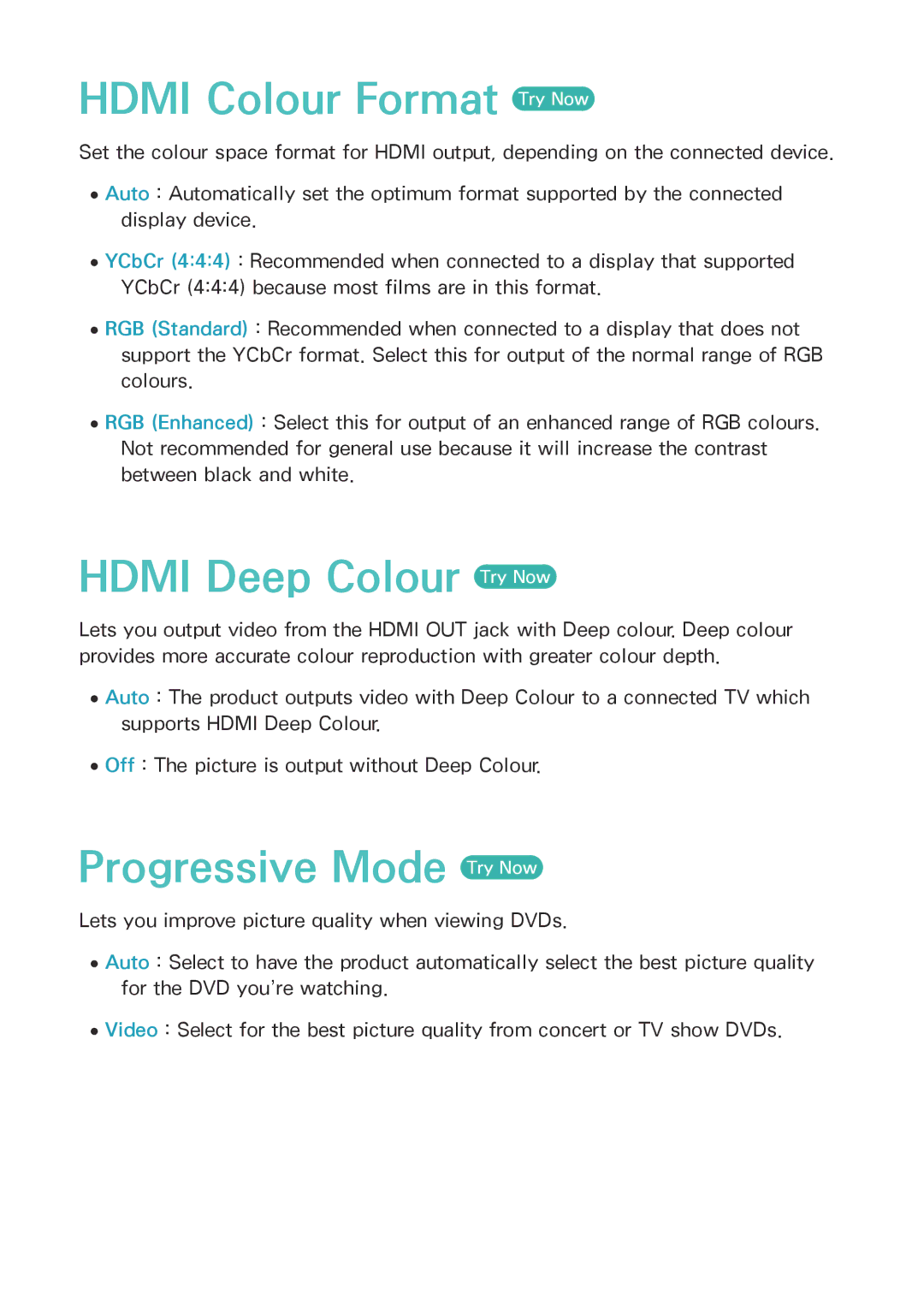Manual
Contents
System
Network
Smart Hub
Support
Controlling Music Playback
Playing Photo Contents
Using the Teletext Service
Watching TV Channels
Linking Your Internet Service Accounts to the product
Using Samsung Apps
Screen Mirroring Using the Web Browser
Troubleshooting
Connecting to a TV
Except for H8509S, H8909S model For H8509S, H8909S model
Page
Connecting to an Audio Sys- tem
Connecting to a Network Router
Wired Network
Wireless Network
Home Screen
Play Disc Films and TV Shows
3D Settings
Picture
3D Blu-ray Playback Mode Try Now
Screen Size Try Now
TV Aspect Ratio Try Now
BD Wise Samsung Products only Try Now
Resolution Try Now
Resolution according to the output mode
Blu-ray Disc/E-contents/Digital Contents/DTV/DVD playback
DTV Smart Resolution Try Now
Movie Frame 24fps Try Now
Fit Screen Size Try Now
Progressive Mode Try Now
Hdmi Colour Format Try Now
Hdmi Deep Colour Try Now
Speaker Settings
Sound
Speaker Test
Digital Output Try Now
Multiroom Link
Edit Name
Digital Output Selection
Audio Stream on Blu-ray Disc
Audio Stream on DVD
Audio Stream of Broadcast
Definition for Blu-ray Disc
PCM Downsampling Try Now
Dynamic Range Control Try Now
Downmixing Mode Try Now
DTS Neo6 Mode Try Now
Audio Sync Try Now
Connected Device Try Now
Standby Auto Tuning
Auto Tuning Try Now
Auto Tuning
Broadcasting
Guide Try Now
Wake-up Timer
Channel List Try Now
Provide programme information for each channels
Edit Channel Try Now
Channel Settings
Schedule Manager Try Now
Edit Favourites Try Now
Manual Tuning Try Now
Transfer Channel list Try Now
Select this menu to delete the CAM operator profile
Audio Language Try Now
Channel Lock Try Now
Subtitle Try Now
Edit Channel Number
Digital Text
Data Service
Programme Rating Lock Try Now
Teletext Language Try Now
RF Bypass Gain For BD-H8500N, H8900N model
Network Status Try Now
Network Settings Try Now
Network
Lets you check the current network and Internet status
Wired Network
Wired Automatic
Wired Manual
Wireless Network
Wireless Automatic
Wireless Manual
Wpspbc
Repeat Steps 6 and 7 until you have filled in all values
Wpspin
Wi-Fi Direct
Multimedia Device Settings
Content Sharing
Set Remote Access
Share Hard Drive
BD-Live Internet Connection Try Now
BD-Live Settings Try Now
Device Name
Delete BD Data Try Now
Auto Ticker
Apps Settings
Smart Hub
Channel-Bound Apps
Terms & Policy
Reset Smart Hub Try Now
VOD Rating Lock
Samsung account Terms and Conditions, Privacy Policy
Language Try Now
Setup Try Now
System
Device Manager Try Now
Keyboard Settings Try Now
Mouse Settings Try Now
To use a mouse with the products menu
Format Device Try Now
Clock Try Now
Storage Device Manager Try Now
Check Device Try Now
Auto Power Off Try Now
Security Try Now
DivX Video On Demand Try Now
General Try Now
Anynet+ HDMI-CEC Try Now
Advanced Music Copy Try Now
Remote Management Try Now
Software Update Try Now
Support
Manual
Update Now
Manage Satellite Channels For BD-H8509S, H8909S model
Auto Update
Update by USB
Manage software downloads via a satellite channel
Reset Try Now
Contact Samsung Try Now
Playing Commercial Discs
Playing Media Content Saved on a USB Device
Playing Photos, Videos, and Music Multimedia
To exit, press the button or Return button
Playing Media Content Saved in a Computer/Mobile Device
Home → Settings → Network → Content Sharing
Allowing Connection with a Mobile Device
Playing Media Content Saved in a Cloud Service
Controlling Video Playback
Buttons on the Remote Control used for Video Playback
Samsung Link
Playback related buttons
Using the disc menu, title menu, popup menu, and title list
Using the Settings Menu During Playback
3D Use the 3D menu when playing a 3D file
Search
Using the View & Options Menus
Using the View Menu
Using the Options Menu
Controlling Music Playback
Buttons on the Remote Control used for Music Playback
Using the Options Menu During the Playback
Using the View & Options Menus On a file screen
Repeating Tracks on an Audio CD
Shuffling Tracks on an Audio CD
Creating a Playlist from an Audio CD
Ripping
Playing Photo Contents
Using the View & Options Menus
Using the channel option
Using the remote control buttons
Watching TV Channels
Using the Tools Button
Watching Pay chan
Channel List
Edit Channel
You can manage the stored channels
Using the remote control buttons
Page
Using the Teletext Service
Typical Teletext
Recording
Checking Available Storage Size
To stop recording
Recording the current TV channel you are watching
To pause recording
Playback control during recording
Simultaneous Recording
Watching other channels during Recording a TV channel
Simultaneous Recording of Two TV Channels
If you are watching a TV channel which is under recording
Watching different TV channels that is not under recording
Simultaneous Operation
Press the button
Start Timeshift with Pause button
Timeshift function
Start Timeshift with Play button
Timeshift information
Playback control button during Timeshift function is enabled
To stop Timeshift
Using the View, Filter and Options Menus
Using the Filter Menu
Playing the Recorded Title
Using the Options Menu
Editing the Recorded Title
Splitting a Section of a Title Divide into two
Splitting a Section of a Title Partial Delete
Send files
Copying Videos, Music or Photos
3D Functions
Viewing DTV with the 3D effect
Creating a Samsung Account
Before Using Samsung Apps
Using Films and TV Shows
Using Samsung Apps
Samsung Apps Screen at a Glance
Follow the directions on the screen to start the movie
Downloading an App
Move
Starting an Application
Option Menu
Delete
Update Apps
Delete Multiple
View Details
Screen Mirroring
Launch AllShare Cast or Screen Mirroring on your device
Using the Web Browser
Link Browsing and Pointer Browsing
Control Panel at a Glance
Using the Keyboard Pop-up
Options on the Keyboard Pop-Up
Using the Setting Menu
Web Browser Setting
Linking Your Internet Service Accounts to the product
Supported Formats
Video File Support
Limitations
Video decoder
Supported DivX subtitle file formats
Supported Subtitle File Formats
Audio decoder
Ttxt, *.smi, *.srt, *.sub, *.txt
Music File Support
Picture File Support
Avchd Advanced Video Codec High Definition
Troubleshooting
Problem Solution
Problem Solution
Problem Solution