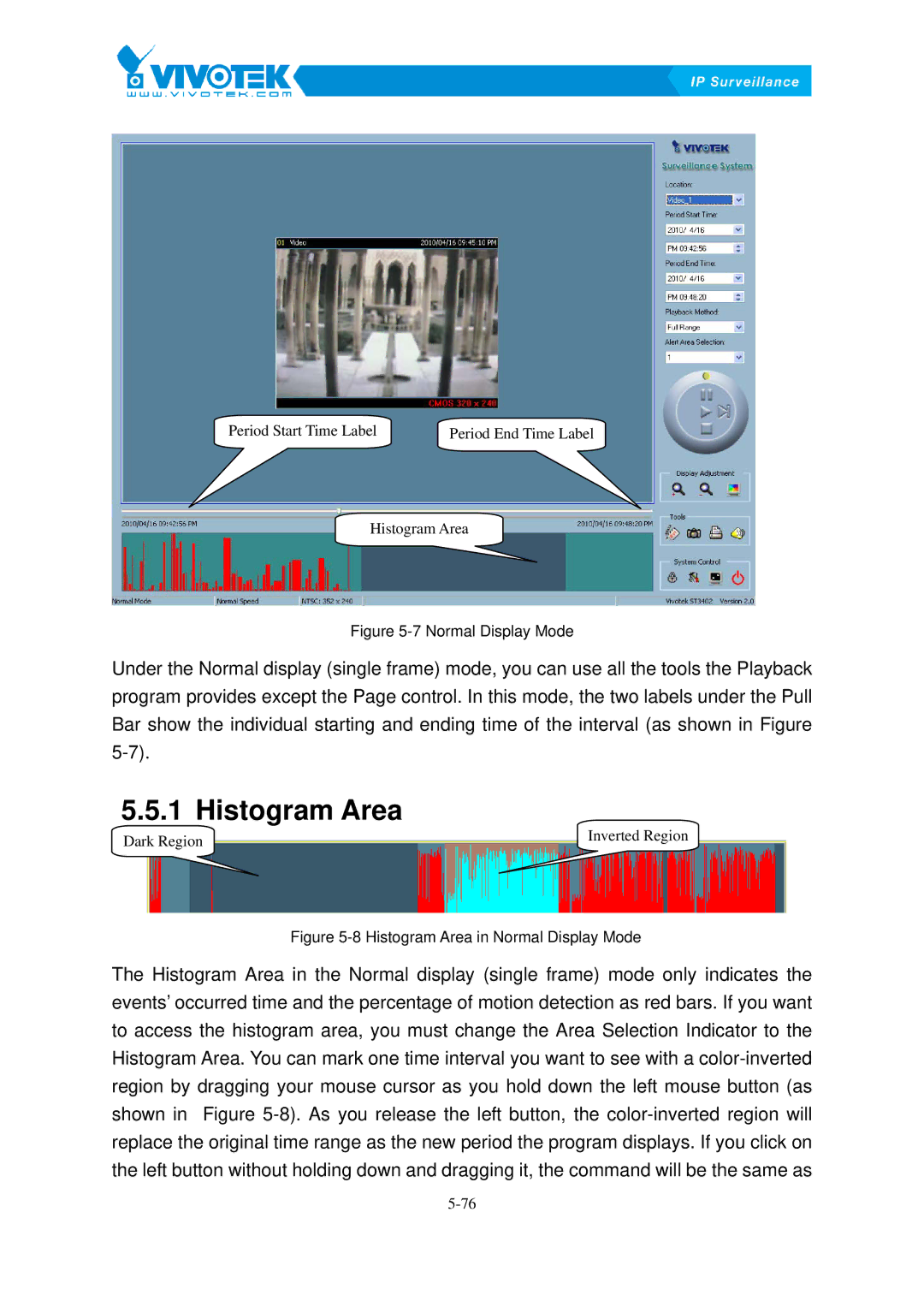Period Start Time Label | Period End Time Label |
Histogram Area
Figure 5-7 Normal Display Mode
Under the Normal display (single frame) mode, you can use all the tools the Playback program provides except the Page control. In this mode, the two labels under the Pull Bar show the individual starting and ending time of the interval (as shown in FigureX
5.5.1 Histogram58BArea
Dark Region | Inverted Region |
|
Figure 5-8 Histogram Area in Normal Display Mode
The Histogram Area in the Normal display (single frame) mode only indicates the events’ occurred time and the percentage of motion detection as red bars. If you want to access the histogram area, you must change the Area Selection Indicator to the Histogram Area. You can mark one time interval you want to see with a