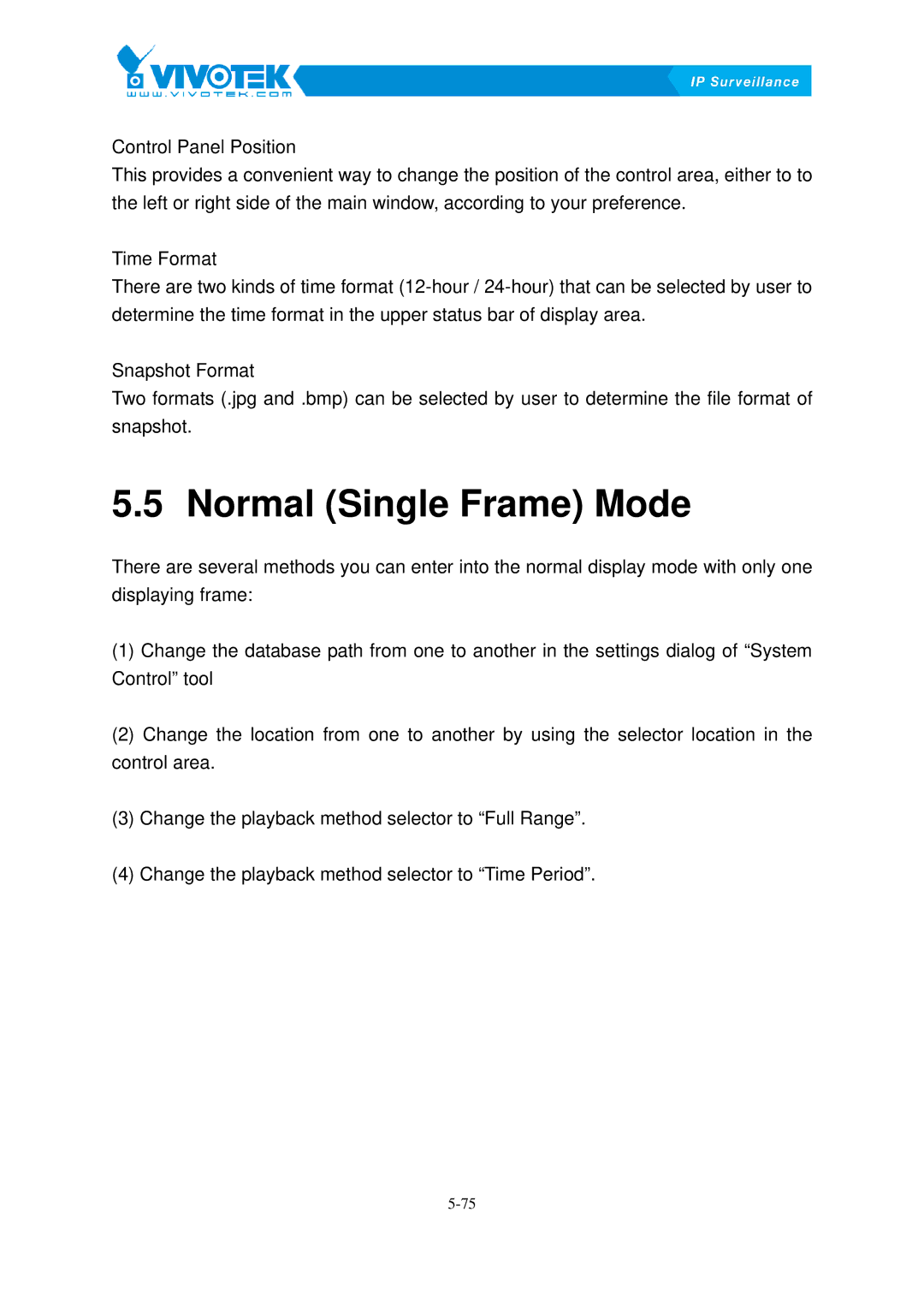Control Panel Position
This provides a convenient way to change the position of the control area, either to to the left or right side of the main window, according to your preference.
Time Format
There are two kinds of time format
Snapshot Format
Two formats (.jpg and .bmp) can be selected by user to determine the file format of snapshot.
5.5 Normal25B(Single Frame) Mode
There are several methods you can enter into the normal display mode with only one displaying frame:
(1)Change the database path from one to another in the settings dialog of “System Control” tool
(2)Change the location from one to another by using the selector location in the control area.
(3)Change the playback method selector to “Full Range”.
(4)Change the playback method selector to “Time Period”.