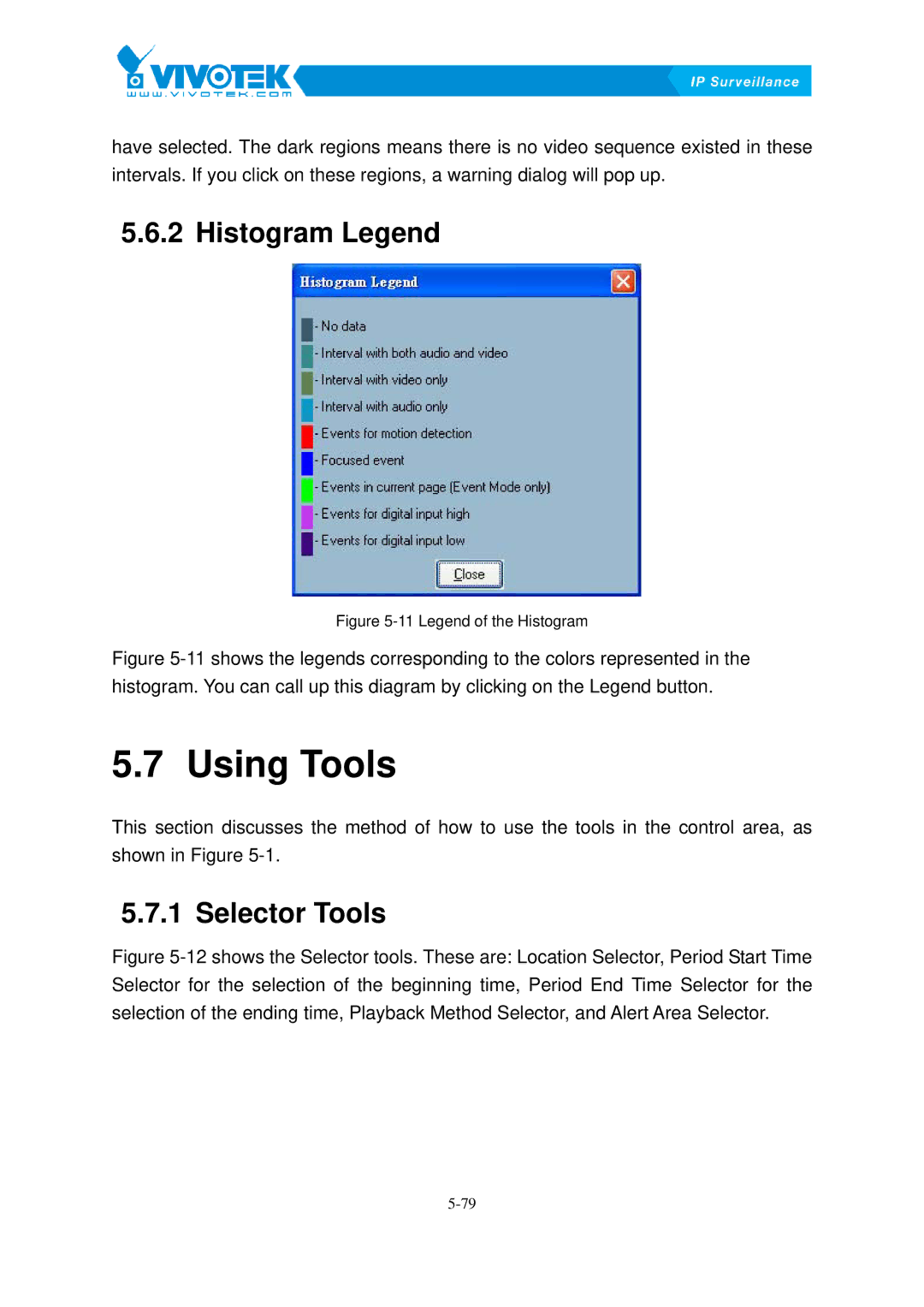have selected. The dark regions means there is no video sequence existed in these intervals. If you click on these regions, a warning dialog will pop up.
5.6.2 Histogram60BLegend
Figure 5-11 Legend of the Histogram
FigureX5-11Xshows the legends corresponding to the colors represented in the histogram. You can call up this diagram by clicking on the Legend button.
5.7 Using27BTools
This section discusses the method of how to use the tools in the control area, as
shown in FigureX5-1.X