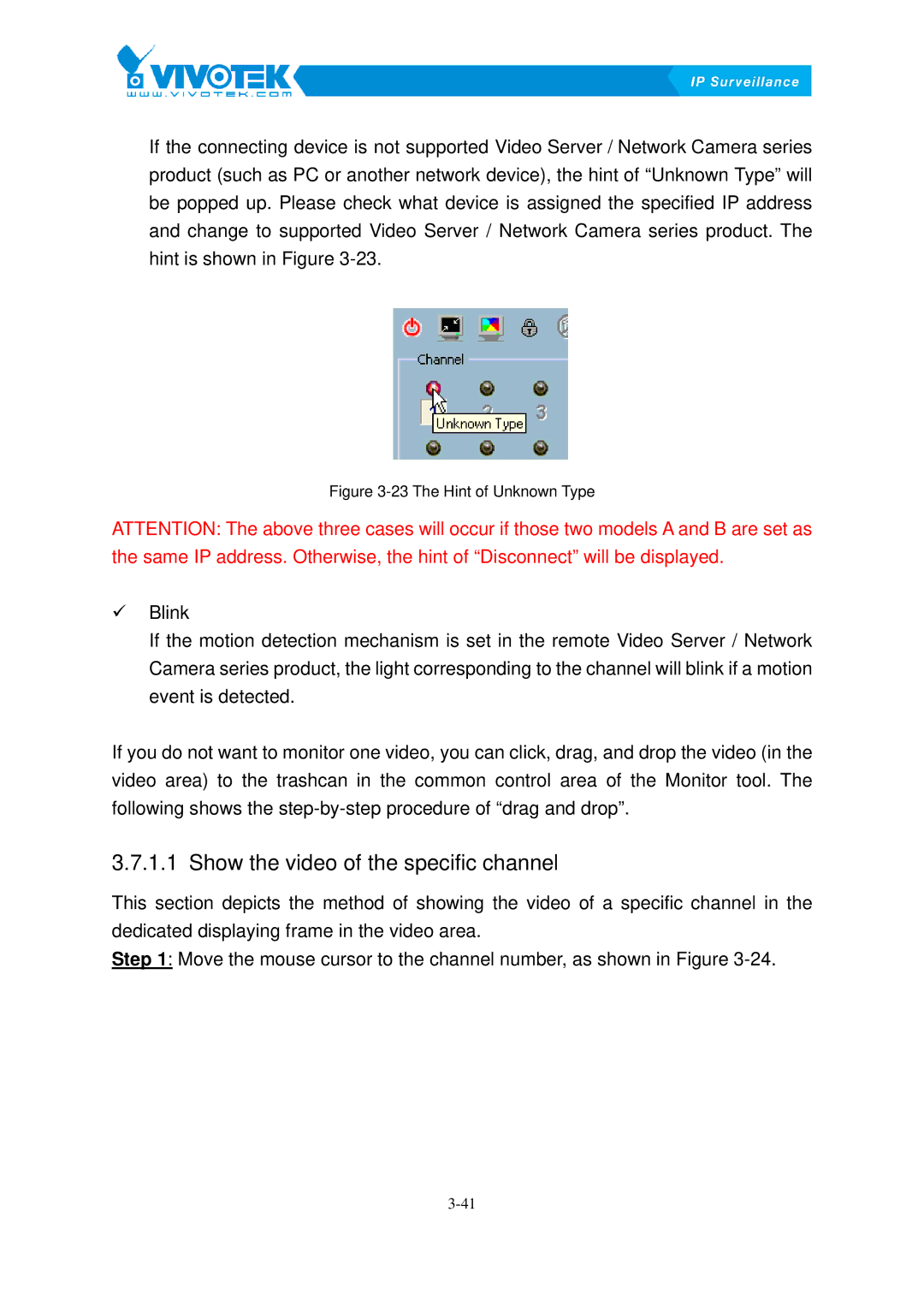If the connecting device is not supported Video Server / Network Camera series product (such as PC or another network device), the hint of “Unknown Type” will be popped up. Please check what device is assigned the specified IP address and change to supported Video Server / Network Camera series product. The
hint is shown in FigureX3-23.X
Figure 3-23 The Hint of Unknown Type
ATTENTION: The above three cases will occur if those two models A and B are set as the same IP address. Otherwise, the hint of “Disconnect” will be displayed.
9Blink
If the motion detection mechanism is set in the remote Video Server / Network Camera series product, the light corresponding to the channel will blink if a motion event is detected.
If you do not want to monitor one video, you can click, drag, and drop the video (in the video area) to the trashcan in the common control area of the Monitor tool. The following shows the
3.7.1.1 Show67Bthe video of the specific channel
This section depicts the method of showing the video of a specific channel in the dedicated displaying frame in the video area.
Step 1: Move the mouse cursor to the channel number, as shown in FigureX3-24.X