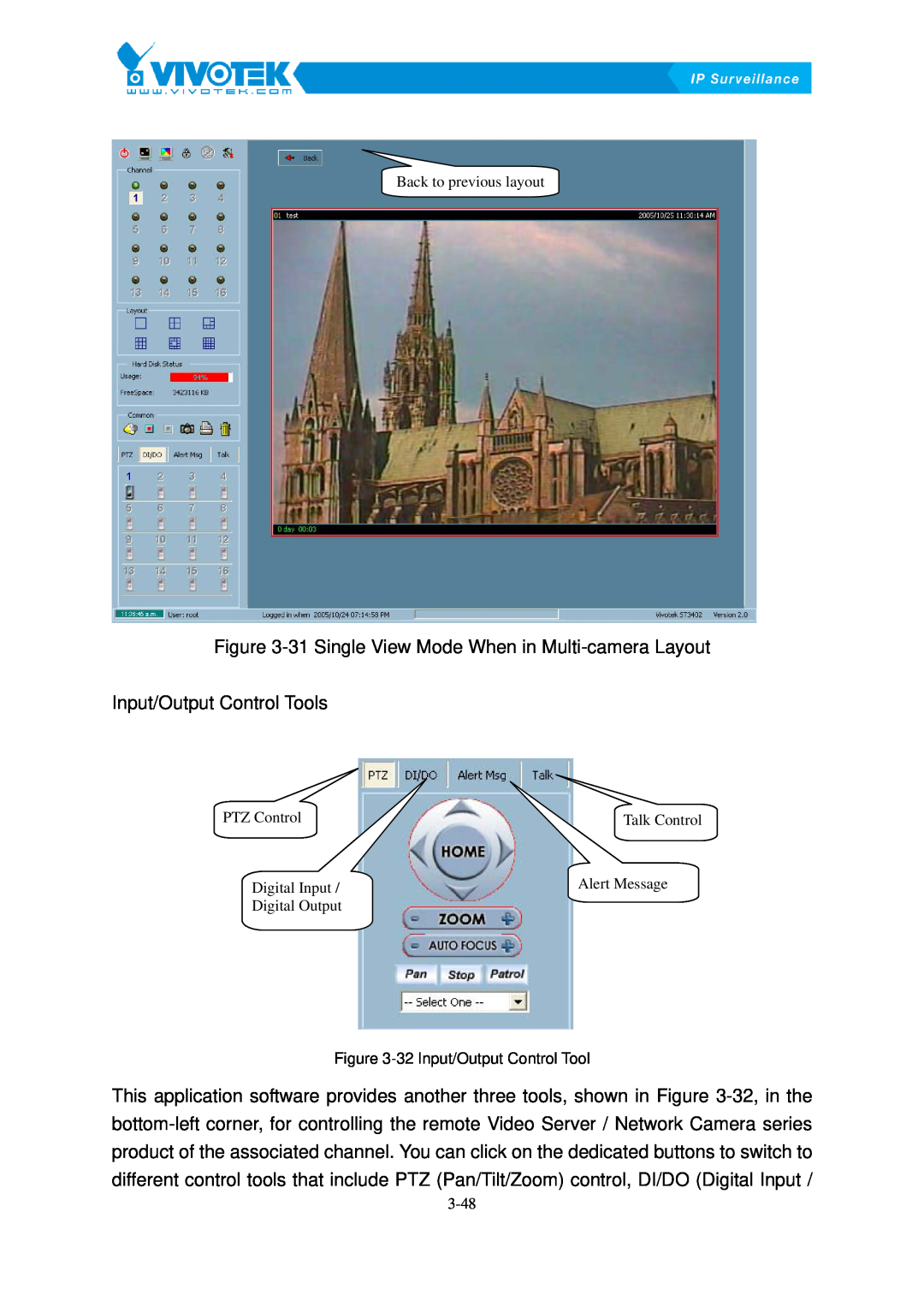Back to previous layout
Figure 3-31 Single View Mode When in Multi-camera Layout
Input/Output Control Tools
PTZ Control | Talk Control |
Digital Input / | Alert Message |
Digital Output |
|
Figure
This application software provides another three tools, shown in XFigure