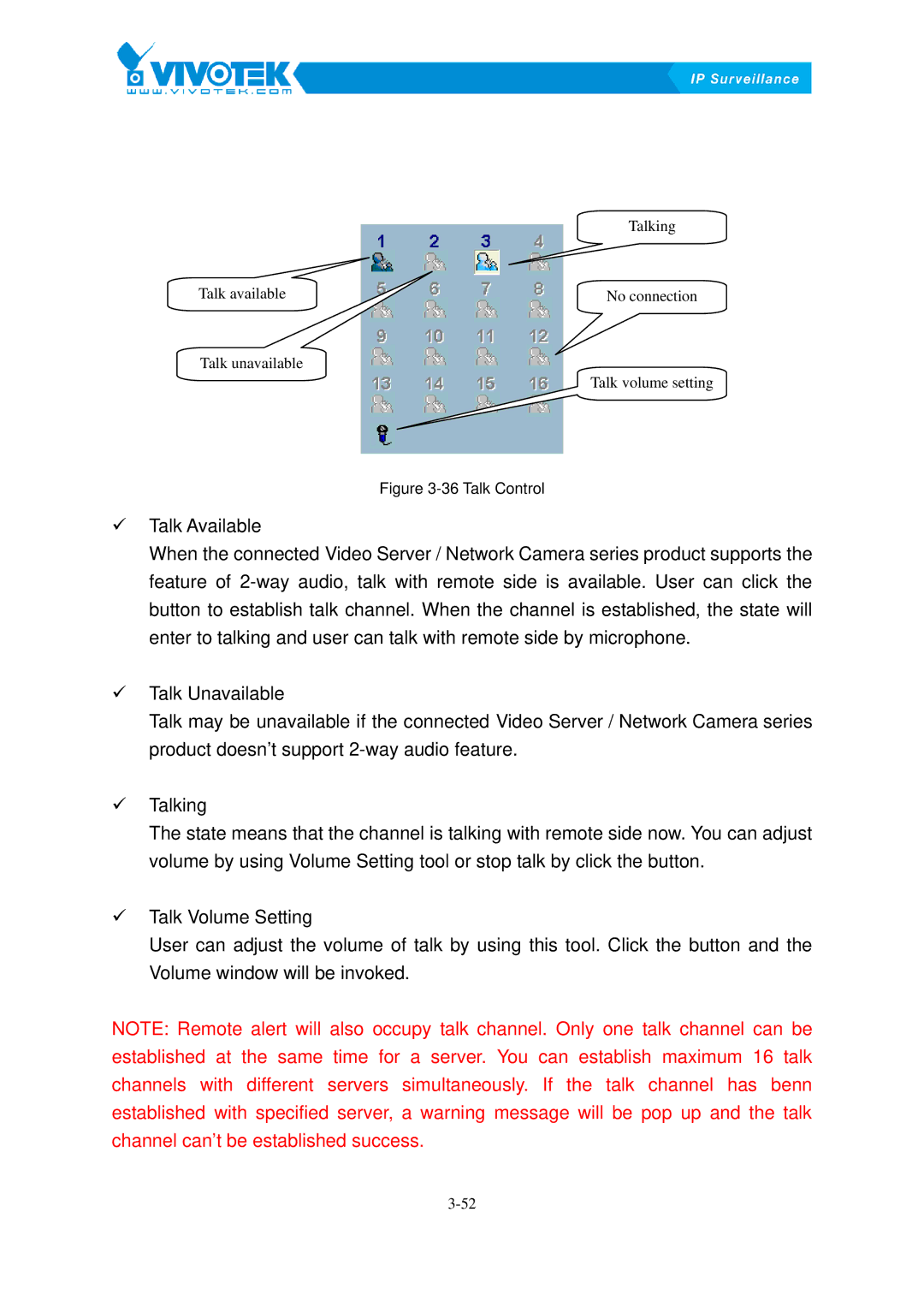Talking
Talk available | No connection |
Talk unavailable
Talk volume setting
Figure 3-36 Talk Control
9Talk Available
When the connected Video Server / Network Camera series product supports the feature of
9Talk Unavailable
Talk may be unavailable if the connected Video Server / Network Camera series product doesn’t support
9Talking
The state means that the channel is talking with remote side now. You can adjust volume by using Volume Setting tool or stop talk by click the button.
9Talk Volume Setting
User can adjust the volume of talk by using this tool. Click the button and the Volume window will be invoked.
NOTE: Remote alert will also occupy talk channel. Only one talk channel can be established at the same time for a server. You can establish maximum 16 talk channels with different servers simultaneously. If the talk channel has benn established with specified server, a warning message will be pop up and the talk channel can’t be established success.