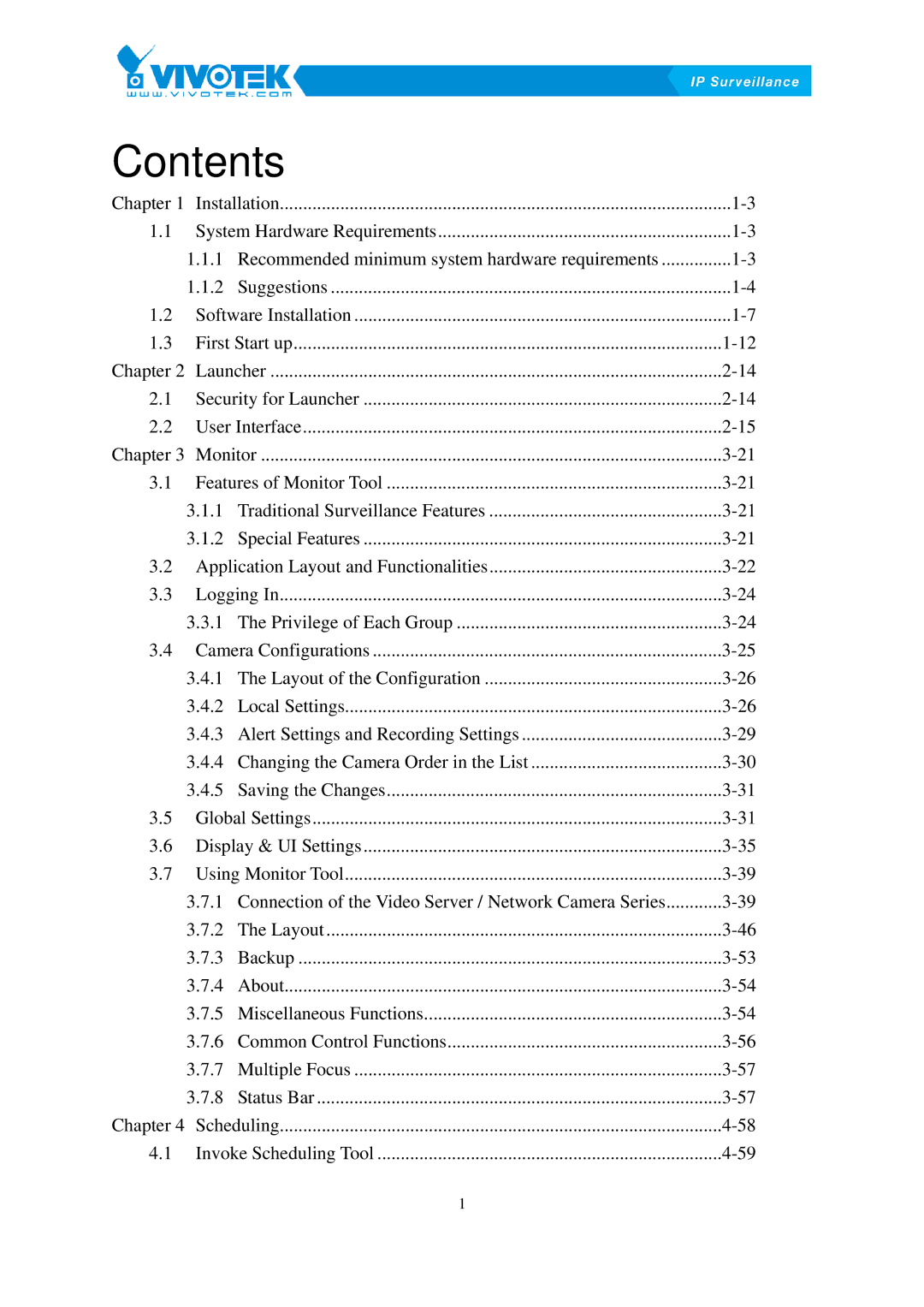Contents105B
Chapter 1 | Installation | |||
1.1 | System Hardware Requirements | |||
| 1.1.1 Recommended minimum system hardware requirements | |||
| 1.1.2 | Suggestions | ||
1.2 | Software Installation | |||
1.3 | First Start up | |||
Chapter 2 | Launcher | |||
2.1 | Security for Launcher | |||
2.2 | User Interface | |||
Chapter 3 | Monitor | |||
3.1 | Features of Monitor Tool | |||
| 3.1.1 | Traditional Surveillance Features | ||
| 3.1.2 | Special Features | ||
3.2 | Application Layout and Functionalities | |||
3.3 | Logging In | |||
| 3.3.1 The Privilege of Each Group | |||
3.4 | Camera Configurations | |||
| 3.4.1 The Layout of the Configuration | |||
| 3.4.2 | Local Settings | ||
| 3.4.3 Alert Settings and Recording Settings | |||
| 3.4.4 Changing the Camera Order in the List | |||
| 3.4.5 | Saving the Changes | ||
3.5 | Global Settings | |||
3.6 | Display & UI Settings | |||
3.7 | Using Monitor Tool | |||
| 3.7.1 Connection of the Video Server / Network Camera Series | |||
| 3.7.2 | The Layout | ||
| 3.7.3 | Backup | ||
| 3.7.4 | About | ||
| 3.7.5 | Miscellaneous Functions | ||
| 3.7.6 | Common Control Functions | ||
| 3.7.7 | MultipleU | FocusU | |
| 3.7.8 | Status Bar | ||
Chapter 4 | Scheduling | |||
4.1 | Invoke Scheduling Tool | |||
|
|
| 1 |
|