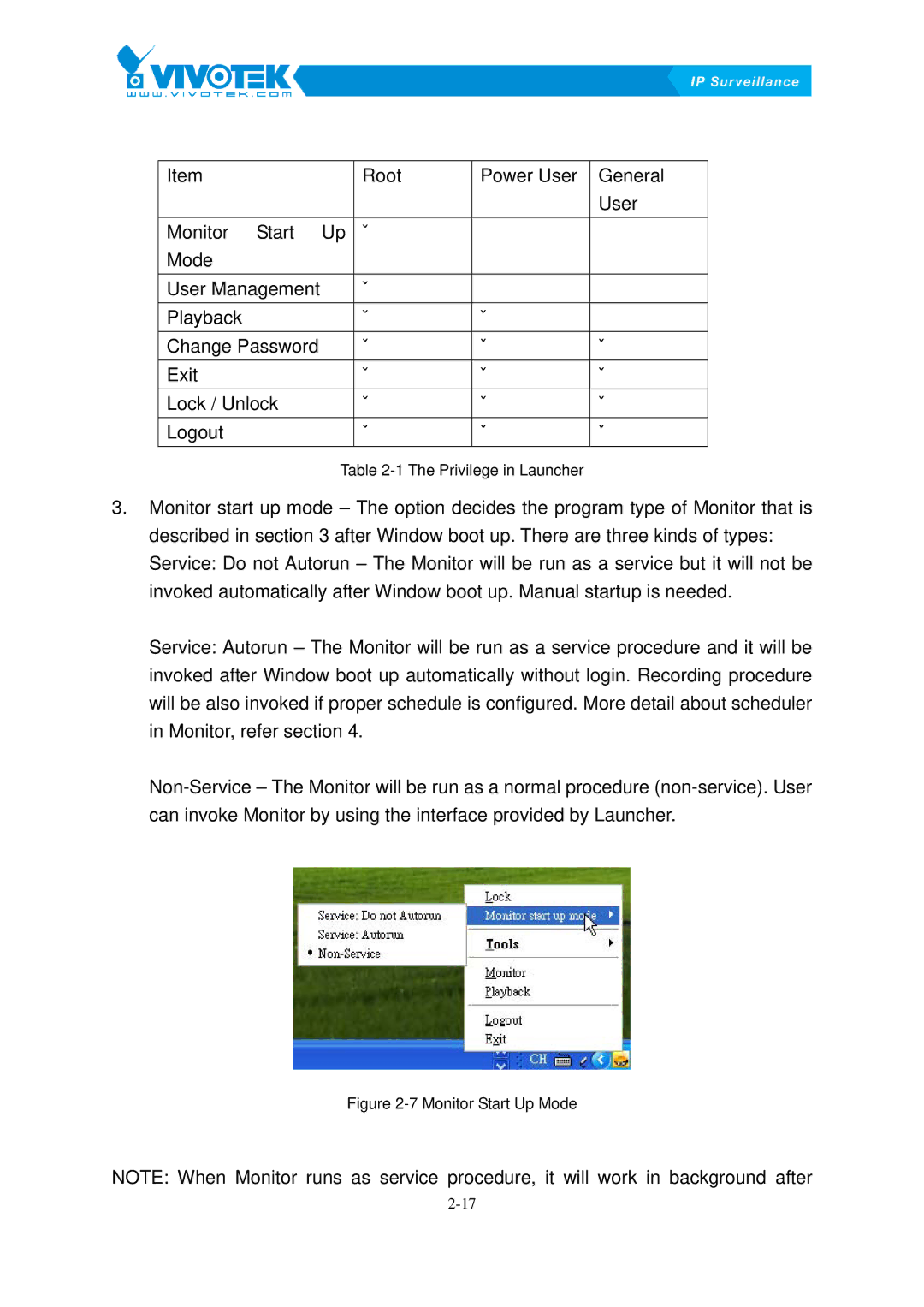Item | Root | Power User | General |
|
|
| User |
Monitor Start Up | ˇ |
|
|
Mode |
|
|
|
User Management | ˇ |
|
|
Playback | ˇ | ˇ |
|
Change Password | ˇ | ˇ | ˇ |
Exit | ˇ | ˇ | ˇ |
Lock / Unlock | ˇ | ˇ | ˇ |
Logout | ˇ | ˇ | ˇ |
Table
3.Monitor start up mode – The option decides the program type of Monitor that is described in section 3 after Window boot up. There are three kinds of types: Service: Do not Autorun – The Monitor will be run as a service but it will not be invoked automatically after Window boot up. Manual startup is needed.
Service: Autorun – The Monitor will be run as a service procedure and it will be invoked after Window boot up automatically without login. Recording procedure will be also invoked if proper schedule is configured. More detail about scheduler in Monitor, refer section 4.
Figure 2-7 Monitor Start Up Mode
NOTE: When Monitor runs as service procedure, it will work in background after