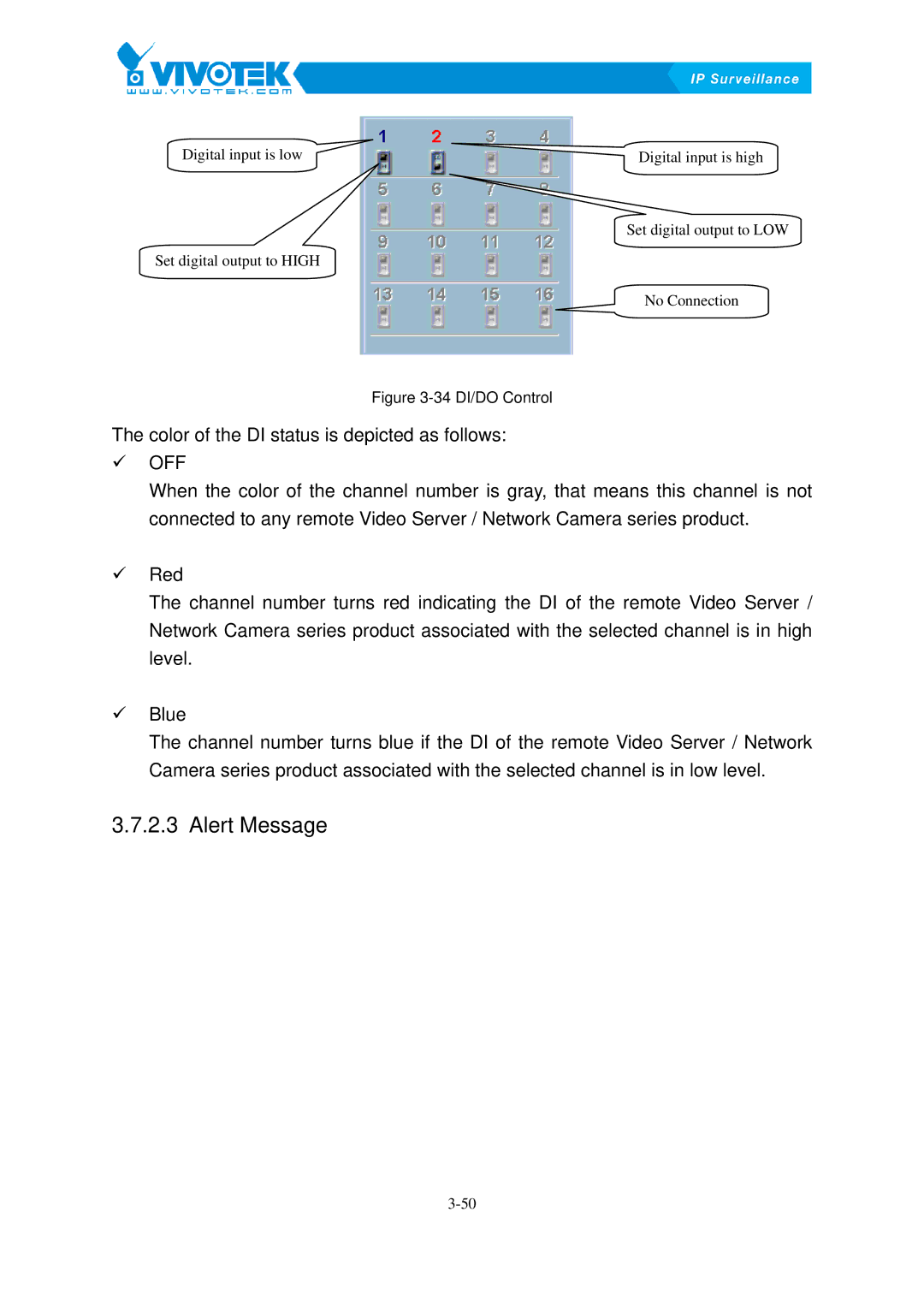Digital input is low | Digital input is high |
Set digital output to LOW
Set digital output to HIGH
No Connection
Figure 3-34 DI/DO Control
The color of the DI status is depicted as follows:
9OFF
When the color of the channel number is gray, that means this channel is not connected to any remote Video Server / Network Camera series product.
9Red
The channel number turns red indicating the DI of the remote Video Server / Network Camera series product associated with the selected channel is in high level.
9Blue
The channel number turns blue if the DI of the remote Video Server / Network Camera series product associated with the selected channel is in low level.