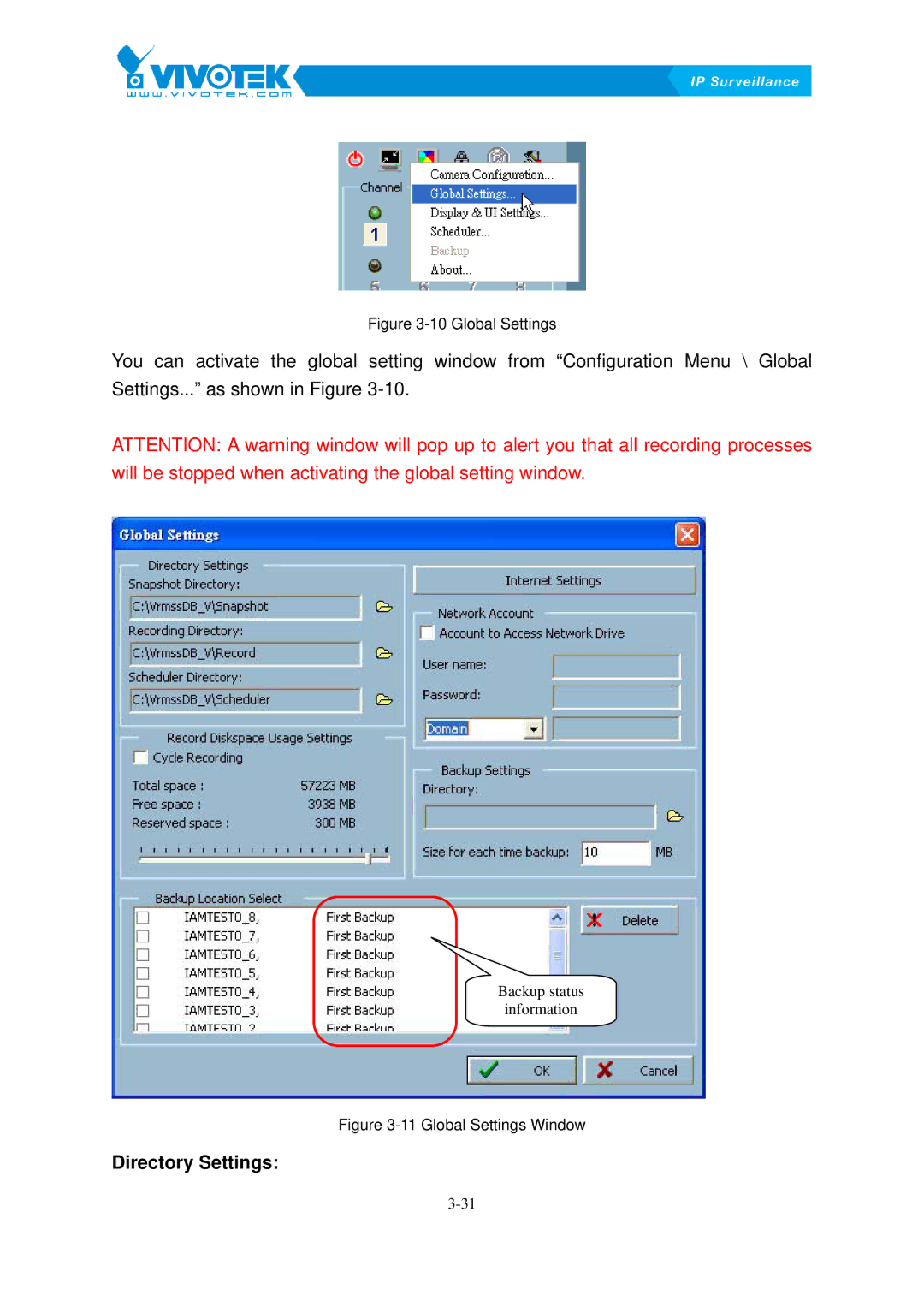Figure 3-10 Global Settings
You can activate the global setting window from “Configuration Menu \ Global
Settings...” as shown in FigureX3-10.X
ATTENTION: A warning window will pop up to alert you that all recording processes will be stopped when activating the global setting window.
Backup status
information