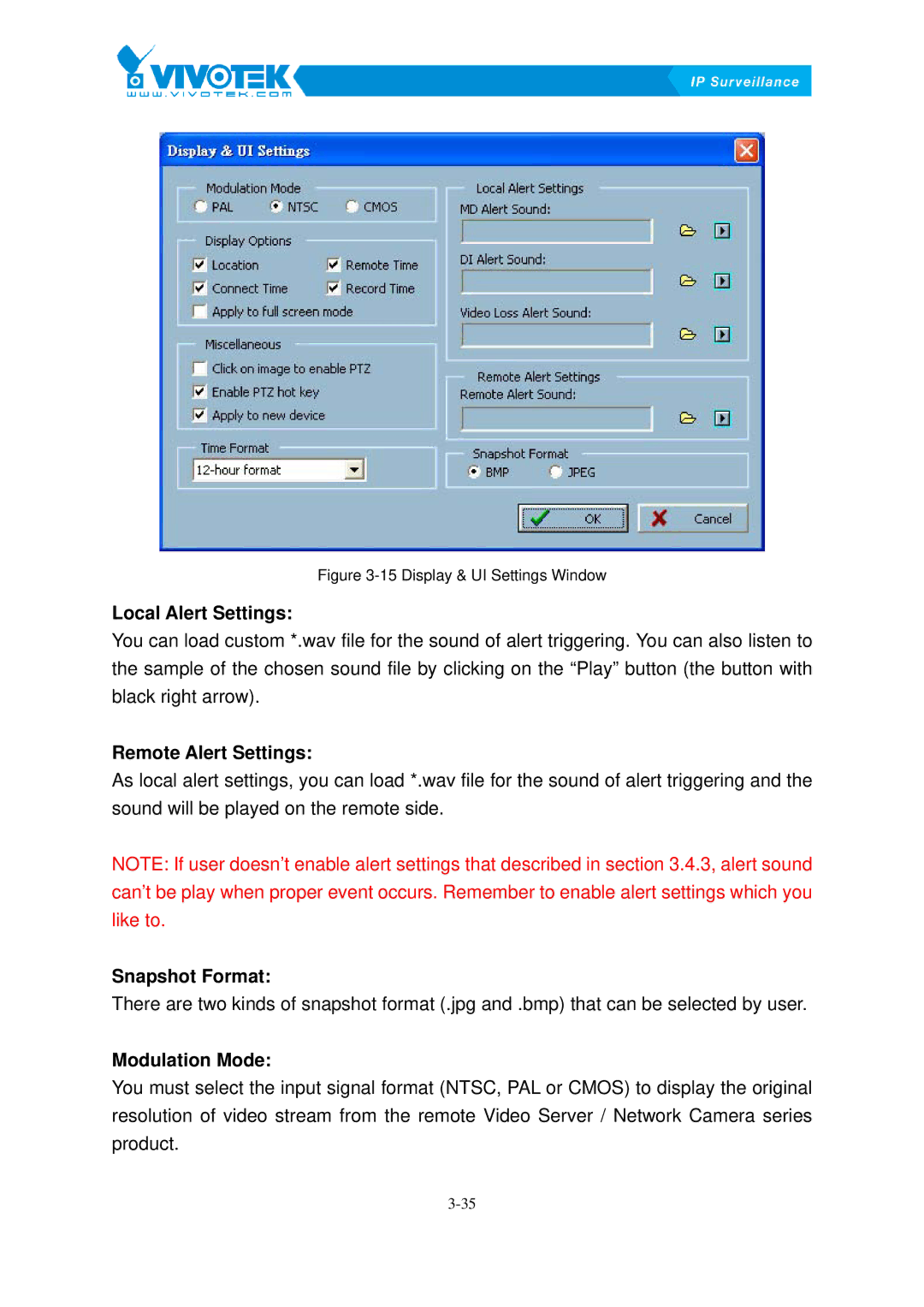Figure 3-15 Display & UI Settings Window
Local Alert Settings:
You can load custom *.wav file for the sound of alert triggering. You can also listen to the sample of the chosen sound file by clicking on the “Play” button (the button with black right arrow).
Remote Alert Settings:
As local alert settings, you can load *.wav file for the sound of alert triggering and the sound will be played on the remote side.
NOTE: If user doesn’t enable alert settings that described in section 3.4.3, alert sound can’t be play when proper event occurs. Remember to enable alert settings which you like to.
Snapshot Format:
There are two kinds of snapshot format (.jpg and .bmp) that can be selected by user.
Modulation Mode:
You must select the input signal format (NTSC, PAL or CMOS) to display the original resolution of video stream from the remote Video Server / Network Camera series product.