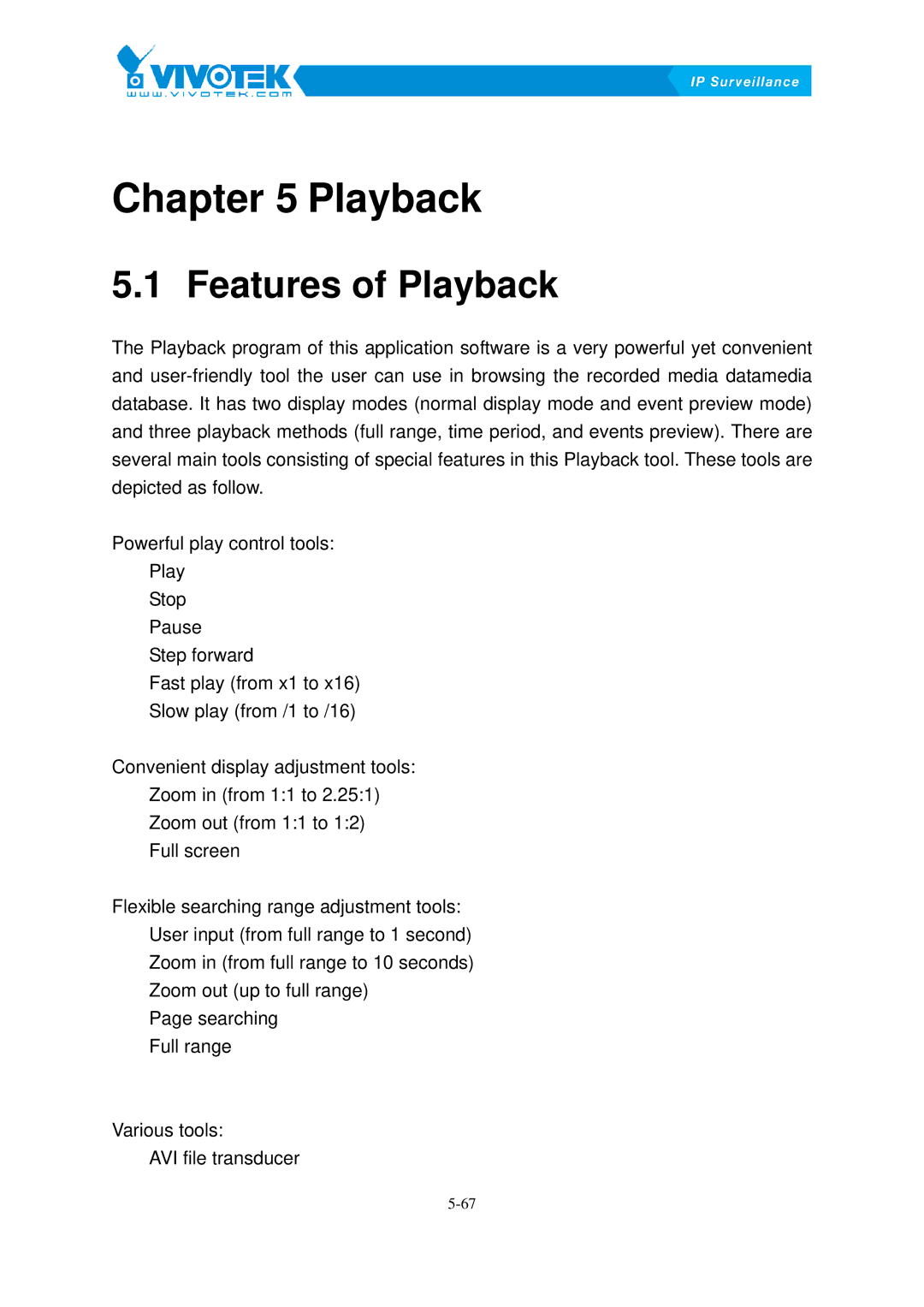Chapter 5 Playback4B
5.1 Features21Bof Playback
The Playback program of this application software is a very powerful yet convenient and
Powerful play control tools:
Play
Stop
Pause
Step forward
Fast play (from x1 to x16)
Slow play (from /1 to /16)
Convenient display adjustment tools:
Zoom in (from 1:1 to 2.25:1)
Zoom out (from 1:1 to 1:2)
Full screen
Flexible searching range adjustment tools:
User input (from full range to 1 second)
Zoom in (from full range to 10 seconds)
Zoom out (up to full range)
Page searching
Full range
Various tools:
AVI file transducer