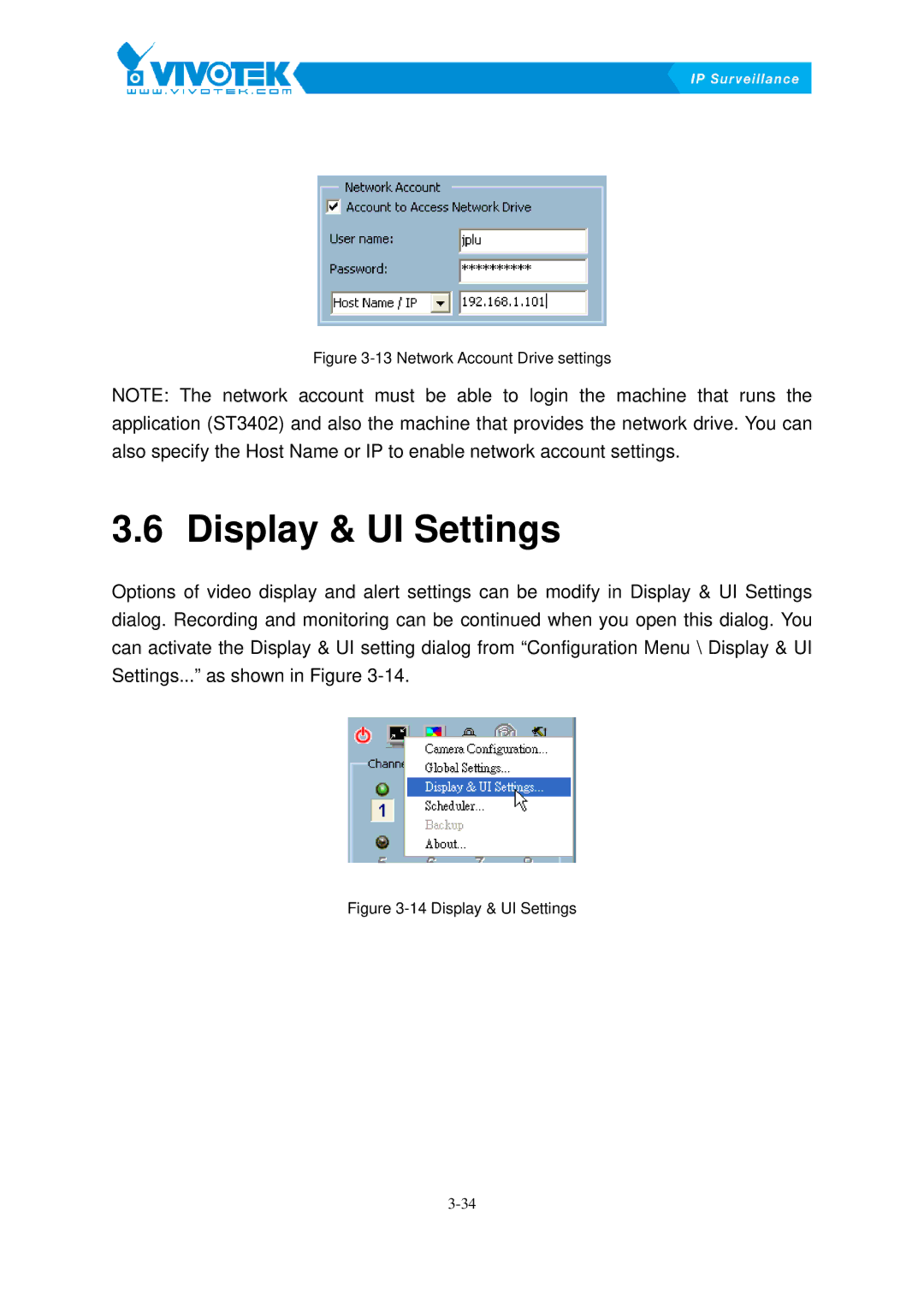Figure 3-13 Network Account Drive settings
NOTE: The network account must be able to login the machine that runs the application (ST3402) and also the machine that provides the network drive. You can also specify the Host Name or IP to enable network account settings.
3.6 Display15B& UI Settings
Options of video display and alert settings can be modify in Display & UI Settings dialog. Recording and monitoring can be continued when you open this dialog. You can activate the Display & UI setting dialog from “Configuration Menu \ Display & UI
Settings...” as shown in FigureX3-14.X