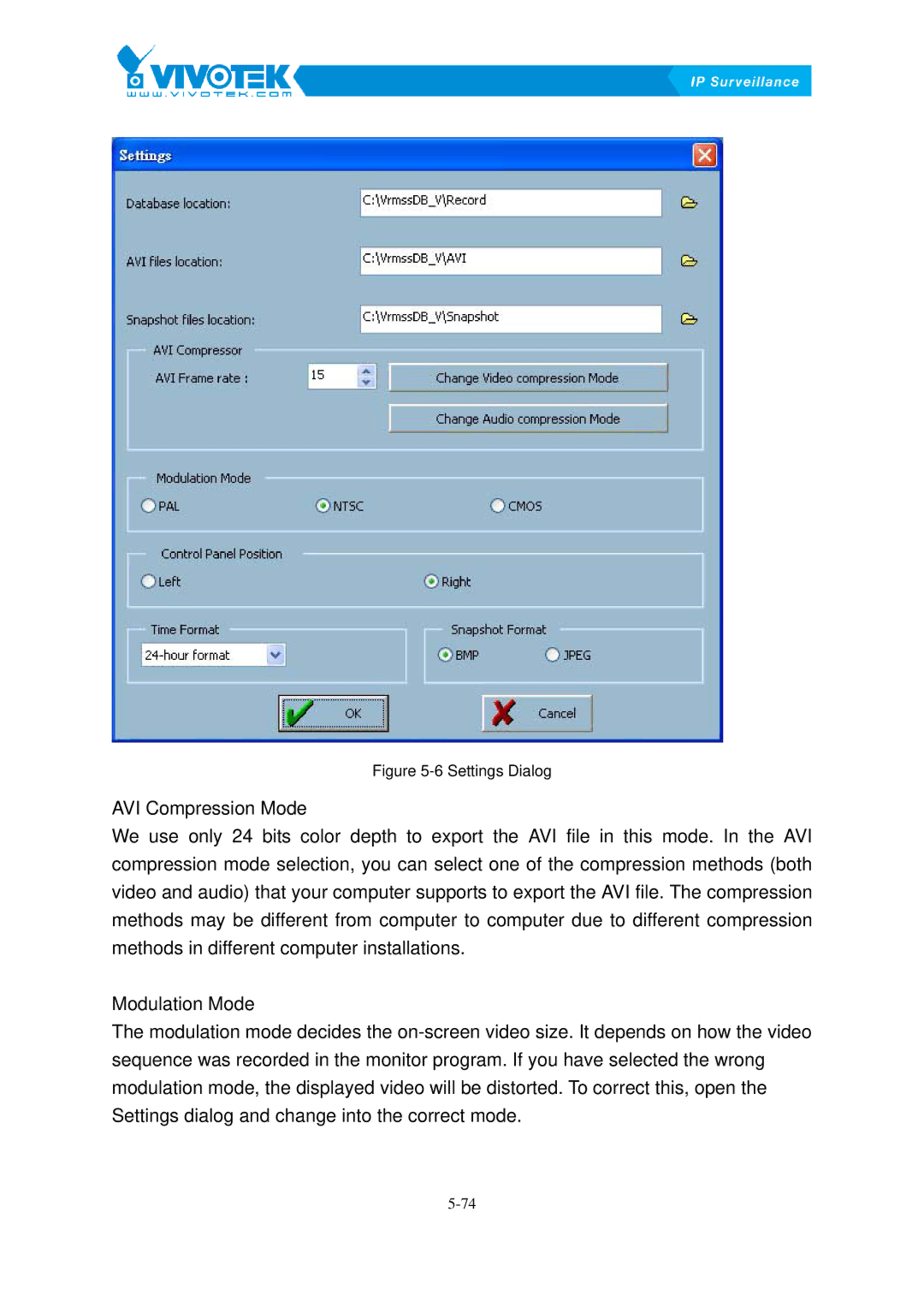Figure 5-6 Settings Dialog
AVI Compression Mode
We use only 24 bits color depth to export the AVI file in this mode. In the AVI compression mode selection, you can select one of the compression methods (both video and audio) that your computer supports to export the AVI file. The compression methods may be different from computer to computer due to different compression methods in different computer installations.
Modulation Mode
The modulation mode decides the