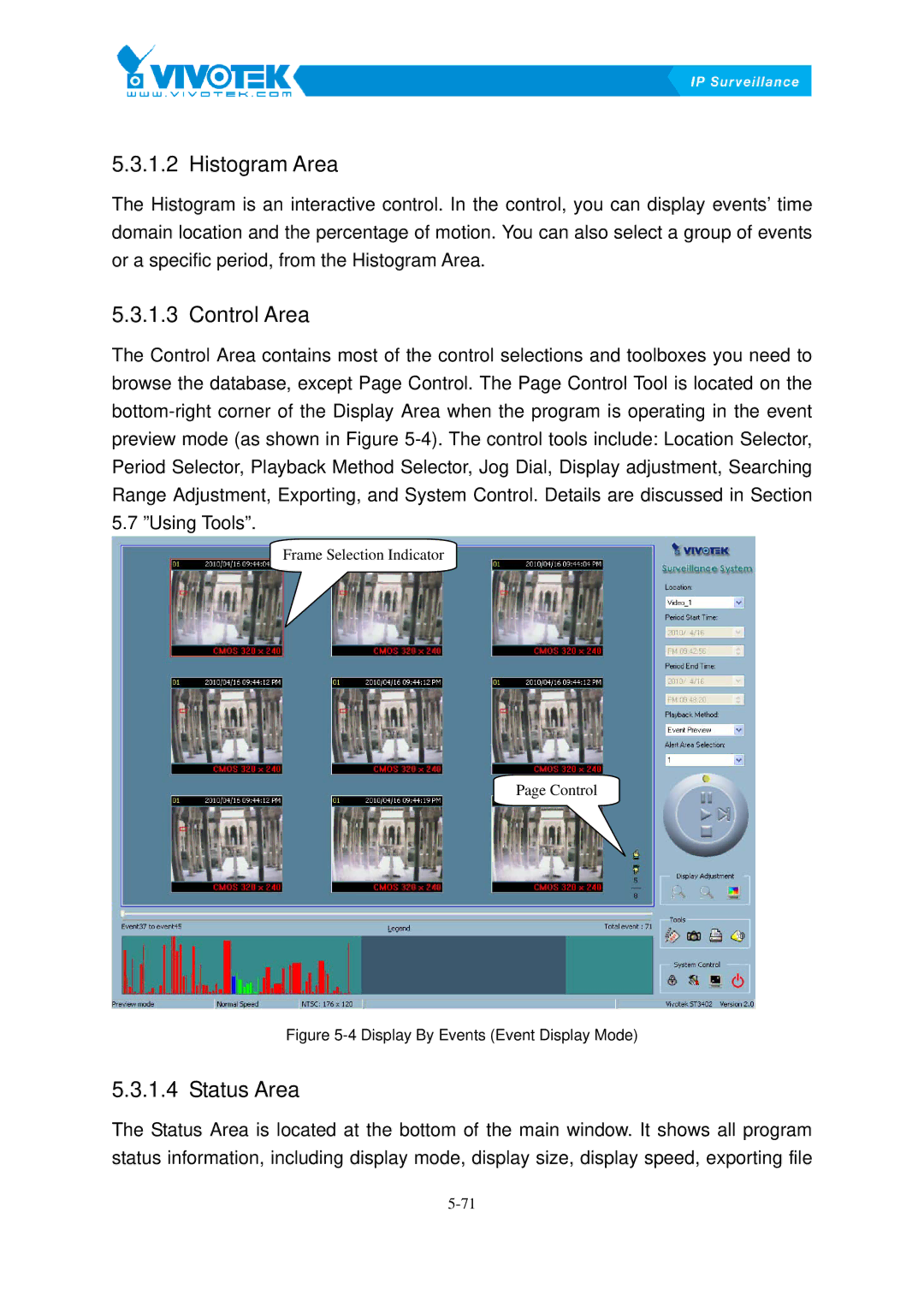5.3.1.2 Histogram82BArea
The Histogram is an interactive control. In the control, you can display events’ time domain location and the percentage of motion. You can also select a group of events or a specific period, from the Histogram Area.
5.3.1.3 Control83BArea
The Control Area contains most of the control selections and toolboxes you need to browse the database, except Page Control. The Page Control Tool is located on the
preview mode (as shown in FigureX5-4)X . The control tools include: Location Selector, Period Selector, Playback Method Selector, Jog Dial, Display adjustment, Searching Range Adjustment, Exporting, and System Control. Details are discussed in Section
5X.7X ”UsingXTools”X .
Frame Selection Indicator
Page Control
Figure 5-4 Display By Events (Event Display Mode)
5.3.1.4 Status84BArea
The Status Area is located at the bottom of the main window. It shows all program status information, including display mode, display size, display speed, exporting file