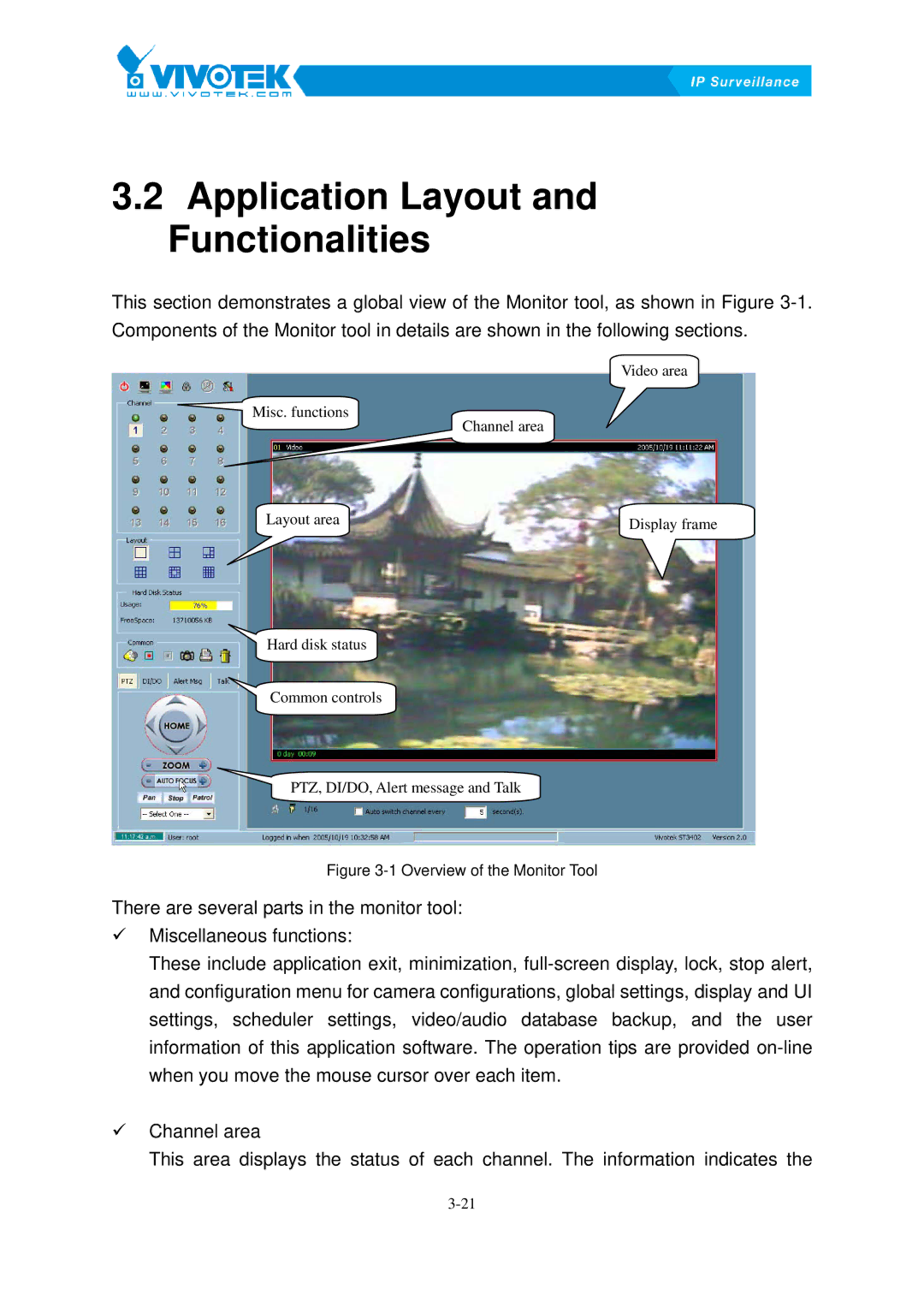3.2 Application11BLayout and
Functionalities
This section demonstrates a global view of the Monitor tool, as shown in FigureX3-1.XComponents of the Monitor tool in details are shown in the following sections.
Video area
Misc. functions
Channel area
Layout area | Display frame |
|
Hard disk status
Common controls
PTZ, DI/DO, Alert message and Talk
Figure 3-1 Overview of the Monitor Tool
There are several parts in the monitor tool:
9Miscellaneous functions:
These include application exit, minimization,
9Channel area
This area displays the status of each channel. The information indicates the