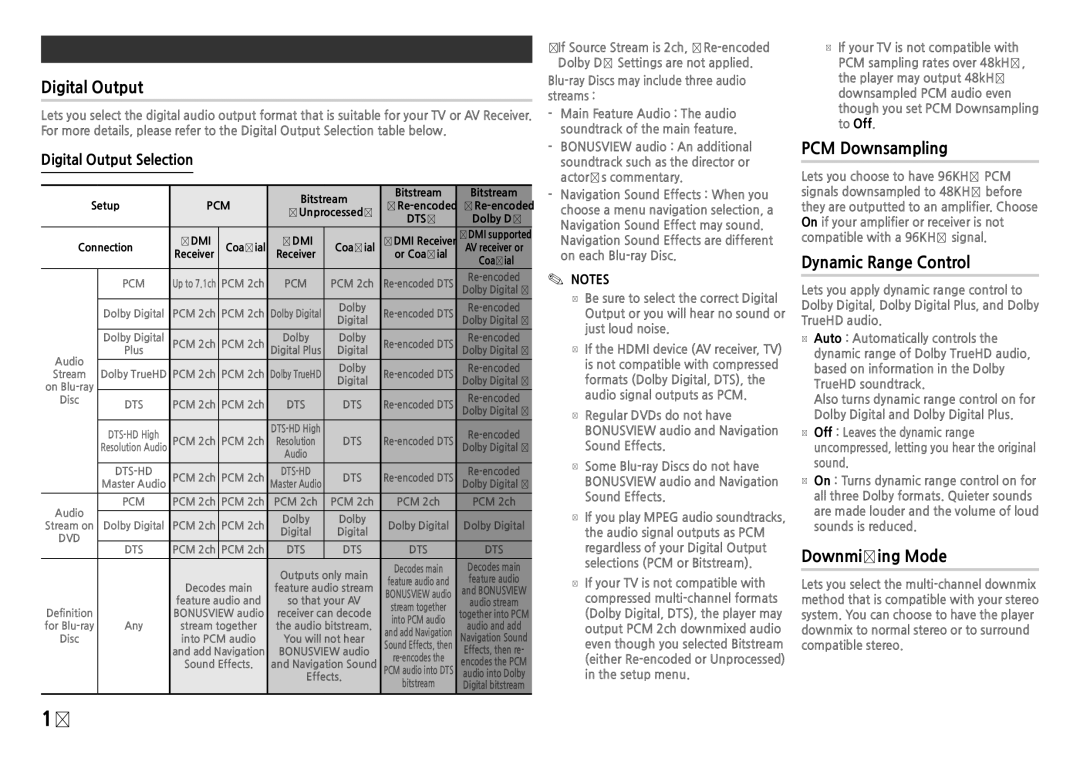Sound Settings
Digital Output
Lets you select the digital audio output format that is suitable for your TV or AV Receiver. For more details, please refer to the Digital Output Selection table below.
Digital Output Selection
|
|
|
| Bitstream | Bitstream | Bitstream | ||
Setup | PCM | |||||||
(Unprocessed) | ||||||||
|
|
|
| DTS) | Dolby D) | |||
|
|
|
|
|
| |||
|
| HDMI |
| HDMI |
| HDMI Receiver | HDMI supported | |
Connection | Receiver | Coaxial | Receiver | Coaxial | or Coaxial | AV receiver or | ||
|
|
|
|
|
|
| Coaxial | |
| PCM | Up to 7.1ch | PCM 2ch | PCM | PCM 2ch | |||
| Dolby Digital * | |||||||
|
|
|
|
|
|
|
| |
| Dolby Digital | PCM 2ch | PCM 2ch | Dolby Digital | Dolby | |||
| Digital | Dolby Digital * | ||||||
|
|
|
|
|
|
|
| |
| Dolby Digital | PCM 2ch | PCM 2ch | Dolby | Dolby | |||
Audio | Plus | Digital Plus | Digital | Dolby Digital * | ||||
|
|
|
|
|
|
| ||
|
|
|
| Dolby |
| |||
Stream | Dolby TrueHD | PCM 2ch | PCM 2ch | Dolby TrueHD | ||||
Digital | Dolby Digital * | |||||||
on |
|
|
|
|
|
|
| |
Disc | DTS | PCM 2ch | PCM 2ch | DTS | DTS | |||
| Dolby Digital * | |||||||
|
|
|
|
|
|
|
| |
|
|
|
|
| ||||
| PCM 2ch | PCM 2ch | Resolution | DTS | ||||
| Resolution Audio | Dolby Digital * | ||||||
|
|
|
| Audio |
|
|
| |
| PCM 2ch | PCM 2ch | DTS | |||||
| Master Audio | Master Audio | Dolby Digital * | |||||
|
|
|
|
|
|
|
| |
Audio | PCM | PCM 2ch | PCM 2ch | PCM 2ch | PCM 2ch | PCM 2ch | PCM 2ch | |
|
|
|
|
|
|
| ||
|
|
| Dolby | Dolby |
|
| ||
Stream on | Dolby Digital | PCM 2ch | PCM 2ch | Dolby Digital | Dolby Digital | |||
Digital | Digital | |||||||
DVD |
|
|
|
|
| |||
|
|
|
|
|
|
| ||
| DTS | PCM 2ch | PCM 2ch | DTS | DTS | DTS | DTS | |
|
|
|
|
|
|
|
| |
|
|
|
| Outputs only main | Decodes main | Decodes main | ||
|
|
|
| feature audio and | feature audio | |||
|
| Decodes main | feature audio stream | |||||
|
| BONUSVIEW audio | and BONUSVIEW | |||||
|
| feature audio and | so that your AV | stream together | audio stream | |||
Definition |
| BONUSVIEW audio | receiver can decode | together into PCM | ||||
for | Any | stream together | the audio bitstream. | into PCM audio | audio and add | |||
and add Navigation | ||||||||
Disc |
| into PCM audio | You will not hear | Navigation Sound | ||||
|
| and add Navigation | BONUSVIEW audio | Sound Effects, then | Effects, then re- | |||
|
| Sound Effects. | and Navigation Sound | encodes the PCM | ||||
|
| PCM audio into DTS | ||||||
|
| audio into Dolby | ||||||
|
|
|
| Effects. | bitstream | Digital bitstream | ||
|
|
|
|
|
| |||
|
|
|
|
|
|
|
| |
**If Source Stream is 2ch,
Navigation Sound Effects are different on each
✎✎ NOTES
■■Be sure to select the correct Digital Output or you will hear no sound or just loud noise.
■■If the HDMI device (AV receiver, TV) is not compatible with compressed formats (Dolby Digital, DTS), the audio signal outputs as PCM.
■■Regular DVDs do not have BONUSVIEW audio and Navigation Sound Effects.
■■Some
■■If you play MPEG audio soundtracks, the audio signal outputs as PCM regardless of your Digital Output selections (PCM or Bitstream).
■■If your TV is not compatible with compressed
■■If your TV is not compatible with PCM sampling rates over 48kHz, the player may output 48kHz downsampled PCM audio even though you set PCM Downsampling to Off.
PCM Downsampling
Lets you choose to have 96KHz PCM signals downsampled to 48KHz before they are outputted to an amplifier. Choose On if your amplifier or receiver is not compatible with a 96KHz signal.
Dynamic Range Control
Lets you apply dynamic range control to Dolby Digital, Dolby Digital Plus, and Dolby TrueHD audio.
●●Auto : Automatically controls the dynamic range of Dolby TrueHD audio, based on information in the Dolby TrueHD soundtrack.
Also turns dynamic range control on for Dolby Digital and Dolby Digital Plus.
●●Off : Leaves the dynamic range uncompressed, letting you hear the original sound.
●●On : Turns dynamic range control on for all three Dolby formats. Quieter sounds are made louder and the volume of loud sounds is reduced.
Downmixing Mode
Lets you select the
12