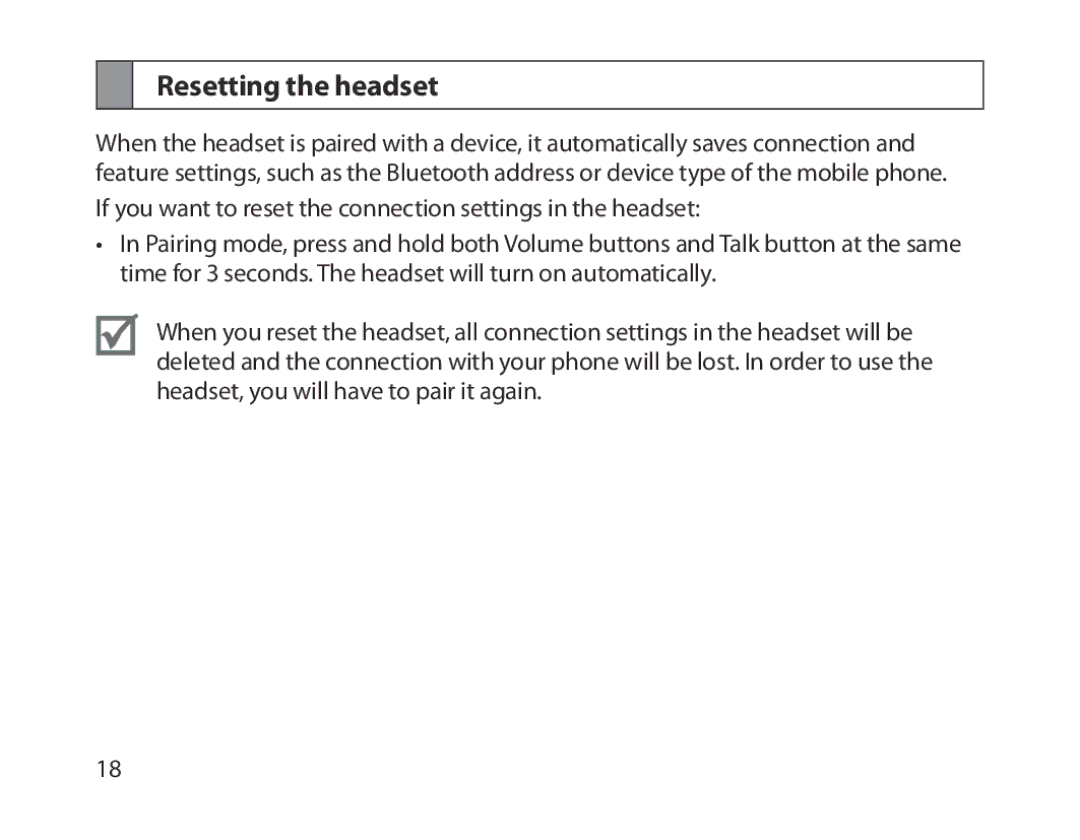Resetting the headset
When the headset is paired with a device, it automatically saves connection and feature settings, such as the Bluetooth address or device type of the mobile phone.
If you want to reset the connection settings in the headset:
•In Pairing mode, press and hold both Volume buttons and Talk button at the same time for 3 seconds. The headset will turn on automatically.
When you reset the headset, all connection settings in the headset will be deleted and the connection with your phone will be lost. In order to use the headset, you will have to pair it again.
18