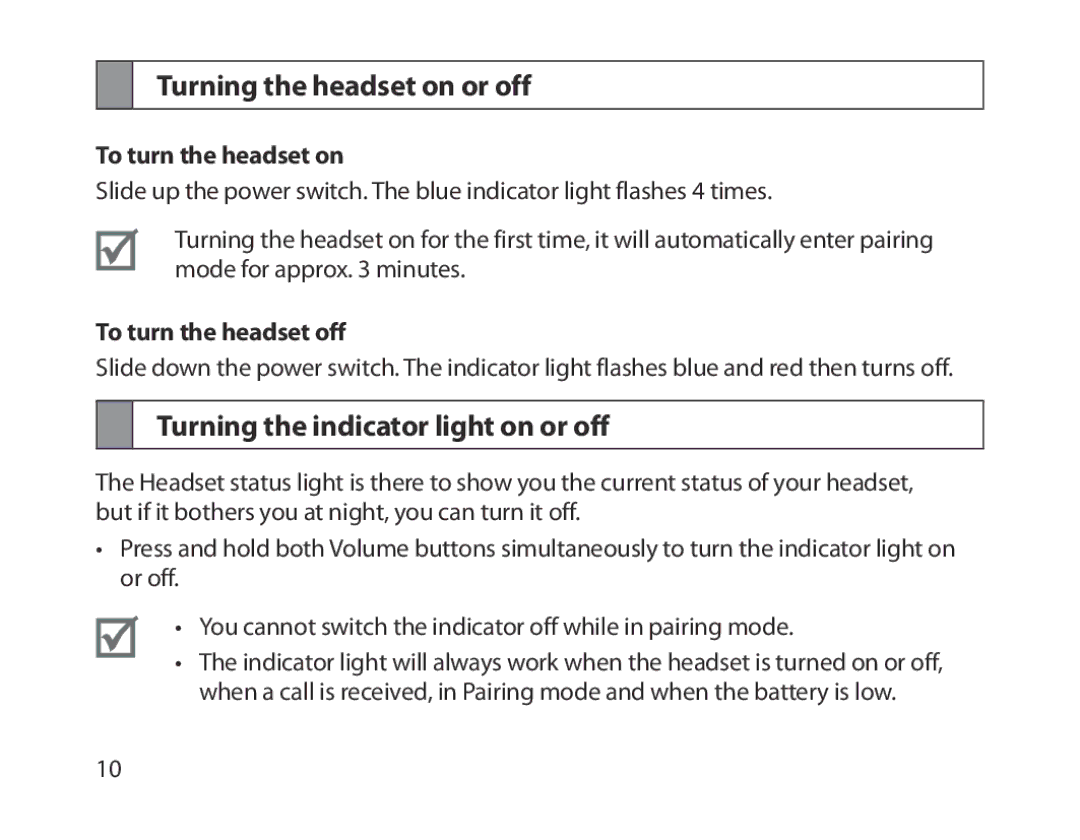Turning the headset on or off
To turn the headset on
Slide up the power switch. The blue indicator light flashes 4 times.
Turning the headset on for the first time, it will automatically enter pairing mode for approx. 3 minutes.
To turn the headset off
Slide down the power switch. The indicator light flashes blue and red then turns off.
Turning the indicator light on or off
The Headset status light is there to show you the current status of your headset, but if it bothers you at night, you can turn it off.
•Press and hold both Volume buttons simultaneously to turn the indicator light on or off.
•You cannot switch the indicator off while in pairing mode.
•The indicator light will always work when the headset is turned on or off, when a call is received, in Pairing mode and when the battery is low.
10