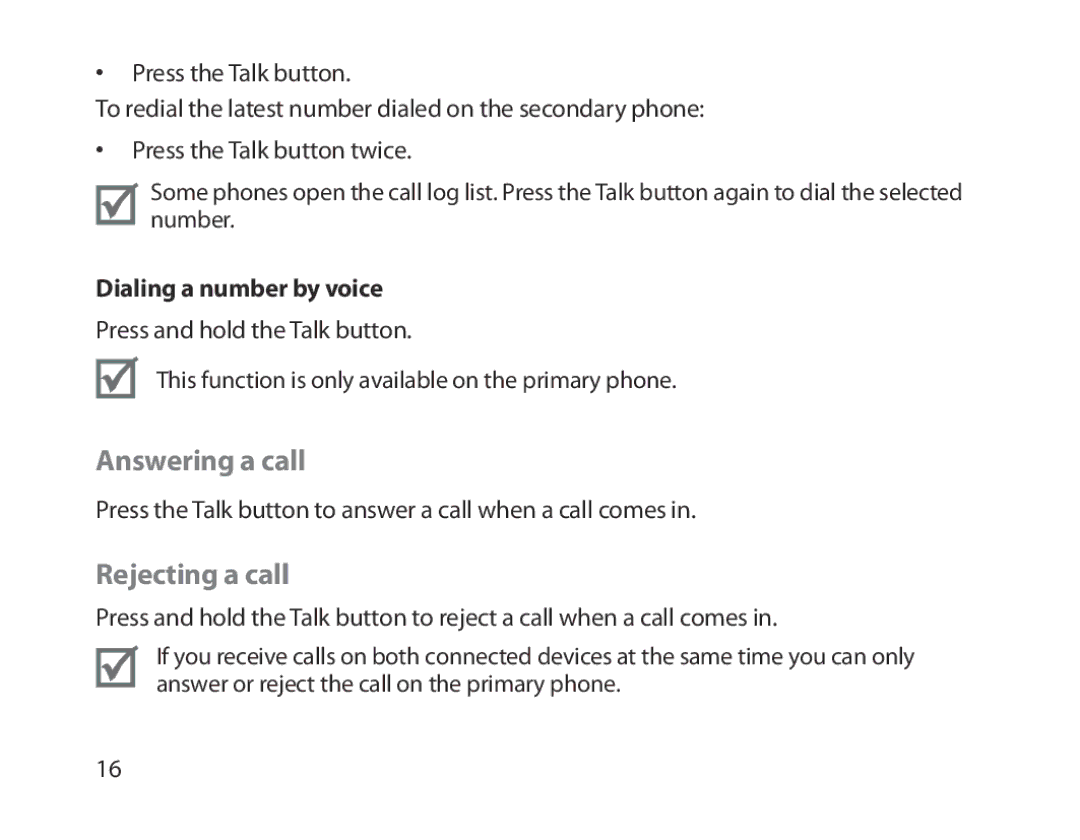•Press the Talk button.
To redial the latest number dialed on the secondary phone:
•Press the Talk button twice.
Some phones open the call log list. Press the Talk button again to dial the selected number.
Dialing a number by voice
Press and hold the Talk button.
This function is only available on the primary phone.
Answering a call
Press the Talk button to answer a call when a call comes in.
Rejecting a call
Press and hold the Talk button to reject a call when a call comes in.
If you receive calls on both connected devices at the same time you can only answer or reject the call on the primary phone.
16