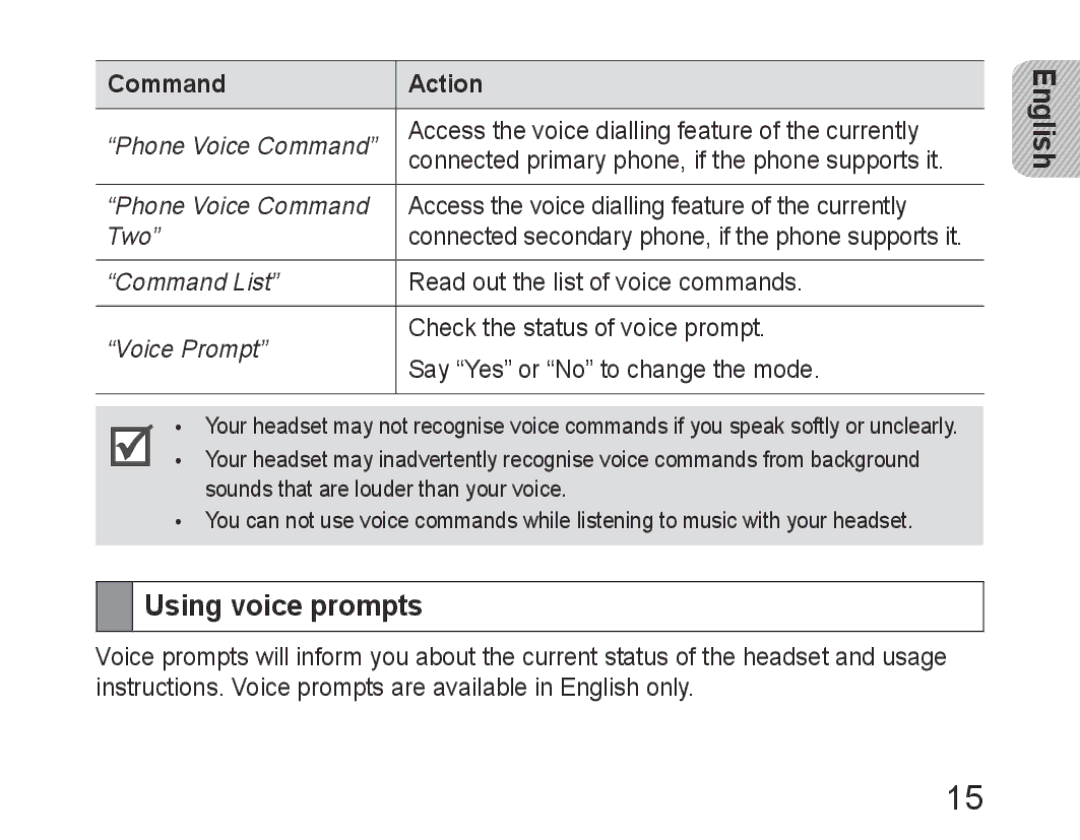Command | Action | |
|
| |
“Phone Voice Command” | Access the voice dialling feature of the currently | |
connected primary phone, if the phone supports it. | ||
| ||
“Phone Voice Command | Access the voice dialling feature of the currently | |
Two” | connected secondary phone, if the phone supports it. | |
“Command List” | Read out the list of voice commands. | |
|
| |
“Voice Prompt” | Check the status of voice prompt. | |
Say “Yes” or “No” to change the mode. | ||
| ||
|
|
•• Your headset may not recognise voice commands if you speak softly or unclearly.
•• Your headset may inadvertently recognise voice commands from background sounds that are louder than your voice.
•• You can not use voice commands while listening to music with your headset.

 Using voice prompts
Using voice prompts
Voice prompts will inform you about the current status of the headset and usage instructions. Voice prompts are available in English only.
![]() English
English![]()
15