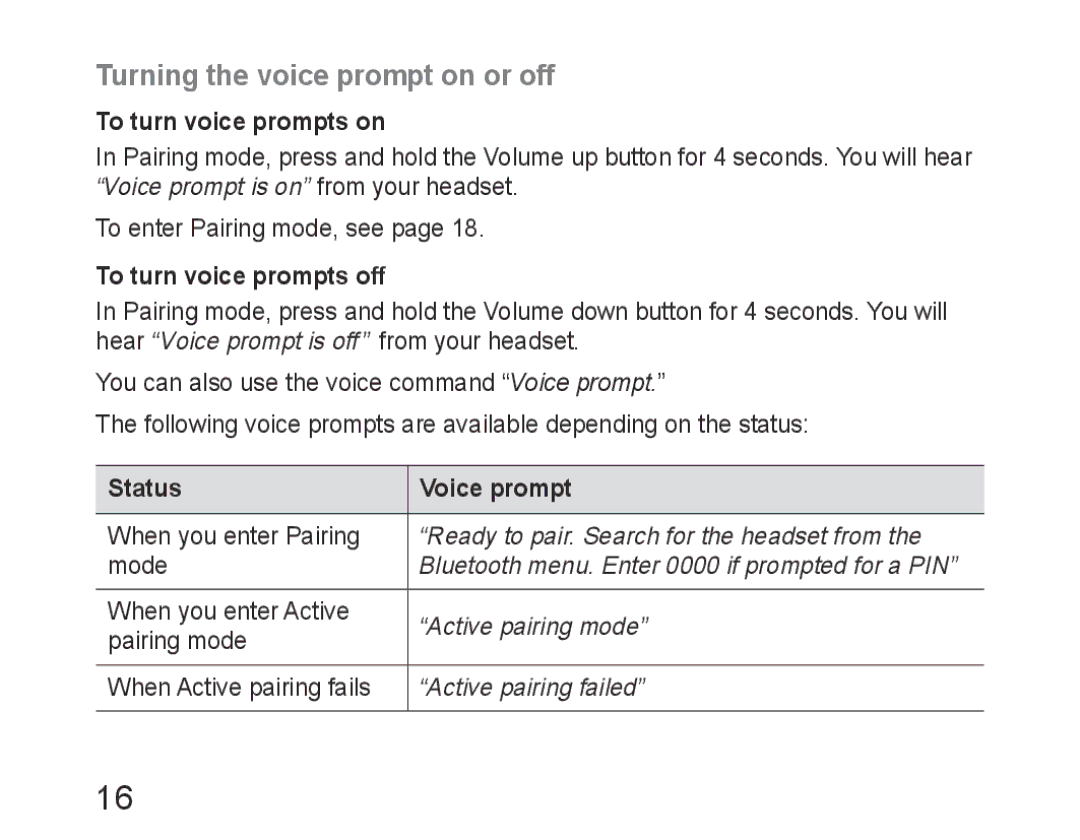Turning the voice prompt on or off
To turn voice prompts on
In Pairing mode, press and hold the Volume up button for 4 seconds. You will hear “Voice prompt is on” from your headset.
To enter Pairing mode, see page 18.
To turn voice prompts off
In Pairing mode, press and hold the Volume down button for 4 seconds. You will hear “Voice prompt is off” from your headset.
You can also use the voice command “Voice prompt.”
The following voice prompts are available depending on the status:
Status | Voice prompt | |
|
| |
When you enter Pairing | “Ready to pair. Search for the headset from the | |
mode | Bluetooth menu. Enter 0000 if prompted for a PIN” | |
|
| |
When you enter Active | “Active pairing mode” | |
pairing mode | ||
| ||
|
| |
When Active pairing fails | “Active pairing failed” | |
|
|
16