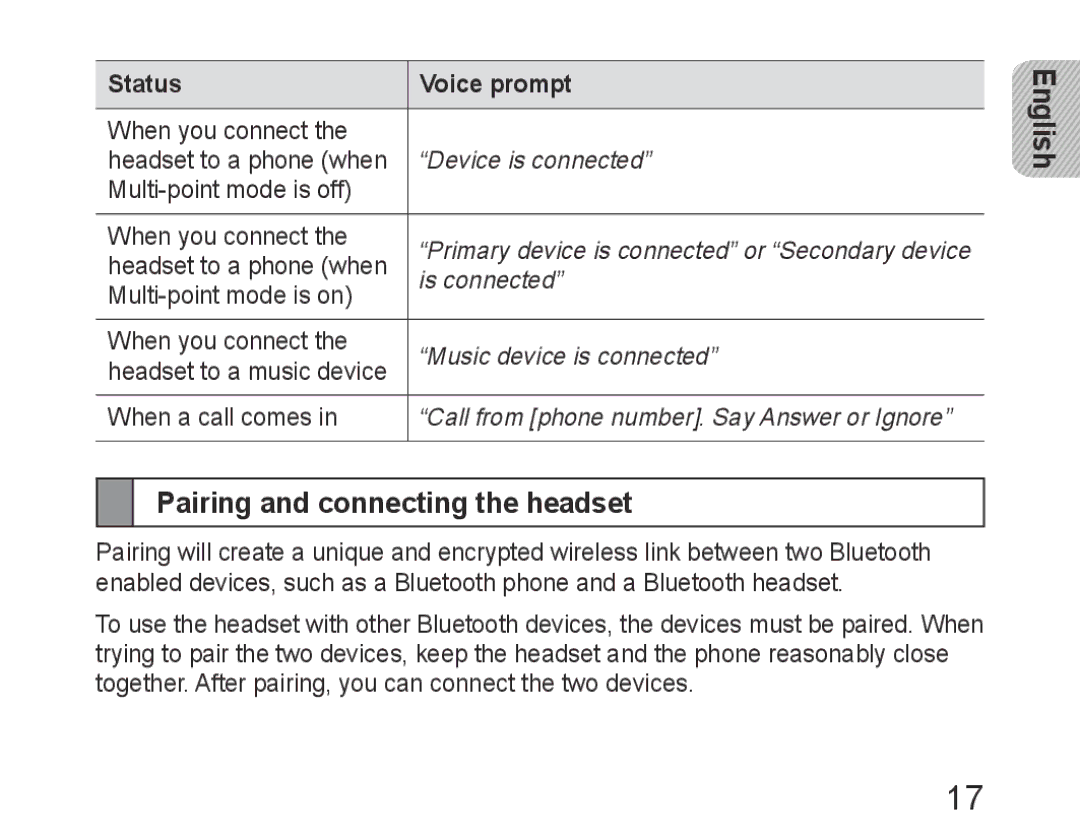Status | Voice prompt | |
|
| |
When you connect the |
| |
headset to a phone (when | “Device is connected” | |
| ||
|
| |
When you connect the | “Primary device is connected” or “Secondary device | |
headset to a phone (when | ||
is connected” | ||
| ||
|
| |
When you connect the | “Music device is connected” | |
headset to a music device | ||
| ||
|
| |
When a call comes in | “Call from [phone number]. Say Answer or Ignore” | |
|
|
Pairing and connecting the headset
Pairing will create a unique and encrypted wireless link between two Bluetooth enabled devices, such as a Bluetooth phone and a Bluetooth headset.
To use the headset with other Bluetooth devices, the devices must be paired. When trying to pair the two devices, keep the headset and the phone reasonably close together. After pairing, you can connect the two devices.
![]() English
English![]()
17