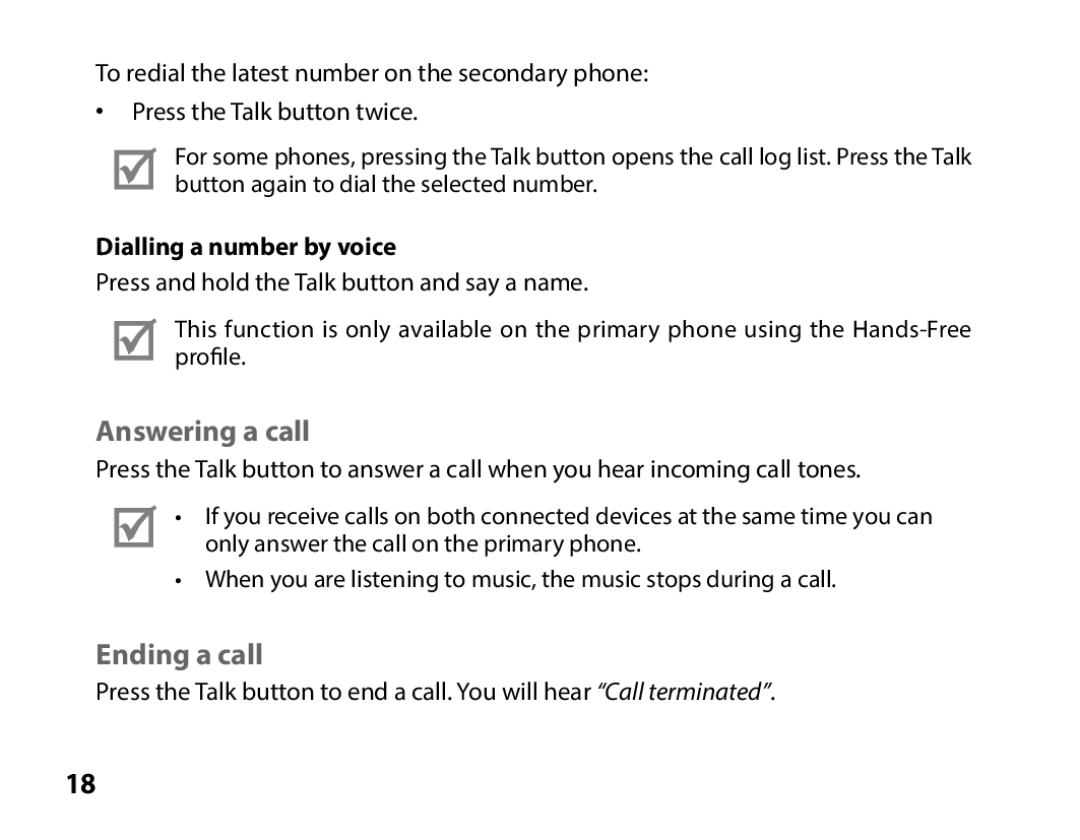To redial the latest number on the secondary phone:
•Press the Talk button twice.
For some phones, pressing the Talk button opens the call log list. Press the Talk button again to dial the selected number.
Dialling a number by voice
Press and hold the Talk button and say a name.
This function is only available on the primary phone using the
Answering a call
Press the Talk button to answer a call when you hear incoming call tones.
•If you receive calls on both connected devices at the same time you can only answer the call on the primary phone.
•When you are listening to music, the music stops during a call.
Ending a call
Press the Talk button to end a call. You will hear “Call terminated”.
18