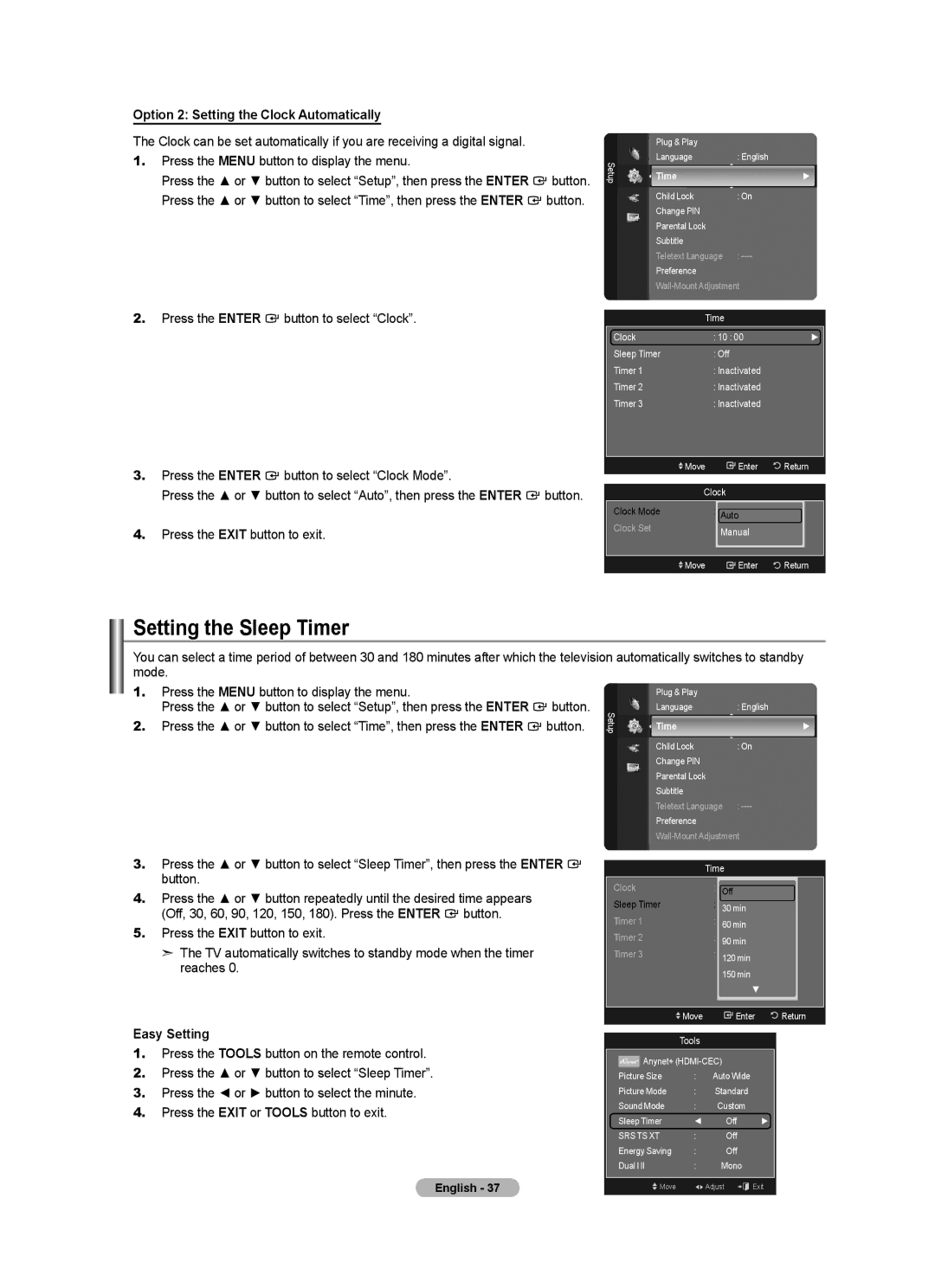Option 2: Setting the Clock Automatically
The Clock can be set automatically if you are receiving a digital signal.
1.Press the MENU button to display the menu.
Press the ▲ or ▼ button to select “Setup”, then press the ENTER ![]() button.
button.
Press the ▲ or ▼ button to select “Time”, then press the ENTER ![]() button.
button.
Setup
Plug & Play |
|
Language | : English |
Time | ► |
Child Lock | : On |
Change PIN |
|
Parental Lock |
|
Subtitle |
|
Teletext Language | : |
Preference |
|
2.Press the ENTER  button to select “Clock”.
button to select “Clock”.
Time
Clock | : 10 : 00 | ► |
Sleep Timer | : Off |
|
Timer 1 | : Inactivated |
|
Timer 2 | : Inactivated |
|
Timer 3 | : Inactivated |
|
|
|
|
3.Press the ENTER ![]() button to select “Clock Mode”.
button to select “Clock Mode”.
Press the ▲ or ▼ button to select “Auto”, then press the ENTER ![]() button.
button.
4.Press the EXIT button to exit.
Move | Enter | Return |
|
| |
Clock |
| |
Clock Mode | : Auto |
|
Clock Set | Auto |
|
Manual |
| |
|
| |
|
|
|
Move | Enter | Return |
Setting the Sleep Timer
You can select a time period of between 30 and 180 minutes after which the television automatically switches to standby mode.
1. Press the MENU button to display the menu. |
|
| Plug & Play |
|
Press the ▲ or ▼ button to select “Setup”, then press the ENTER | button. | Setup | Language | : English |
2. Press the ▲ or ▼ button to select “Time”, then press the ENTER | button. | Time | ► | |
|
|
| Child Lock | : On |
|
|
| Change PIN |
|
|
|
| Parental Lock |
|
|
|
| Subtitle |
|
|
|
| Teletext Language | : |
|
|
| Preference |
|
|
|
| ||
3.Press the ▲ or ▼ button to select “Sleep Timer”, then press the ENTER ![]() button.
button.
4.Press the ▲ or ▼ button repeatedly until the desired time appears
(Off, 30, 60, 90, 120, 150, 180). Press the ENTER ![]() button.
button.
5.Press the EXIT button to exit.
➣The TV automatically switches to standby mode when the timer reaches 0.
Easy Setting
1.Press the TOOLS button on the remote control.
2.Press the ▲ or ▼ button to select “Sleep Timer”.
3.Press the ◄ or ► button to select the minute.
4.Press the EXIT or TOOLS button to exit.
English - 37
|
| Time |
|
|
Clock |
| : |
|
|
|
| Off |
|
|
Sleep Timer |
| : Off |
|
|
|
| 30 min |
|
|
Timer 1 |
| : Inactivated | ||
|
| 60 min |
|
|
Timer 2 |
| : Inactivated | ||
|
| 90 min |
|
|
Timer 3 |
| : Inactivated | ||
|
| 120 min |
|
|
|
| 150 min |
|
|
|
| ▼ |
|
|
|
|
|
|
|
| Move | Enter |
| Return |
|
|
|
|
|
| Tools |
|
|
|
Anynet+ |
|
| ||
Picture Size | : | Auto Wide |
|
|
Picture Mode | : | Standard |
|
|
Sound Mode | : | Custom |
|
|
Sleep Timer | ◄ | Off | ► |
|
SRS TS XT | : | Off |
|
|
Energy Saving | : | Off |
|
|
Dual l ll | : | Mono |
|
|
|
|
|
| |
Move |
| Adjust e Exit |
| |
|
|
|
|
|