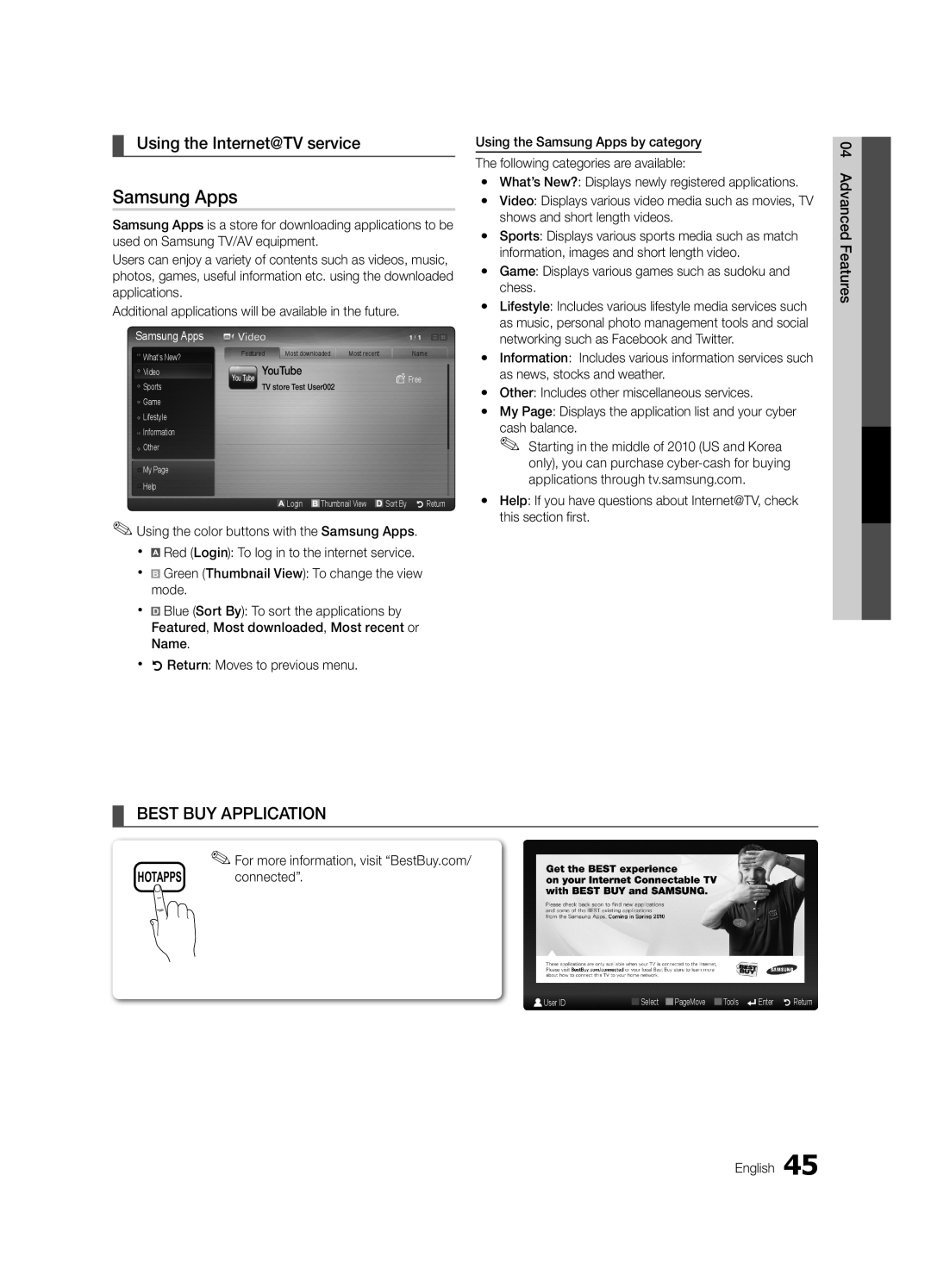¦Using the Internet@TV service
Samsung Apps
Samsung Apps is a store for downloading applications to be used on Samsung TV/AV equipment.
Users can enjoy a variety of contents such as videos, music, photos, games, useful information etc. using the downloaded applications.
Additional applications will be available in the future.
Samsung Apps
What’s New? | Featured |
| Most downloaded | Most recent | Name | |||
|
|
|
|
|
|
|
| |
Video | You Tube YouTube |
|
| Free | ||||
Sports | TV store Test User002 |
|
|
| ||||
Game |
|
|
|
|
|
|
|
|
Lifestyle |
|
|
|
|
|
|
|
|
Information |
|
|
|
|
|
|
|
|
Other |
|
|
|
|
|
|
|
|
My Page |
|
|
|
|
|
|
|
|
Help |
|
|
|
|
|
|
|
|
|
|
| Login |
| Thumbnail View |
| Sort By R Return | |
|
|
| B |
| ||||
|
|
|
|
| ||||
✎Using the color buttons with the Samsung Apps.
x![]() Red (Login): To log in to the internet service.
Red (Login): To log in to the internet service.
xB Green (Thumbnail View): To change the view mode.
x![]() Blue (Sort By): To sort the applications by Featured, Most downloaded, Most recent or Name.
Blue (Sort By): To sort the applications by Featured, Most downloaded, Most recent or Name.
xRReturn: Moves to previous menu.
¦BEST BUY APPLICATION
Using the Samsung Apps by category
The following categories are available:
yWhat’s New?: Displays newly registered applications.
yVideo: Displays various video media such as movies, TV shows and short length videos.
ySports: Displays various sports media such as match information, images and short length video.
yGame: Displays various games such as sudoku and chess.
yLifestyle: Includes various lifestyle media services such as music, personal photo management tools and social networking such as Facebook and Twitter.
yInformation: Includes various information services such as news, stocks and weather.
yOther: Includes other miscellaneous services.
yMy Page: Displays the application list and your cyber cash balance.
✎Starting in the middle of 2010 (US and Korea only), you can purchase
yHelp: If you have questions about Internet@TV, check this section fi rst.
04 Advanced Features
✎For more information, visit “BestBuy.com/
HOTAPPS connected”.
User ID |
| Select |
| PageMove |
| Tools | Enter R Return |
|
|
|
English 45