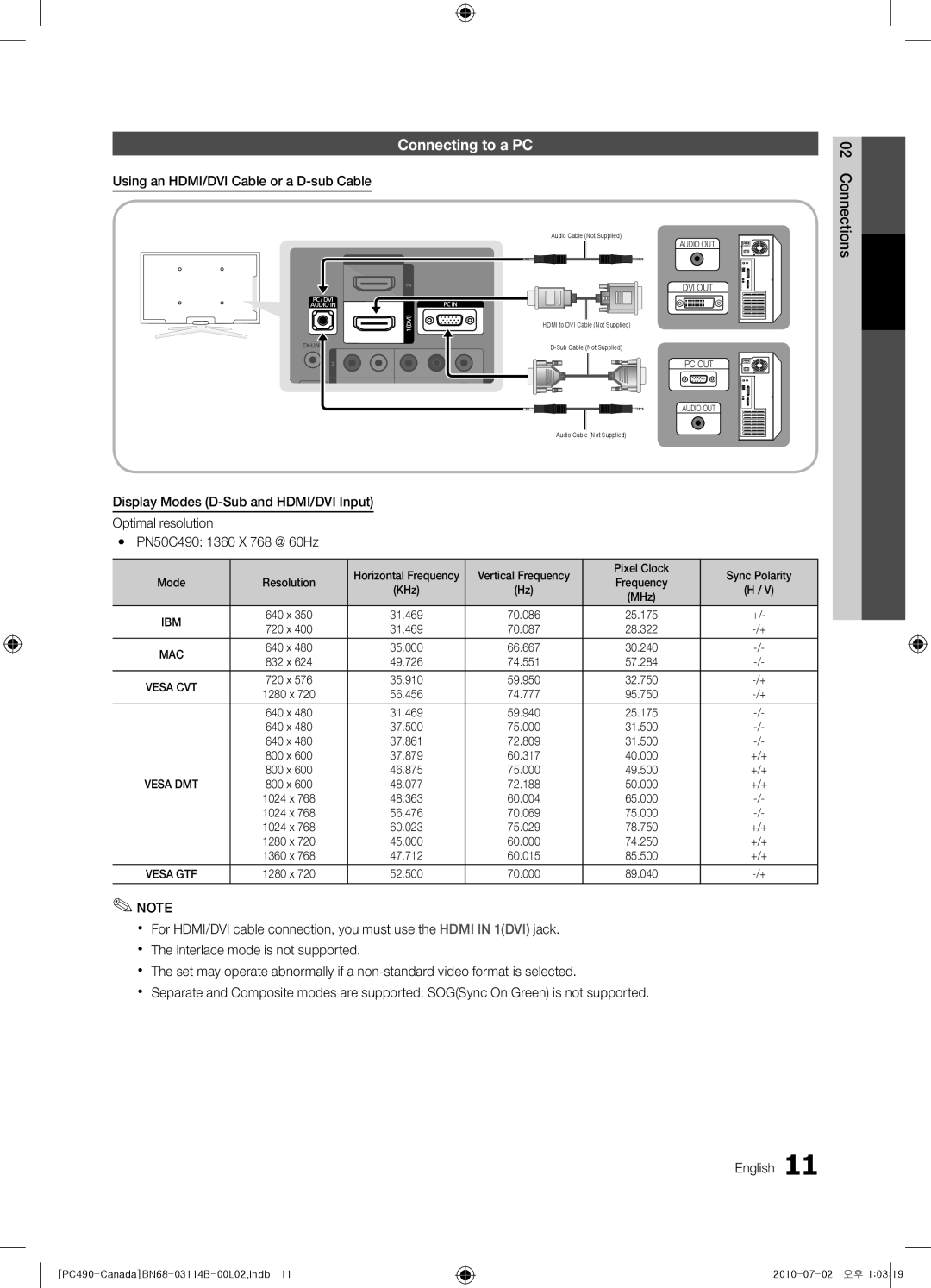BN68-03114B-01
Samsung Electronics Canada Inc., Customer Service
English
User Instructions
Contents
3301-002049
List of Features
Accessories
Getting Started
Follow the steps below to connect the TV to the stand
Install the Stand
See separate guide for installing the stand
Stand 1EA Guide Stand 1EA
Product color and shape may vary depending on the model
Buttons on the remote control
Speakers 3D Emitter Power Indicator Remote control sensor
Viewing the Control Panel
Exits the menu
Viewing the Remote Control
Brings up the OSD
Displays and selects the available video sources p
Select the desired OSD On Screen Display language
Connecting to an Antenna
Plug & Play Initial Setup
Select the Home Use mode. Store Demo mode is for retail
Connections
Connecting to an AV Device
Connections
Digital Audio OUT Optical
Connecting to an Audio Device
+/+
Connecting to a PC
Using an HDMI/DVI Cable or a D-sub Cable
Vertical Frequency Pixel Clock Sync Polarity Mode
Edit Name
Basic Features
How to Navigate Menus
Source List
Seeing Channels
Channel List
Antenna Air / Cable t
Auto Program
Editing Channels
Other Features
Clear Scrambled Channel
Programmed
Fine Tune
Mode t
Eco Solution
Advanced Settings
Off Turns the Expert Pattern function off
Film Mode Off Screen Burn Protection
Picture Options
Picture Options
Screen Fit
Minutes Pixel Shift Off / On Using this function, you can
169, Zoom1
Component 480i, 480p Zoom2 DTV1080i 169, 43, Wide Fit
Right eye alternately in rows
Viewing TV using the 3D function
OO Menu → Picture → 3D → Entere
Displays the images for
1280 x 720p
How to watch the 3D image
Before using 3D function
60 Hz
SRS TheaterSound t
Picture Reset OK / Cancel
Auto Adjustment t
Screen
Multi-Track Sound MTS t
Auto Volume Off / Normal / Night
Sound Reset OK / Cancel
Preferred Language
Security
Using the Sleep Timer
Setting the On / Off Timer
Timer
Blocked TV-G, TV-PG, TV-14 and TV-MA.
Contains themes or content which may not be
→ 2 → 4 → POWERon
English 03FeaturesBasic
General
OO MENUm→ Setup → Entere
Menu Language
Caption
Support Menu
PIP t
Self Diagnosis
Picture In Picture PIP
Contact Samsung
Software Upgrade
Software Upgrade
HD Connection Guide
Media Play
Advanced Features
Connecting a USB Device
Name File extension Format
Sorting standard is different depending on the contents
Videos
Screen Display
Yy Supported Video Formats
04Features Advanced English
Photos
Music
Advanced
List section using the Green button
Playing Multiple Files
Media Play Additional Functions
Press the Tools button
Settings
Videos/Music/Photos Play Option menu
Anynet+ Device Home Theater
Anynet+
Switching between Anynet+ Devices
Setting Up Anynet+
Listening through a Receiver
Recording
Troubleshooting for Anynet+
Blanking Bracket
Installing the Wall Mount
Other Information
English 05InformationOher
80~
Securing the Installation Space
Product Family Inches Vesa Spec Standard Quantity
05InformationOher TV-Holder BN96-15753A
Installing the TV-Holder
Securing the TV to the Wall
TV-Holder Kit Sold Separately
Issues Solutions and Explanations
Troubleshooting
05InformationOher English
Volume Mode Not Supported message
Contents
Image Retention Burn In Issue
Cable/set top box remote control
License
Storage and Maintenance
Specifications
Model name PN50C490
Dimensions
Front view / Side view
Jack panel detail / Rear view Other Information
Amplify Antenna Anynet+
Favorite Channels Film Mode Fine Tune Flesh Tone Frequency
Index
Modèle De série
Téléviseurs à écran plasma
’appareil laisse entendre un craquement
Mode d’emploi
Français
Rémanence à l’écran
Entreposage et entretien
Vérifiez le symbole
Table des matières
Réglage de l’horloge Utilisation de la fonction de veille
Caractéristiques
Accessoires
Mise en route
Quillustré Les deux vis M4 X L12 à la position
Installation de la base
Reportez-vous au guide séparé pour linstallation du support
Support 1EA Guide du support 1EA
Indicateur dalimentation Alimentation
Présentation du panneau de commande
Mode veille
Émetteur 3D
Quitte le menu
Présentation de la télécommande
Insertion des piles piles AAA
Prêt-à-l’emploi Mise en marche initiale
Branchement à une antenne
Branchement à un appareil audiovisuel
Branchements
Utilisation dun câble optique numérique ou audio analogique
Branchement à un appareil audio
Laide dun câble HDMI/DVI / câble D-sub
Ranchement d’un PC
Modification de la source dentrée
Fonctions de base
Liste source
Entrer le nom
Affichage des canaux
Liste des canaux
Antenne Air / Câble t
Prog. auto
Autres fonctions
Effacer les canaux brouillés
Enregistrement par minuterie
Modification des canaux
Réglages avancés
Solution Eco
Syn. Précise
OO MENUm→ Image → Options dimage → Entere
Options dimage
Options dimage
Activée seulement dans les modes DTV, Composante et Hdmi
480p
Disponible seulement en mode Hdmi
Cette fonction n’est pas accessible en mode Plein écran
Source dentrée Format de limage
Utilisation de la fonction 3D
Sinon, vous ne profiterez pas pleinement des effets 3D
Résolution compatible 169 seulement Frequency Hz
Visionnement dune image 3D
Égaliseur
Réinitialisation de limage OK / Annuler
Réglage Auto t
Écran
Sélect. le haut-parleur Haut-p. externe / Haut- parleur TV
Volume auto Off / Normal / Nuit
Langue privilégiée
Son multi-piste MTS t
Minuterie
Sécurité
Utilisation de la fonction de veille
Exclusion automatique de programmes
Visionnement dun canal à accès restreint
Parentale recommandée. / PG-13 Supervision des parents
Général
Langue menu
Sous-titres
Menu Soutien technique
Autodiagnostic
ISI t
Fonction image sur image ISI
Mise à niveau du logiciel
Mise à niveau du logiciel
Guide de connexion HD
USB, situé sur à larrière ou sur le côté du téléviseur
Fonctions avancées
De grande capacité MSC MENUm→ Application → Media Play →
Mettez le téléviseur en marche
Nom
Vidéos
Page-écran
Le critère de classement varie En fonction du contenu
En charge Ou laudio sans perte
Résolution
Yy Formats vidéo compatibles
Fréquence
Appuyez sur la touche Lecture / Entere
Musique
Lecture des fichiers vidéo/musicaux/photos sélectionnés
Lecture de plusieurs fichiers
Fonctions supplémentaires Media Play
De vidéo sur demande à l’aide de la fonction Media Play
Paramètres
Câble Hdmi Câble optique
Qu’est-ce qu’Anynet+? t
Branchement à une chaîne de cinéma maison Samsung
Appareil Anynet+ Cinéma maison
Permutation entre appareils Anynet+
Configuration de la fonction Anynet+
Écoute par lintermédiaire dun récepteur
Enregistrement
Dépannage de la fonction Anynet+
Support dobturation
Installation de l’ensemble de fixation murale
Autre information
Plasma
Sécurisation de l’espace d’installation
Pouces
Quantité
Avant de déplacer le téléviseur, détachez d’abord le cordon
Stabilisation du téléviseur par rapport au mur
Dispositif de retenue pour téléviseur vendu séparément
Votre appareil
Dépannage
Problèmes Solutions et explications
Les haut-parleurs émettent des bruits
Télécommande
Problème de son
Audio du téléviseur
Composantes
Un support mural mal installé peut causer un bruit excessif
Téléviseur, ou ne règle pas le volume
Autres
Avis de licence relative à la source libre
Entreposage et entretien
Licence
Une défaillance, un incendie ou un choc électrique
Spécifications techniques
47.3 43.7 24.6 28.3 28.4 31.5 11.9
Vue avant / Vue latérale
Samsung Electronics America, Inc Français
Aff. de base Amplification Antenne Anynet+
Autodiagnostic Balance G/D
Résolution optimale Rotation
Veille Vidéos Volume Français