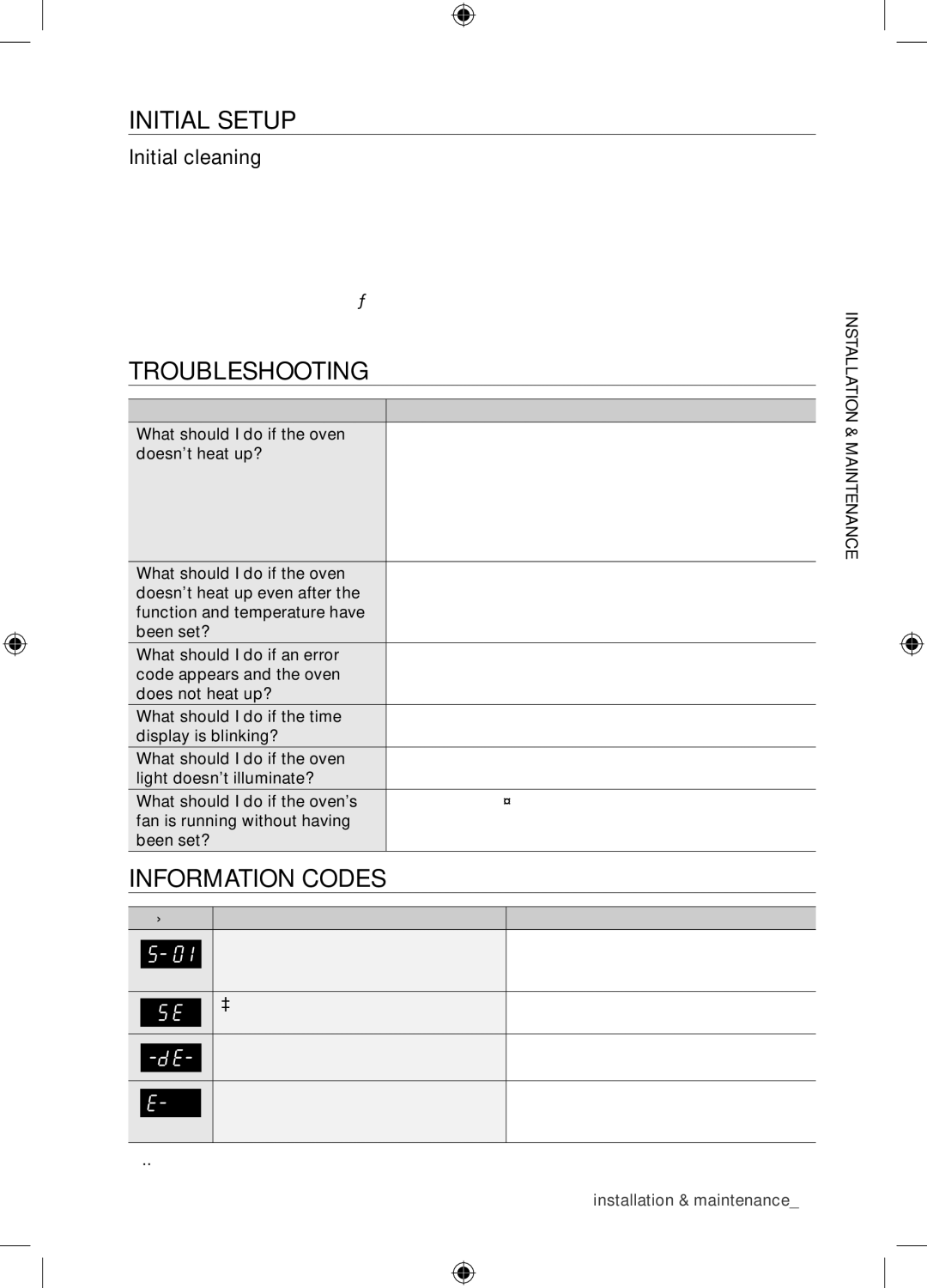BQ1AD4T013/XEF specifications
The Samsung BQ1AD4T013/XEF is a versatile and impressive appliance designed to meet the needs of modern households. Embodying Samsung’s commitment to innovation, this model showcases a range of features and technologies that enhance convenience, usability, and performance.One of the standout characteristics of the BQ1AD4T013/XEF is its sleek design, which seamlessly fits into any kitchen environment. The appliance features a user-friendly interface, making it accessible even for those who may not be tech-savvy. The intuitive controls allow users to easily navigate through various settings, making cooking more enjoyable and less stressful.
In terms of functionality, this appliance excels with its advanced cooking technologies. The inclusion of smart heat distribution ensures even cooking, reducing the chances of hot spots while ensuring that meals are cooked to perfection. This feature, coupled with its multiple cooking modes—including grilling, baking, and steaming—allows users to experiment with different cuisines and cooking styles.
The BQ1AD4T013/XEF also comes equipped with energy efficiency features that help reduce power consumption without compromising on performance. This is an essential consideration for environmentally conscious consumers, as it not only lowers energy bills but also minimizes the appliance's carbon footprint.
Safety is another priority for Samsung, and this model includes built-in safety features such as auto shut-off timers and child lock options, providing peace of mind for families with young children. These safety measures are crucial for ensuring worry-free cooking experiences.
Moreover, the BQ1AD4T013/XEF features a spacious interior that can accommodate various dish sizes, making it perfect for preparing meals for larger gatherings or family dinners. The ease of cleaning is another significant advantage, as the appliance is designed with removable parts that can be easily washed, thus maintaining hygiene in the kitchen.
Connectivity options also enhance the overall experience. Samsung often integrates smart technology in its appliances, allowing users to control and monitor their cooking through smartphone applications. This connectivity brings a new level of convenience, enabling remote operation and the ability to receive notifications.
In summary, the Samsung BQ1AD4T013/XEF is a modern appliance that combines chic aesthetics with cutting-edge technology. Its diverse cooking capabilities, energy efficiency, safety features, and smart connectivity empower users to elevate their culinary skills while enjoying a seamless cooking experience. This model stands out as a reliable choice for anyone looking to enhance their kitchen's functionality and style.