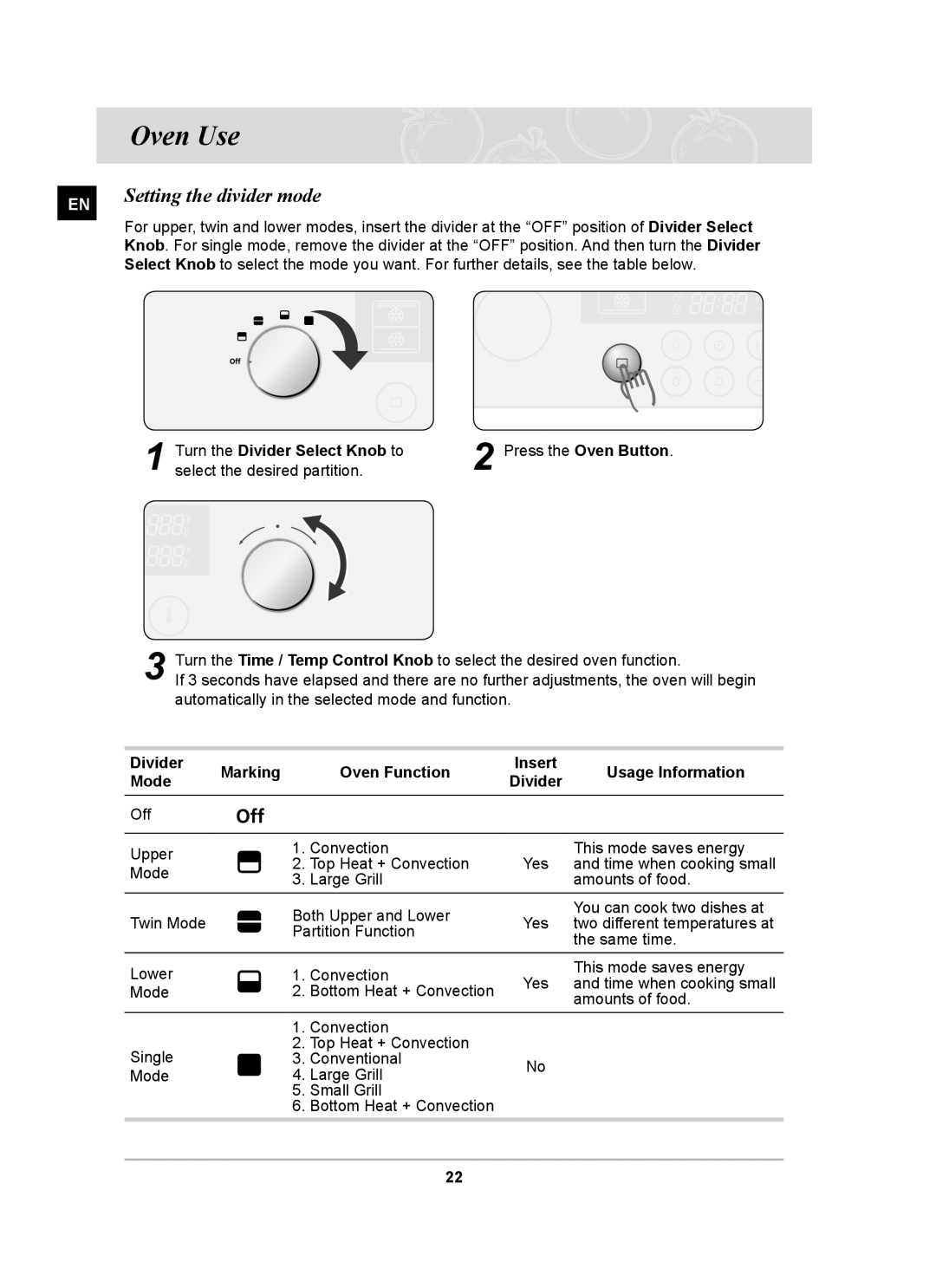BT62CDBST, BT62CDBFST specifications
The Samsung BT62CDBFST and BT62CDBST are notable kitchen appliances designed to enhance culinary experiences through advanced technology and user-friendly features. These built-in multifunction ovens combine tradition with innovation, providing versatility and efficiency to home cooks and professional chefs alike.One of the standout features of these ovens is their impressive cooking capabilities. With a wide range of cooking modes, users can easily pick from options such as baking, grilling, steaming, and even air frying. This multifaceted approach allows for the preparation of diverse dishes, from perfectly baked pastries to succulent roasted meats. The ovens are designed to optimize heat distribution, ensuring even cooking results every time.
Both models incorporate Samsung's Smart technology, enabling users to control the oven remotely via a smartphone app. This feature offers convenience, allowing for preheating, monitoring, and managing cooking times from virtually anywhere. The integration of Wi-Fi connectivity means users can receive real-time alerts, making it easier to keep track of meal preparations.
The BT62CDBFST and BT62CDBST are also equipped with a powerful self-cleaning function. This innovative technology utilizes high temperatures to eliminate residues and stains, making post-cooking cleanup a breeze. The ovens also feature a sleek and modern design, characterized by premium materials and a stylish finish that fits seamlessly into contemporary kitchen layouts.
Energy efficiency is another key characteristic of these Samsung models. With eco-conscious consumers in mind, these ovens are engineered to minimize energy consumption without compromising performance. This commitment to sustainability is reflected in their design and operational efficiency.
Moreover, safety features, including child lock systems and automatic shutdown functions, ensure that these ovens are safe for use in any household environment. These essential characteristics make the BT62CDBFST and BT62CDBST not just advanced cooking appliances, but also reliable companions in the kitchen.
In summary, the Samsung BT62CDBFST and BT62CDBST multifunction ovens bring together cutting-edge technology, user-focused design, and efficient energy use. The versatility of cooking options, remote control features, self-cleaning capabilities, and safety measures make them ideal additions to any modern kitchen. Whether you are baking bread, roasting vegetables, or preparing gourmet meals, these ovens are designed to meet the culinary needs of today’s home chefs.