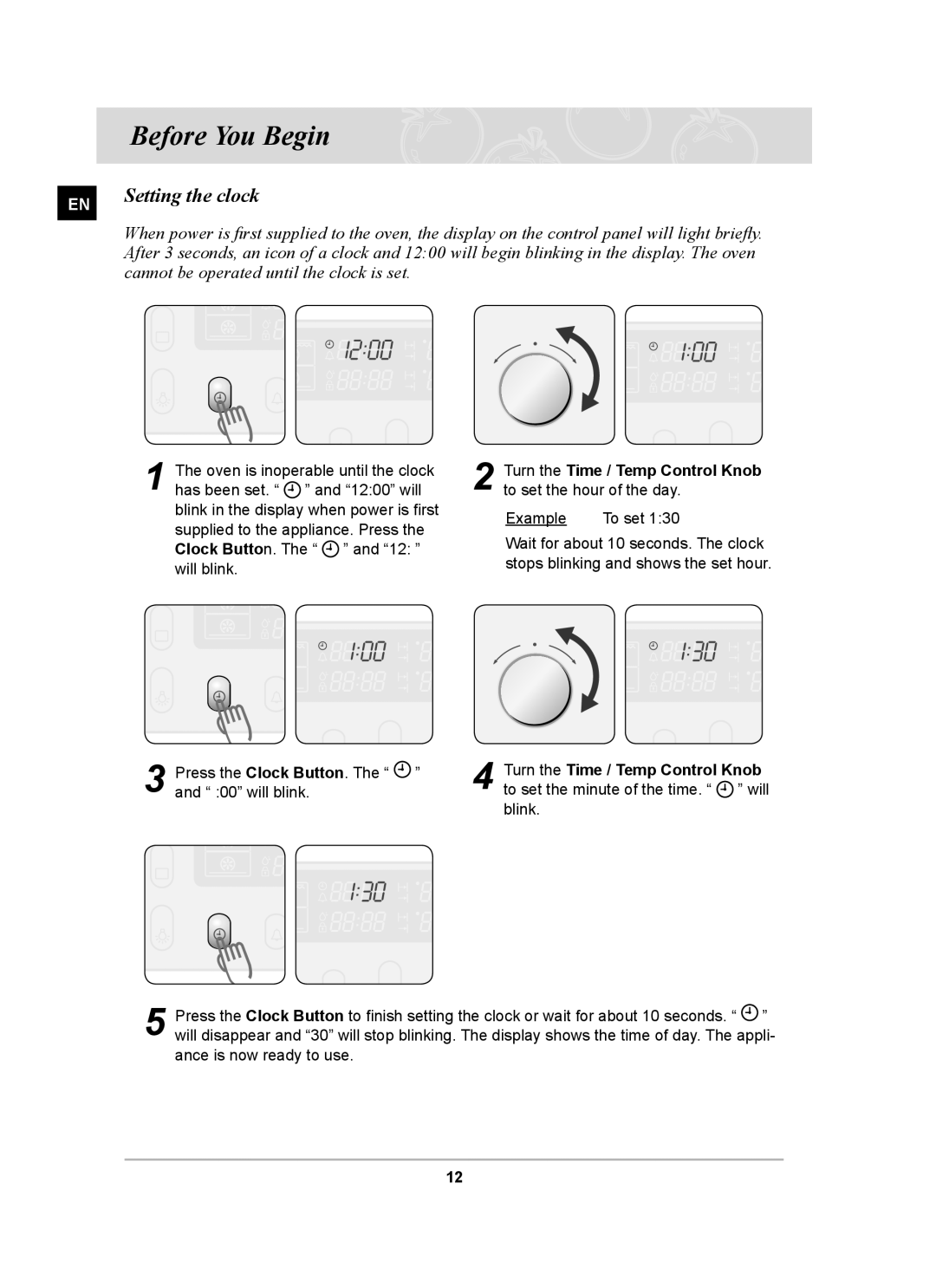BT65CDST/FAL, BT65CDST/BOL specifications
The Samsung BT65CDST/BOL is a testament to Samsung's commitment to delivering innovative home appliance solutions that seamlessly blend technology, functionality, and style. Designed with the modern user in mind, this refrigerator is packed with a host of features that make it a standout choice for consumers looking for reliability and efficiency in their kitchen.One of the defining features of the BT65CDST/BOL is its spacious 650-liter capacity, which ensures ample storage for all your food and beverage needs. The refrigerator is designed with a multi-zone cooling system, allowing different compartments to maintain optimal temperatures for various types of food. This feature helps preserve freshness while minimizing food spoilage.
Samsung incorporates advanced Twin Cooling Plus technology in the BT65CDST/BOL. This innovation creates separate airflow systems for the refrigerator and freezer compartments, which prevents the mixing of odors and ensures that both areas maintain their ideal humidity levels. As a result, fruits, vegetables, and meats are kept fresher for longer.
The refrigerator also features an eye-catching digital inverter compressor, which adapts its speed based on cooling demands. This energy-efficient technology not only reduces energy consumption but also minimizes noise, making it a quiet addition to any home.
Samsung has placed a strong emphasis on smart technology with the BT65CDST/BOL. It is equipped with Wi-Fi connectivity, allowing users to monitor and control the refrigerator from their smartphones. This feature provides alerts for any temperature changes, door ajar situations, or when it’s time to replace filters, enhancing the overall user experience.
In terms of design, the BT65CDST/BOL boasts a sleek stainless steel finish combined with a modern aesthetic that fits seamlessly into any kitchen decor. The interior features adjustable shelving and spacious drawers, making organization a breeze. Moreover, the LED lighting ensures that all your items are visible while being energy-efficient.
To ensure that the BT65CDST/BOL remains user-friendly, Samsung has included a user-friendly control panel and temperature settings for easy management. Combined with a built-in water dispenser and ice maker, this refrigerator proves to be a formidable addition to any household.
In conclusion, the Samsung BT65CDST/BOL is a remarkable blend of technology, efficiency, and design, making it an ideal choice for families and individuals who value modern living conveniences. With features that prioritize food preservation, energy-saving capabilities, and smart technology integration, the BT65CDST/BOL stands as a leading option in today’s competitive appliance market.