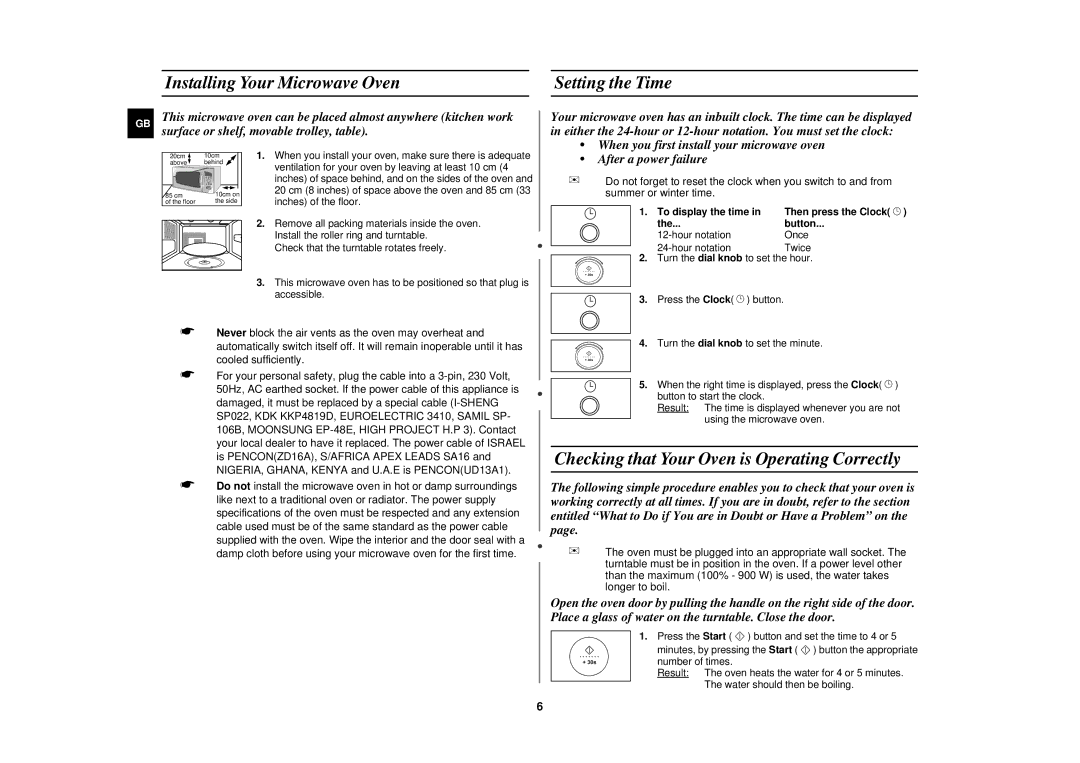C105/XEF, C105T/LIB, C105/ELE, C105-SL/ELE specifications
The Samsung C105 series, which includes models like C105-SL/ELE, C105/ELE, C105T/LIB, and C105/XEF, showcases Samsung's commitment to delivering reliable mobile solutions. These devices underline the brand’s focus on practicality and essential features, aiming to cater extensively to a wide user base.One of the defining characteristics of the C105 series is its compact design, making it highly portable and easy to handle. This lightweight construct appeals to users looking for a mobile device that fits comfortably in their pockets or bags. The display, while modest in size, is bright and designed to offer clear visibility, even in direct sunlight, enhancing usability in various environments.
Power efficiency is a strong feature of the C105 models. With a long-lasting battery life, these devices provide users with the confidence to stay connected for extended periods without frequent recharging. The straightforward user interface is designed for seamless navigation, making it particularly suitable for first-time users and those who prefer uncomplicated devices.
In terms of connectivity, the C105 series supports essential communication tools, including 2G networks that ensure reliable voice calls and texts. This focus on core functionalities is ideal for those who prioritize communication over data-intensive applications, appealing to a demographic that seeks simplicity in technology.
The C105 models also feature basic multimedia options. Users can listen to music, tune in to radio stations, and engage in basic photography with the integrated camera. These functionalities offer a balanced approach to entertainment without overwhelming the user with complex features often found in high-end smartphones.
Additionally, the sturdy build quality of the C105 series assures longevity, making it a cost-effective option for both new users and those looking for a secondary device. The devices are engineered to withstand everyday wear and tear, reflecting the needs of a practical consumer.
In summary, the Samsung C105 series, represented by models like C105-SL/ELE, C105/ELE, C105T/LIB, and C105/XEF, encapsulates essential mobile technology with a focus on efficiency, compactness, and reliable communication features. By choosing this series, users gain access to a straightforward, functional device that meets fundamental needs without unnecessary complexities.