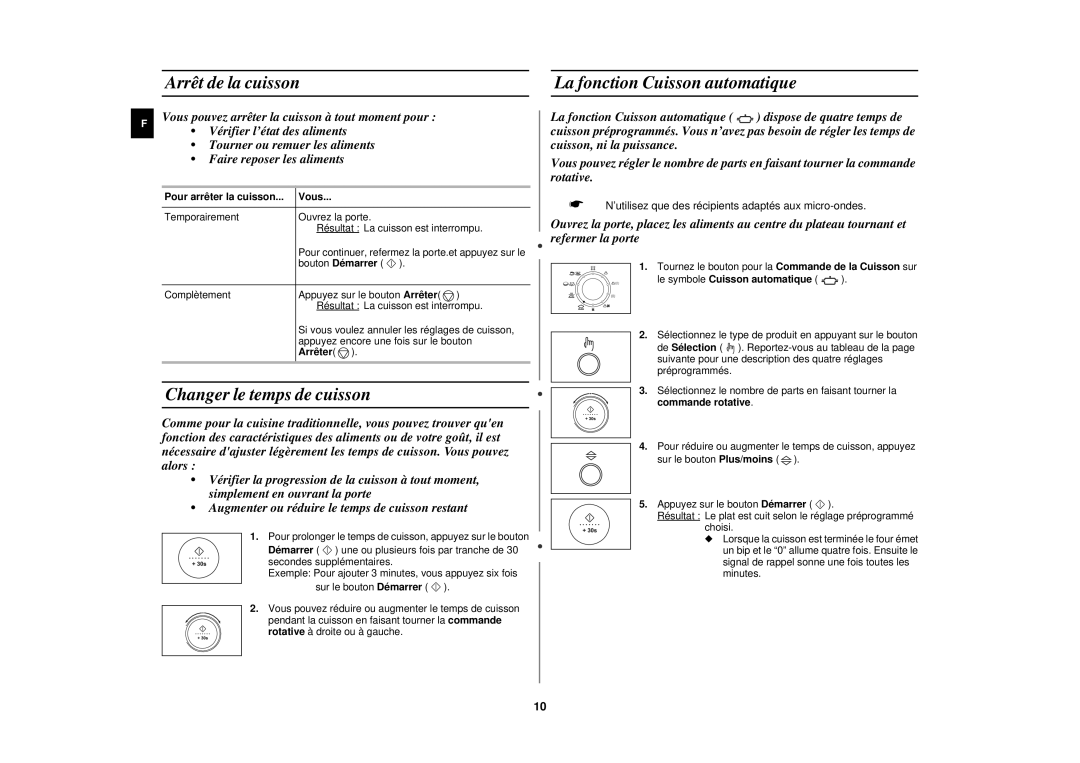C108STT/XEF, C108STT-5/XEF specifications
The Samsung C108STT-5/XEF and C108STT/XEF are twin models in Samsung's esteemed C series line of smart appliances, blending innovation and user-friendly features aimed at enhancing everyday life. These multifunctional devices are particularly distinguished by their commitment to energy efficiency, advanced technologies, and sleek design, making them a favorite among modern households.One of the standout characteristics of these models is their Smart Inverter technology. This technology allows for precise temperature control, ensuring that food is preserved optimally while minimizing energy consumption. This results in significant savings on energy bills and a lesser environmental footprint, reflecting Samsung's commitment to sustainability.
The C108STT-5/XEF and C108STT/XEF also boast a spacious interior with adjustable shelving, offering versatility to accommodate various food items of different sizes. The models typically come equipped with a 20-liter capacity, making them ideal for small to medium-sized families. The interior design is not only practical but also easy to clean, with a smooth cavity that minimizes bacterial growth.
Another impressive feature is the Power Defrost function, which accelerates the defrosting process. This technology is particularly useful for busy lifestyles, where time is of the essence. In addition, the glass touch control panel offers a seamless and modern interface, allowing users to easily navigate through various settings and options.
Safety is a priority in these models, with features such as Child Lock, which prevents inadvertent operation by children. Furthermore, these microwaves are designed with efficiency and durability in mind, featuring ceramic enamel interiors that resist scratches and are less prone to staining.
The Samsung C108STT-5/XEF and C108STT/XEF also include a selection of one-touch cooking options, catering to diverse culinary preferences from reheating leftovers to cooking frozen meals. This intuitive feature not only simplifies meal preparation but also enhances user experience with convenient presets.
In conclusion, the Samsung C108STT-5/XEF and C108STT/XEF are exemplary smart appliances that combine cutting-edge technology, practical features, and aesthetic appeal. From energy savings to user-friendly controls and safety innovations, these models represent a significant advancement in the realm of kitchen appliances, aligning with the modern consumer's demand for efficiency, convenience, and style.