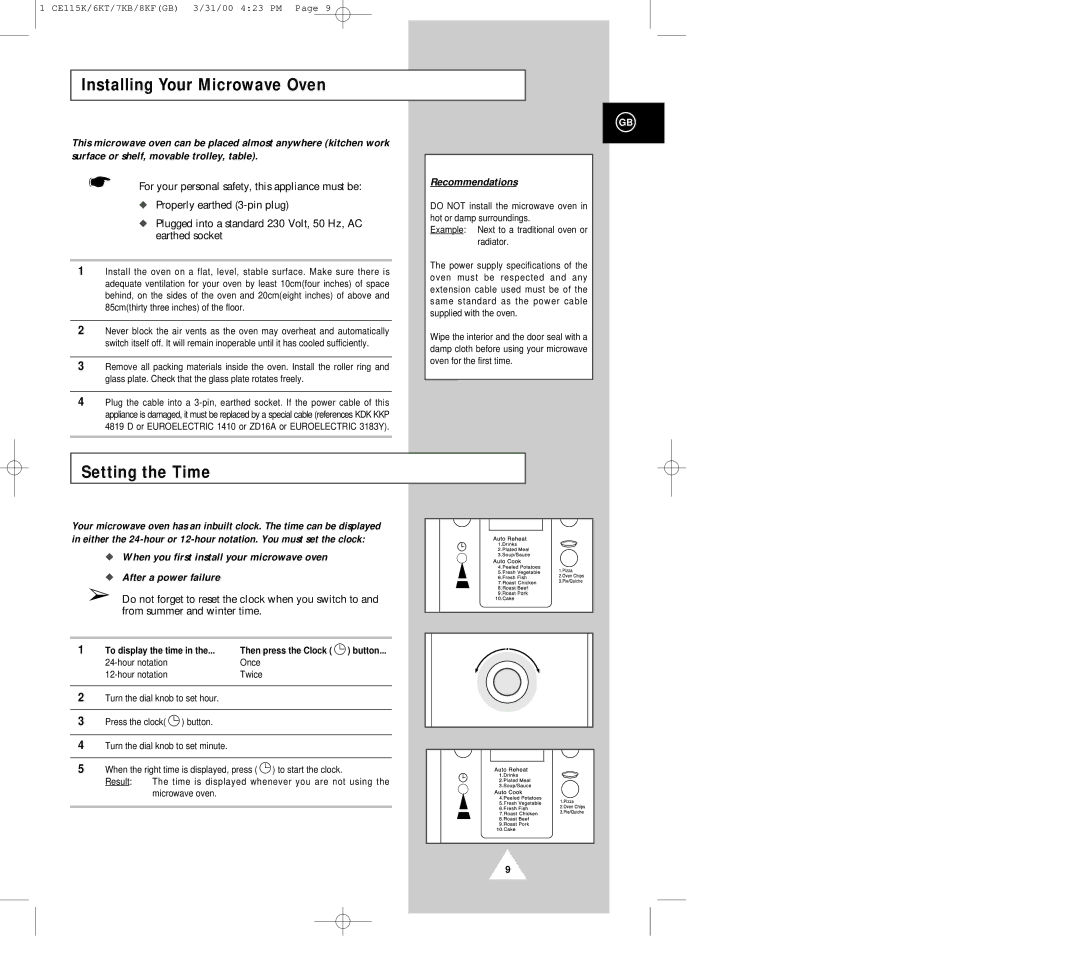CE118KF, CE116KT, CE117KB, CE119KFS, CE115K specifications
The Samsung CE115K, CE119KFS, CE117KB, CE116KT, and CE118KF are a series of versatile microwave ovens designed to enhance cooking efficiency while providing advanced features and technology. Each model brings unique specifications tailored for various user needs, making them popular choices for modern kitchens.Starting with the Samsung CE115K, this model is characterized by its compact design, making it an ideal option for limited spaces. It features a solid 28-liter capacity, which is spacious enough for a family meal. Its ceramic enamel interior not only facilitates easy cleaning but also ensures hygiene by preventing bacterial growth. The appliance is equipped with multiple power levels, allowing users to adjust the intensity of cooking according to their preferences. Its defrost function is particularly useful for those who frequently cook with frozen food.
The CE119KFS model continues the trend of user-friendly design with its 23-liter capacity. This microwave oven features a sleek stainless-steel finish, adding a touch of elegance to any kitchen. Its smart sensor technology automatically detects the moisture and adjusts cooking times accordingly, ensuring perfectly cooked meals every time. The eco mode also allows energy-saving operation, making it a cost-effective choice for the environmentally conscious.
Moving on to the CE117KB, this option also boasts a ceramic enamel interior, ensuring durability and easy maintenance. It comes with a quick-start function that simplifies the reheating process. Moreover, the built-in grill function allows users to prepare crispy dishes quickly and efficiently.
The CE116KT is another remarkable appliance within this range, featuring a spacious 28-liter capacity and pre-programmed cooking modes. It caters to various culinary needs, from defrosting to reheating and grilling. Its user-friendly control panel simplifies operation, making cooking accessible even for beginners.
Lastly, the CE118KF stands out with its powerful heating technology. This model includes a combination of microwave and grill functions, ideal for anyone looking to elevate their cooking experience. The ceramic enamel interior also ensures that the microwave maintains a clean and sleek appearance over time.
In conclusion, the Samsung CE115K, CE119KFS, CE117KB, CE116KT, and CE118KF models provide a diverse range of options for various cooking needs. Their blend of advanced technology, user-friendly features, and stylish designs makes them reliable companions for the modern kitchen, enhancing the cooking experience and bringing convenience to everyday meal preparation.