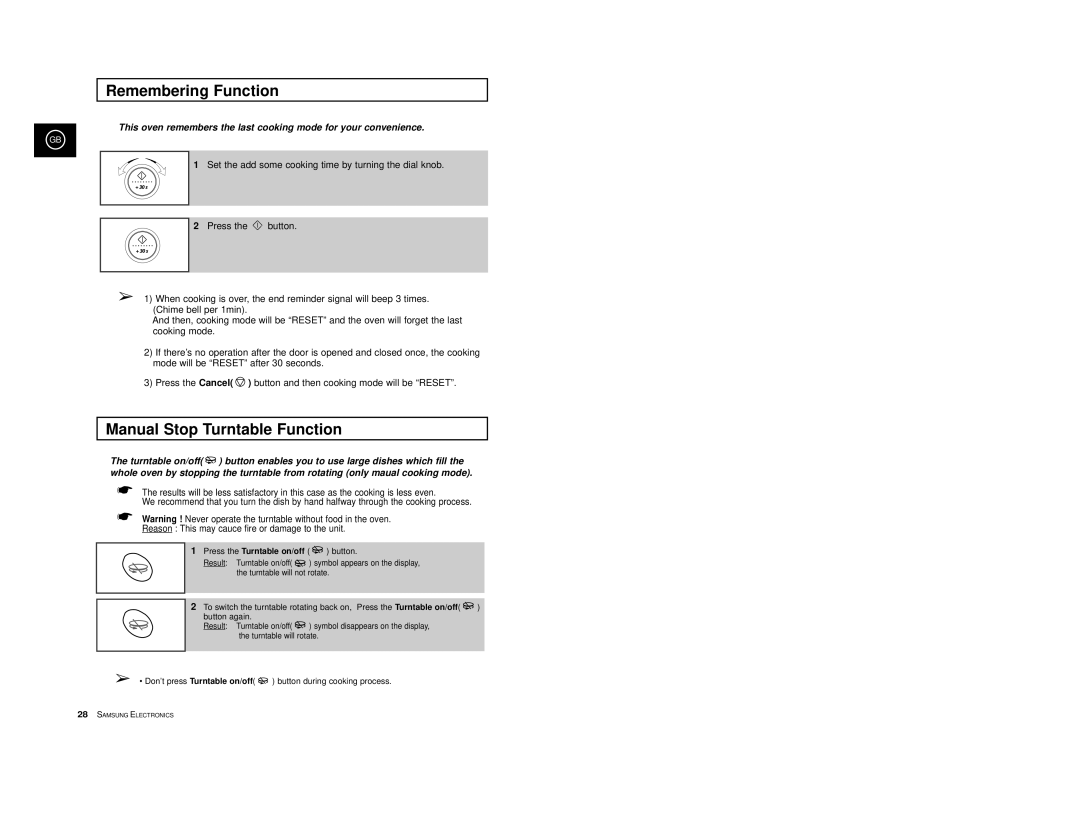CE2977T-S/XEF, CE2977/XET, CE2977T/XEH, CE2977/XEF, CE2977T/XEF specifications
The Samsung CE2977T/XEF and its variants, including CE2977/XEF, CE2977T/XEH, CE2977/XET, and CE2977T-S/XEF, represent a high standard in the realm of microwave ovens, combining innovation with user-friendly features.One of the primary characteristics of the Samsung CE2977 series is its sleek and modern design, which seamlessly fits into contemporary kitchens. The chrome door handle and intuitive control panel give it an elegant and sophisticated look, making it an attractive addition to any kitchen.
A standout feature is its Smart Sensor technology. This intelligent cooking sensor automatically adjusts cooking times and power levels by detecting moisture emitted from food. This ensures consistent and perfectly cooked meals every time, taking the guesswork out of microwave cooking.
Another noteworthy aspect is the ceramic enamel interior. This technology not only makes cleaning effortless by providing a smooth surface that is resistant to scratching and staining but also enhances hygiene by preventing bacterial growth. The interior can be easily wiped down, ensuring a hassle-free experience for users.
The CE2977 series also includes a powerful inverter technology, which delivers a steady stream of cooking power. This results in more precise and consistent defrosting and reheating, helping to maintain the natural flavor and texture of the food. With inverter technology, users can say goodbye to uneven cooking and hello to restaurant-quality results at home.
Equipped with a range of cooking presets, the CE2977 models allow for versatile meal preparation. From defrosting meat to cooking popcorn or steaming vegetables, these presets simplify the cooking process, making it easy to achieve a variety of dishes with just one touch.
The microwave ovens in this series also emphasize energy efficiency, featuring an eco mode that reduces power consumption when not in use. This not only helps decrease electricity bills but also contributes to a more sustainable lifestyle.
With a spacious capacity, these models are designed to accommodate larger dishes, making meal preparation for families and gatherings more convenient. The combination of cutting-edge technology, aesthetic appeal, and practical features positions the Samsung CE2977T/XEF series as an ideal choice for households looking to enhance their culinary experience.