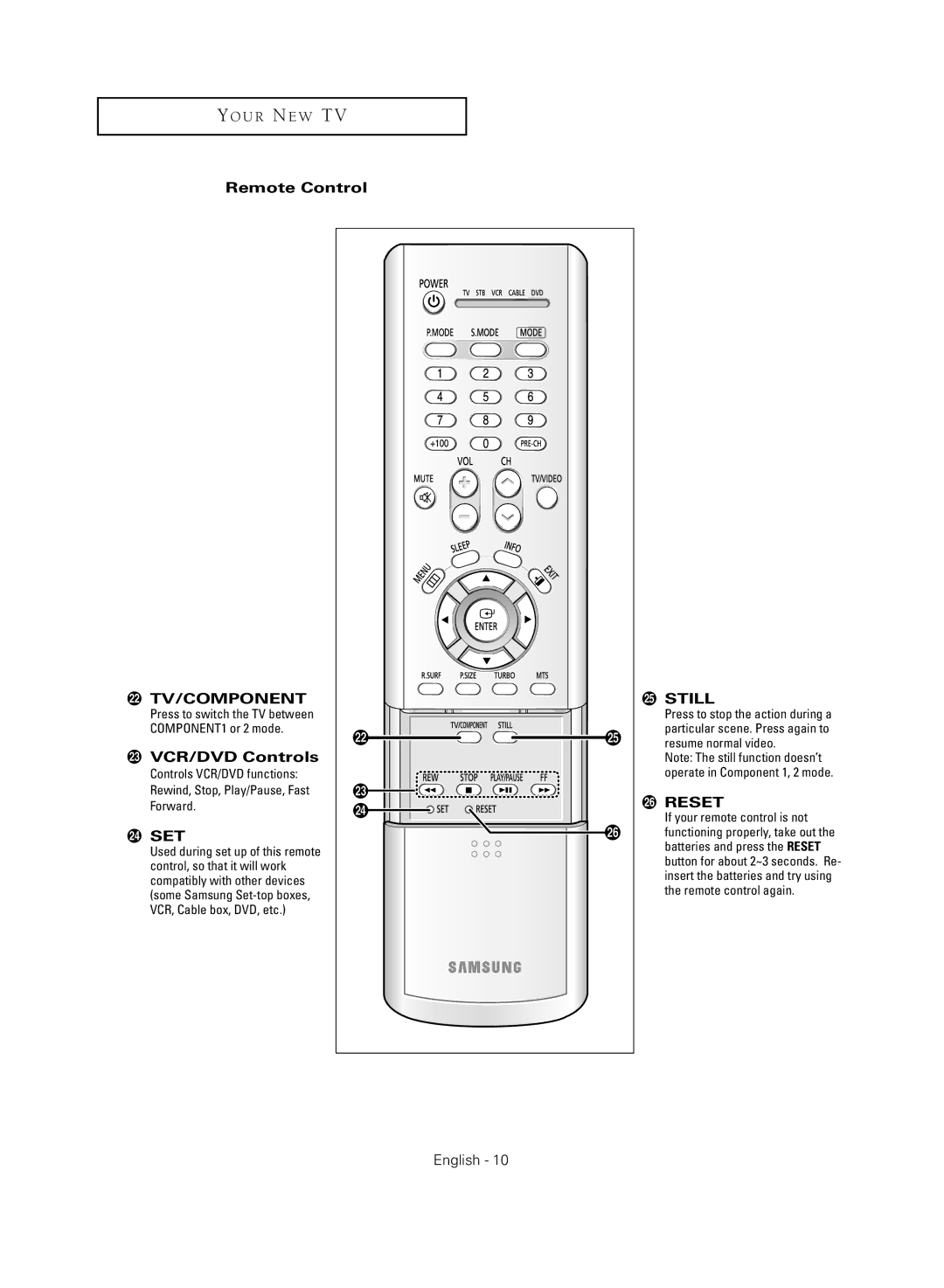Y O U R N E W T V
Remote Control
˛TV/COMPONENT
Press to switch the TV between COMPONENT1 or 2 mode.
◊VCR/DVD Controls
Controls VCR/DVD functions: Rewind, Stop, Play/Pause, Fast Forward.
±SET
Used during set up of this remote control, so that it will work compatibly with other devices (some Samsung
≠ |
– |
English - 10 |
STILL
Press to stop the action during a particular scene. Press again to resume normal video.
Note: The still function doesn’t operate in Component 1, 2 mode.
RESET
If your remote control is not functioning properly, take out the batteries and press the RESET button for about 2~3 seconds. Re- insert the batteries and try using the remote control again.