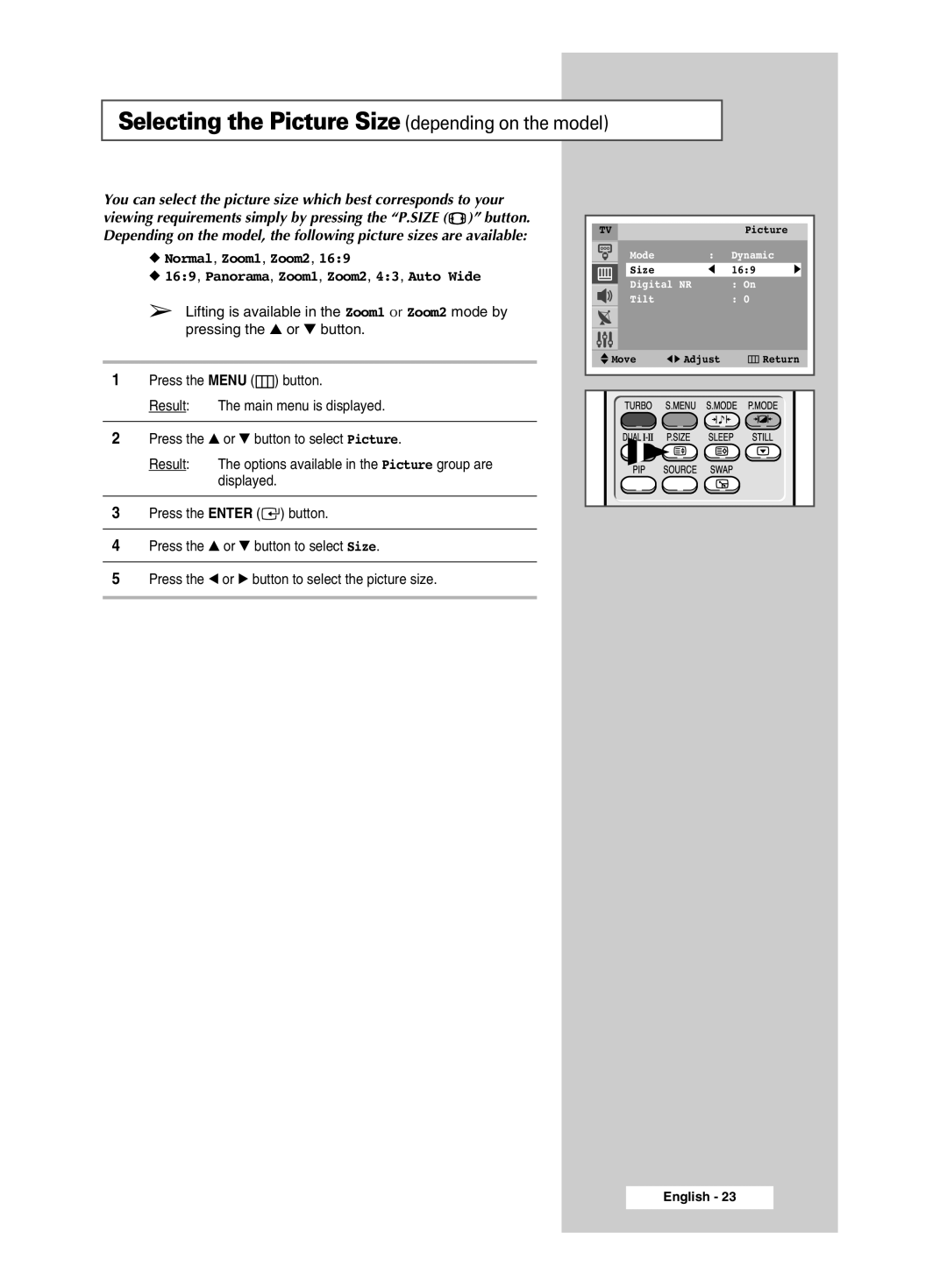Selecting the Picture Size (depending on the model)
You can select the picture size which best corresponds to your viewing requirements simply by pressing the “P.SIZE (![]() )” button. Depending on the model, the following picture sizes are available:
)” button. Depending on the model, the following picture sizes are available:
◆Normal, Zoom1, Zoom2, 16:9
◆16:9, Panorama, Zoom1, Zoom2, 4:3, Auto Wide
➢Lifting is available in the Zoom1 or Zoom2 mode by pressing the ▲ or ▼ button.
1Press the MENU (![]() ) button.
) button.
Result: The main menu is displayed.
2Press the ▲ or ▼ button to select Picture.
Result: The options available in the Picture group are displayed.
3Press the ENTER (![]()
![]() ) button.
) button.
4Press the ▲ or ▼ button to select Size.
5Press the œ or √ button to select the picture size.
TV |
| Picture |
|
Mode | : | Dynamic |
|
Size | œ | 16:9 | √ |
Digital NR | : On |
| |
Tilt |
| : 0 |
|
Move | œ √ Adjust | Return | |
English - 23