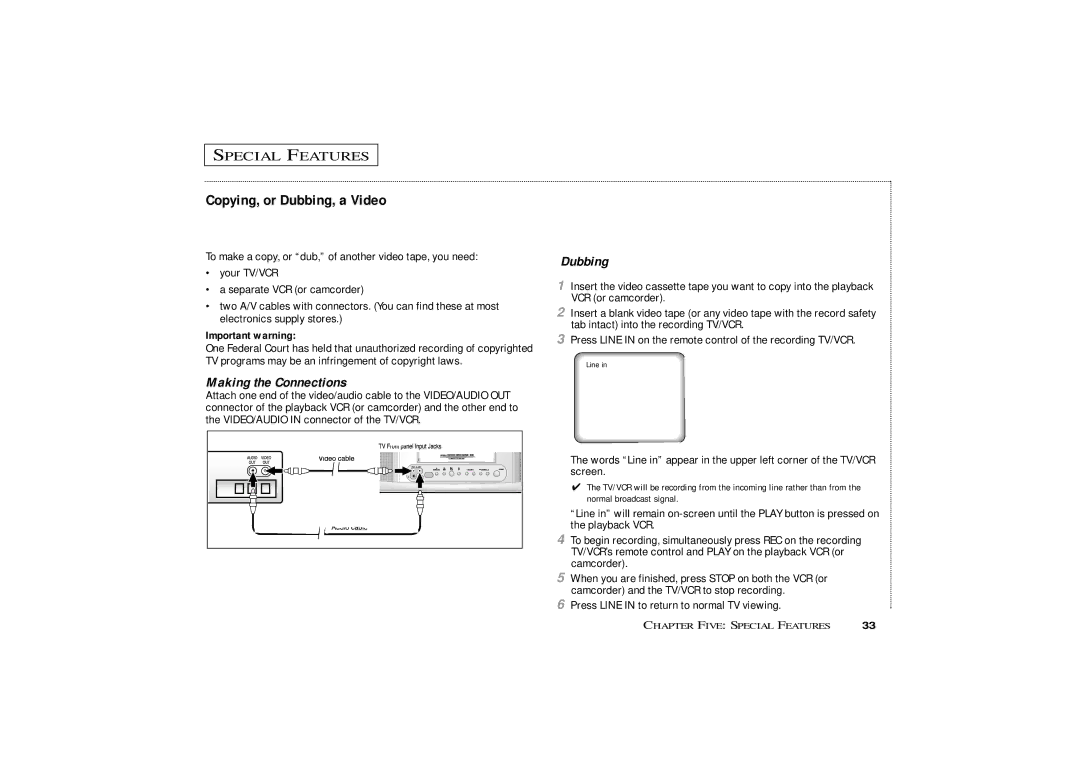SPECIAL FEATURES
Copying, or Dubbing, a Video
To make a copy, or “dub,” of another video tape, you need:
•your TV/VCR
•a separate VCR (or camcorder)
•two A/V cables with connectors. (You can find these at most electronics supply stores.)
Important warning:
One Federal Court has held that unauthorized recording of copyrighted TV programs may be an infringement of copyright laws.
Making the Connections
Attach one end of the video/audio cable to the VIDEO/AUDIO OUT connector of the playback VCR (or camcorder) and the other end to the VIDEO/AUDIO IN connector of the TV/VCR.
Dubbing
1Insert the video cassette tape you want to copy into the playback VCR (or camcorder).
2Insert a blank video tape (or any video tape with the record safety tab intact) into the recording TV/VCR.
3Press LINE IN on the remote control of the recording TV/VCR.
Line in
The words “Line in” appear in the upper left corner of the TV/VCR screen.
✔The TV/VCR will be recording from the incoming line rather than from the normal broadcast signal.
“Line in” will remain
4To begin recording, simultaneously press REC on the recording TV/VCR’s remote control and PLAY on the playback VCR (or camcorder).
5When you are finished, press STOP on both the VCR (or camcorder) and the TV/VCR to stop recording.
6Press LINE IN to return to normal TV viewing.
CHAPTER FIVE: SPECIAL FEATURES | 33 |