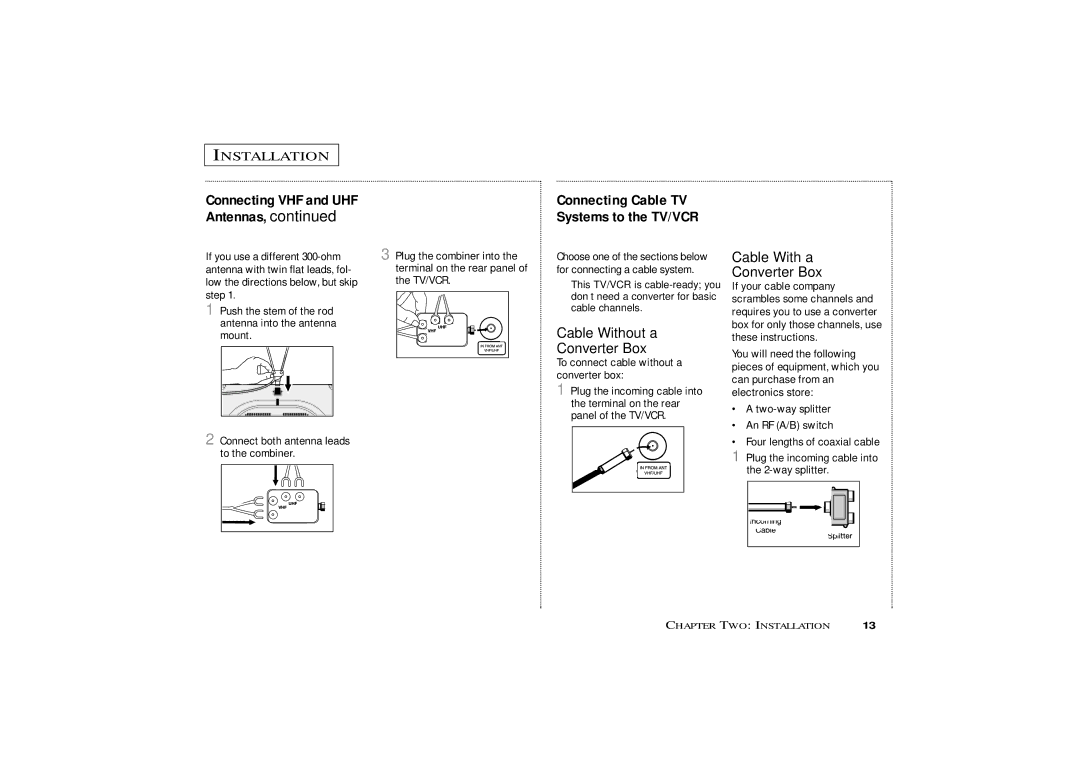INSTALLATION
Connecting VHF and UHF
Antennas, continued
If you use a different | 3 Plug the combiner into the |
antenna with twin flat leads, fol- | terminal on the rear panel of |
low the directions below, but skip | the TV/VCR. |
step 1. |
|
1Push the stem of the rod
antenna into the antenna mount.
2Connect both antenna leads to the combiner.
Connecting Cable TV Systems to the TV/VCR
Choose one of the sections below for connecting a cable system.
✓This TV/VCR is
Cable Without a
Converter Box
To connect cable without a converter box:
1Plug the incoming cable into the terminal on the rear panel of the TV/VCR.
Cable With a
Converter Box
If your cable company scrambles some channels and requires you to use a converter box for only those channels, use these instructions.
You will need the following pieces of equipment, which you can purchase from an electronics store:
•A
•An RF (A/B) switch
•Four lengths of coaxial cable
1Plug the incoming cable into the
CHAPTER TWO: INSTALLATION | 13 |