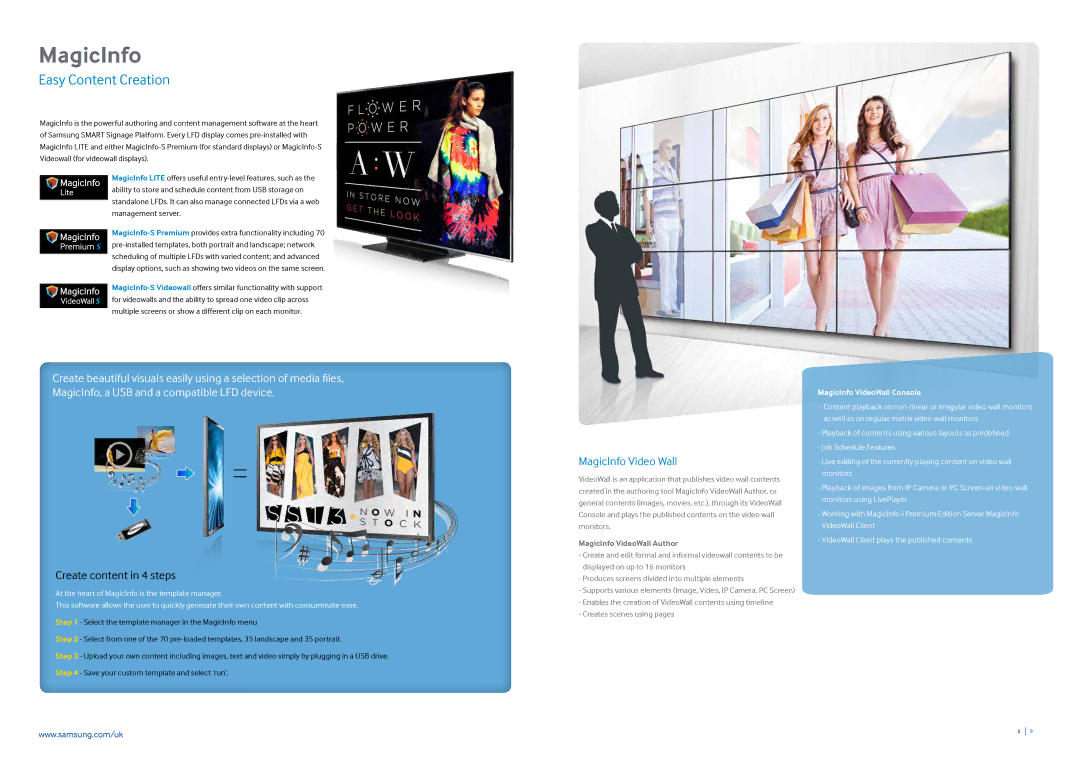MagicInfo
Easy Content Creation
MagicInfo is the powerful authoring and content management software at the heart of Samsung Smart Signage Platform. Every LFD display comes
MagicInfo LITE offers useful
Create beautiful visuals easily using a selection of media files, MagicInfo, a USB and a compatible LFD device.
Create content in 4 steps
At the heart of MagicInfo is the template manager.
This software allows the user to quickly generate their own content with consummate ease.
Step 1 - Select the template manager in the MagicInfo menu
Step 2 - Select from one of the 70
Step 3 - Upload your own content including images, text and video simply by plugging in a USB drive.
Step 4 - Save your custom template and select ‘run’.
MagicInfo Video Wall
VideoWall is an application that publishes video wall contents created in the authoring tool MagicInfo VideoWall Author, or general contents (images, movies, etc.), through its VideoWall Console and plays the published contents on the video wall monitors.
MagicInfo VideoWall Author
-Create and edit formal and informal videowall contents to be displayed on up to 16 monitors
-Produces screens divided into multiple elements
-Supports various elements (Image, Video, IP Camera, PC Screen)
-Enables the creation of VideoWall contents using timeline
-Creates scenes using pages
MagicInfo VideoWall Console
-Content playback on
-Playback of contents using various layouts as predefined
-Job Schedule Features
-Live editing of the currently playing content on video wall monitors
-Playback of images from IP Camera or PC Screen on video wall monitors using LivePlayer
-Working with
-VideoWall Client plays the published contents
www.samsung.com/uk | 8 | 9 |
|
|