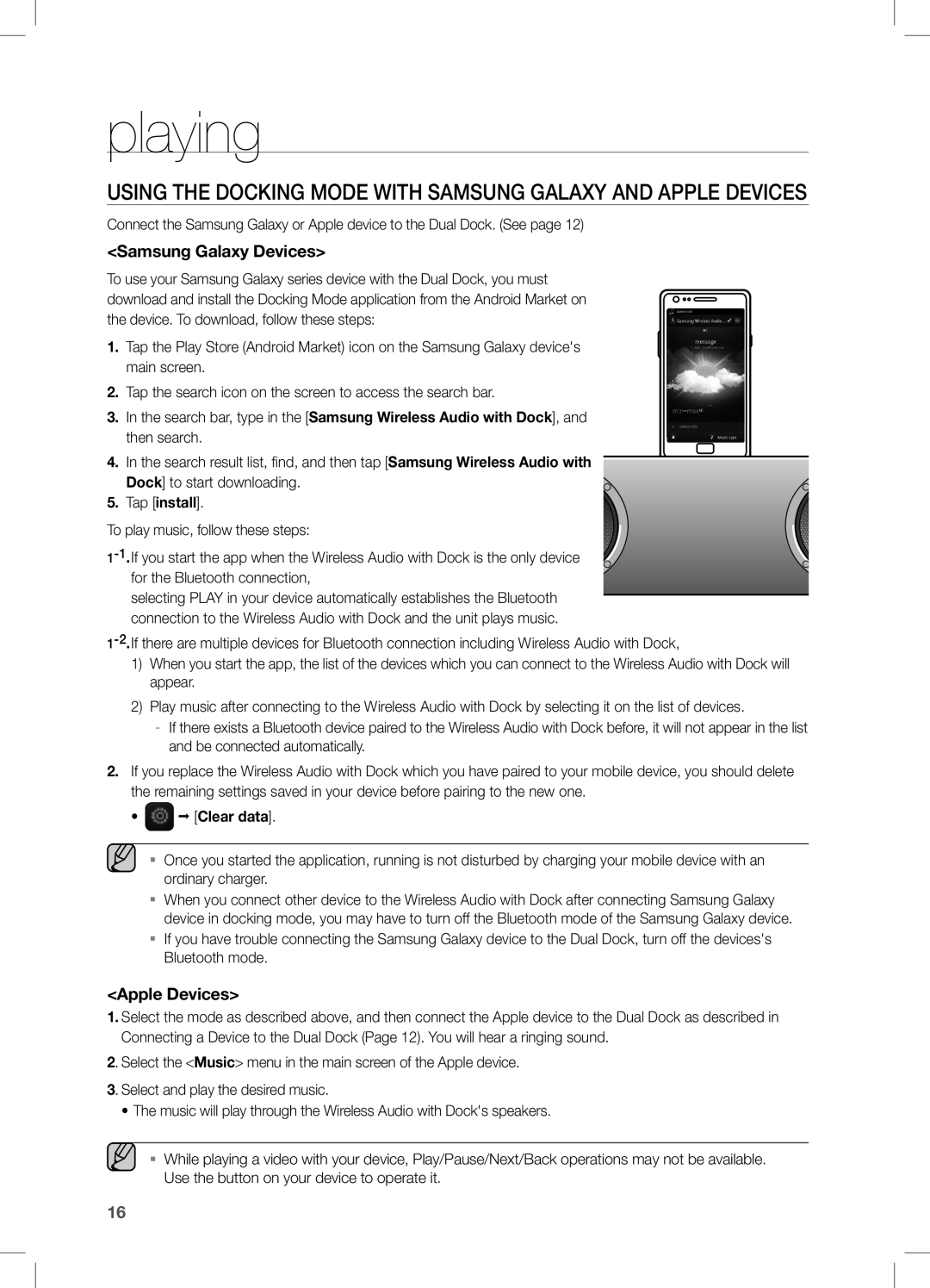DA-E570/KE, DA-E570/UM, DA-E570/ZN specifications
The Samsung DA-E570 series, encompassing models DA-E570/ZN, DA-E570/UM, and DA-E570/KE, represents a significant advancement in the realm of wireless audio systems. These models showcase Samsung's commitment to delivering high-quality sound with a blend of innovative technologies and elegant design.At the heart of the DA-E570 series is its dual docking capability, which uniquely supports both Apple and Samsung devices. Users can seamlessly connect their smartphones or tablets for charging and playback, enhancing user convenience. The Bluetooth compatibility further broadens accessibility, allowing users to stream music wirelessly from a myriad of devices, including laptops and tablets, creating an immersive listening experience without the constraints of wired connections.
One of the standout features of the DA-E570 speakers is their high-fidelity sound performance. With the incorporation of vacuum tube technology, the speakers offer warm and rich audio quality, aiming to replicate the nuances of professional studio monitors. This blend of traditional tube amplification with modern digital audio processing results in a distinctive sound that appeals to audiophiles and casual listeners alike.
Additionally, the DA-E570 models boast a sleek and modern aesthetic that can complement any home décor. The wooden finish not only adds a touch of elegance but also contributes to the acoustic quality of the speakers by minimizing unwanted vibrations. The compact design makes the DA-E570 a versatile option for both tabletop use and larger spaces.
Other technological enhancements include an embedded subwoofer for deep bass response, delivering a fuller sound for various music genres. The user-friendly interface, along with an integrated remote control, ensures easy navigation through playlists and settings.
Furthermore, the DA-E570 series supports various audio formats, making it compatible with countless audio sources. Its ability to handle high-resolution audio files also appeals to those who seek superior sound quality, ensuring that every note and beat is delivered with precision.
In summary, the Samsung DA-E570 series – DA-E570/ZN, DA-E570/UM, and DA-E570/KE – stands out in the crowded market of wireless audio systems. With compelling features like dual docking, Bluetooth streaming, vacuum tube amplification, and an elegant design, it represents a perfect blend of style and functionality, making it an excellent choice for music lovers everywhere. Whether for personal enjoyment or entertaining guests, the DA-E570 speakers deliver on all fronts.