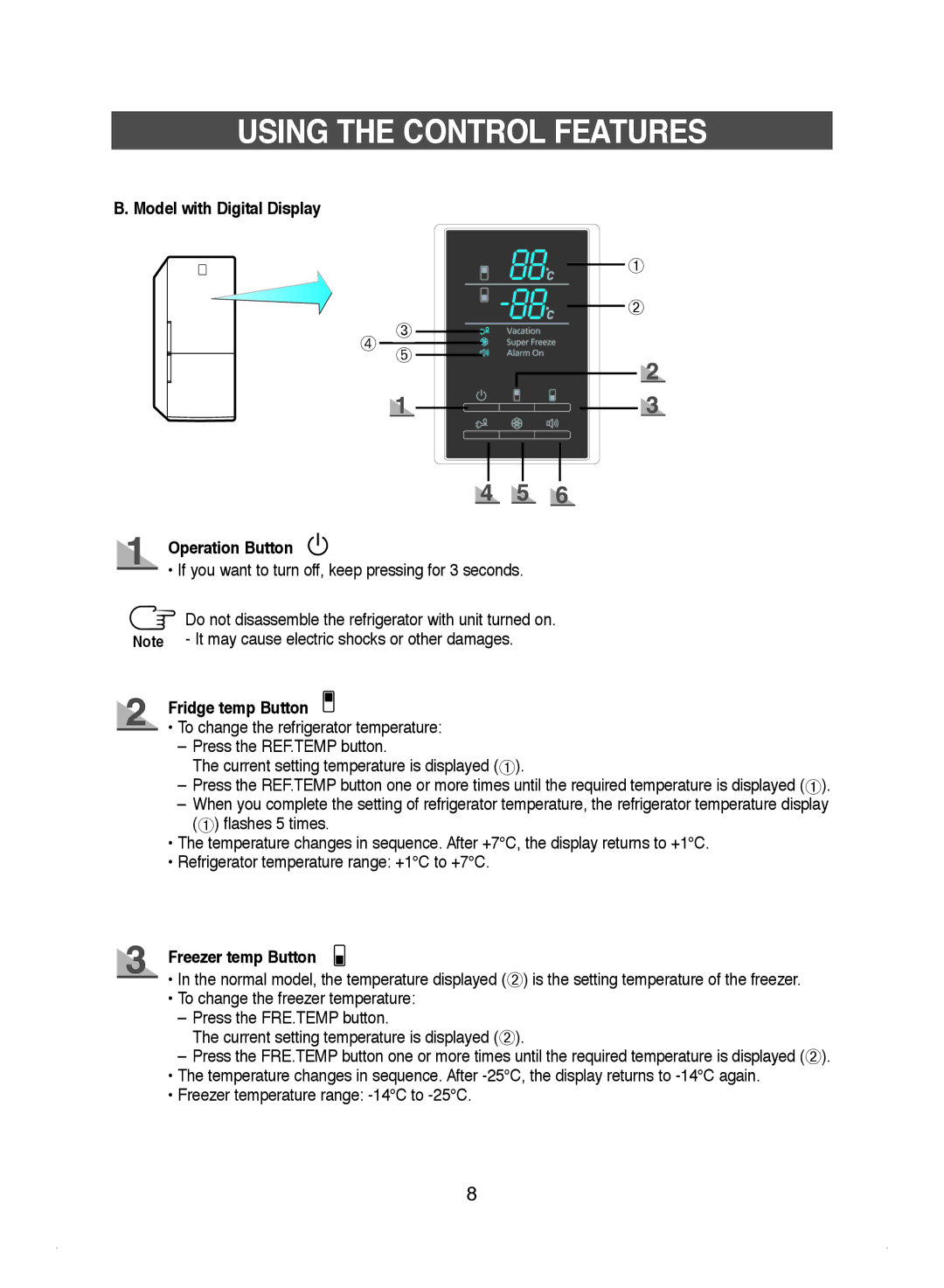USING THE CONTROL FEATURES
B. Model with Digital Display
➀
➁
➃ ➂➄
Operation Button
• If you want to turn off, keep pressing for 3 seconds.
Do not disassemble the refrigerator with unit turned on.
Note - It may cause electric shocks or other damages.
Fridge temp Button
•To change the refrigerator temperature:
–Press the REF.TEMP button.
The current setting temperature is displayed (➀).
–Press the REF.TEMP button one or more times until the required temperature is displayed (➀).
–When you complete the setting of refrigerator temperature, the refrigerator temperature display (➀) flashes 5 times.
•The temperature changes in sequence. After +7°C, the display returns to +1°C.
•Refrigerator temperature range: +1°C to +7°C.
Freezer temp Button
•In the normal model, the temperature displayed (➁) is the setting temperature of the freezer.
•To change the freezer temperature:
–Press the FRE.TEMP button.
The current setting temperature is displayed (➁).
–Press the FRE.TEMP button one or more times until the required temperature is displayed (➁).
•The temperature changes in sequence. After
•Freezer temperature range: