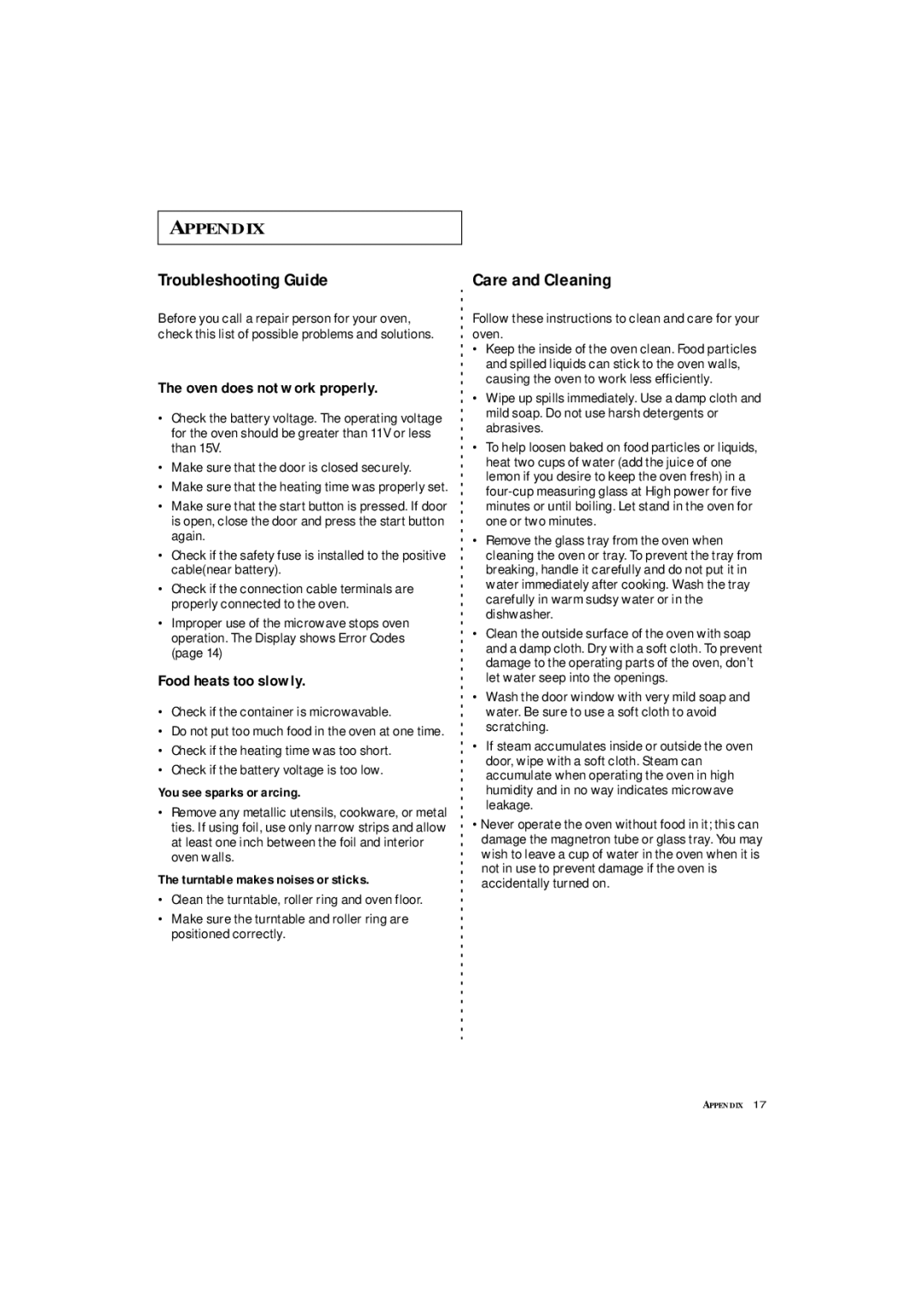DE7711N, DE7711 specifications
The Samsung DE7711 and DE7711N are innovative digital signage displays designed to captivate audiences and enhance visual communication. Combining striking aesthetics with advanced technology, these models are particularly suited for retail environments, corporate settings, and public spaces, making them ideal for businesses looking to convey impactful messages.One of the main features of the Samsung DE7711 is its stunning visual clarity. With a display resolution of 1920 x 1080 pixels, it delivers sharp images and vibrant colors, ensuring that content is presented in a visually appealing manner. The display utilizes advanced panel technology that enhances the brightness and contrast levels, allowing for excellent visibility even in well-lit environments. The DE7711N model further improves upon this by incorporating a higher brightness level, making it perfect for outdoor or high-ambient-light scenarios.
Durability is another key characteristic of the Samsung DE7711 series. These displays are built to withstand the rigors of constant operation, with a robust design that ensures reliability in various environmental conditions. They are equipped with anti-reflection glass that minimizes glare and enhances visibility, ensuring that presentations or advertisements are easily readable from various angles.
Connectivity is seamless with the Samsung DE7711 and DE7711N, featuring multiple input options, including HDMI, USB, and DisplayPort. This versatility allows for easy integration with a variety of media players and control systems, facilitating smooth content management. The built-in media player capabilities enable users to display multimedia content directly from USB storage, simplifying setup and operation.
Both models also support Samsung’s MagicINFO software, which allows users to create, manage, and schedule content with ease. This integrated content management system empowers businesses to engage with their audience effectively, optimizing the impact of their messaging.
Energy efficiency is a notable aspect of the DE7711 series, as these displays are designed to consume less power without compromising performance. This not only contributes to cost savings but also aligns with eco-friendly business practices.
Overall, the Samsung DE7711 and DE7711N are formidable solutions for any organization aiming to boost their visual presence. Their combination of high-performance display technology, robust design, and user-friendly features makes them a valuable addition to any digital signage strategy.