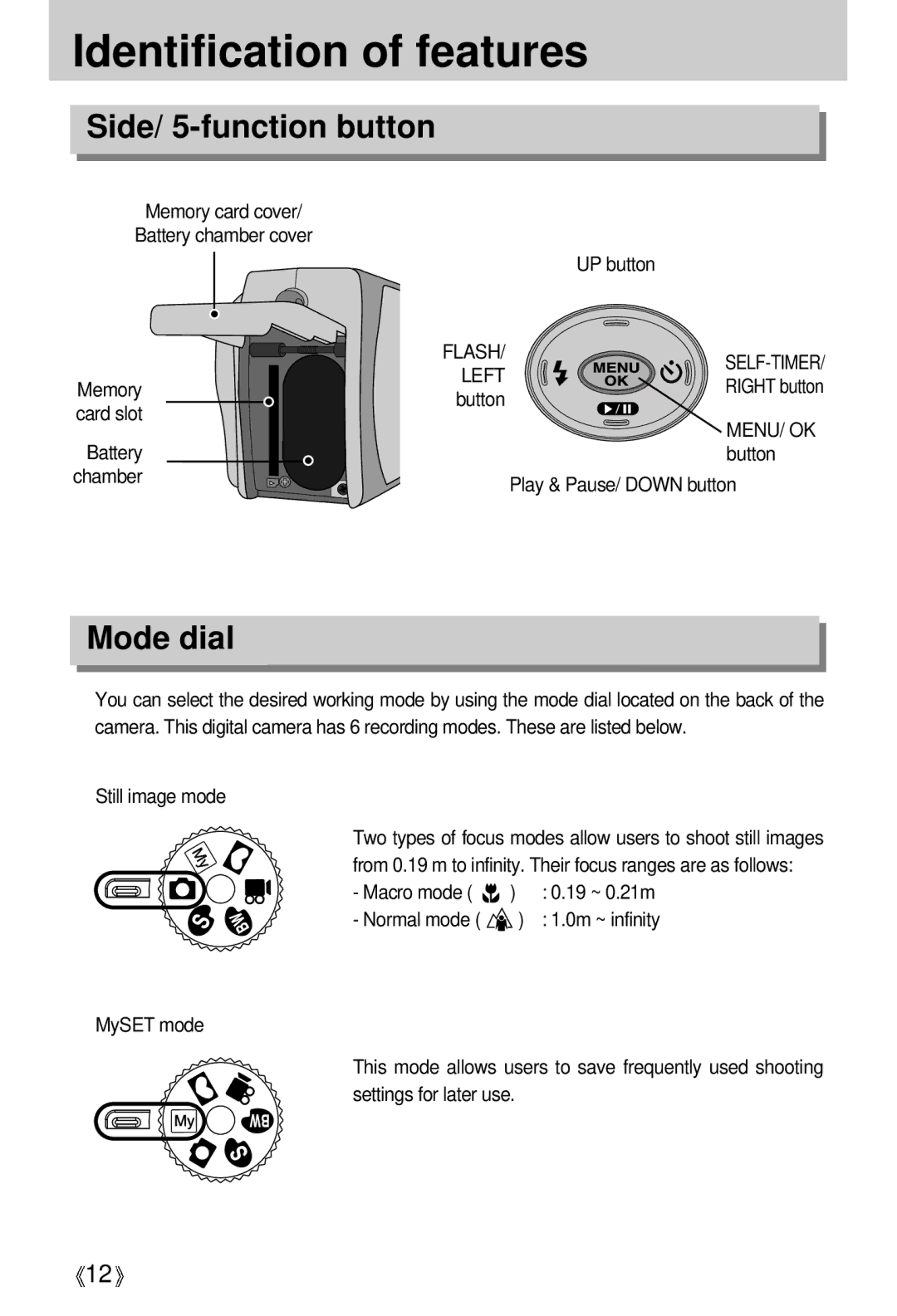Identification of features
Side/ 5-function button
Memory card cover/
Battery chamber cover
|
| UP button | |
| FLASH/ | ||
| LEFT | ||
Memory | RIGHT button | ||
button | |||
card slot |
| ||
| MENU/ OK | ||
Battery |
| ||
| button | ||
chamber |
| Play & Pause/ DOWN button | |
|
|
Mode dial
![]() You can select the desired working mode by using the mode dial located on the back of the camera. This digital camera has 6 recording modes. These are listed below.
You can select the desired working mode by using the mode dial located on the back of the camera. This digital camera has 6 recording modes. These are listed below.
 Still image mode
Still image mode
Two types of focus modes allow users to shoot still images from 0.19 m to infinity. Their focus ranges are as follows:
- Macro mode ( | ) | : 0.19 ~ 0.21m |
- Normal mode ( | ) | : 1.0m ~ infinity |
![]() MySET mode
MySET mode
This mode allows users to save frequently used shooting settings for later use.
![]() 12
12![]()