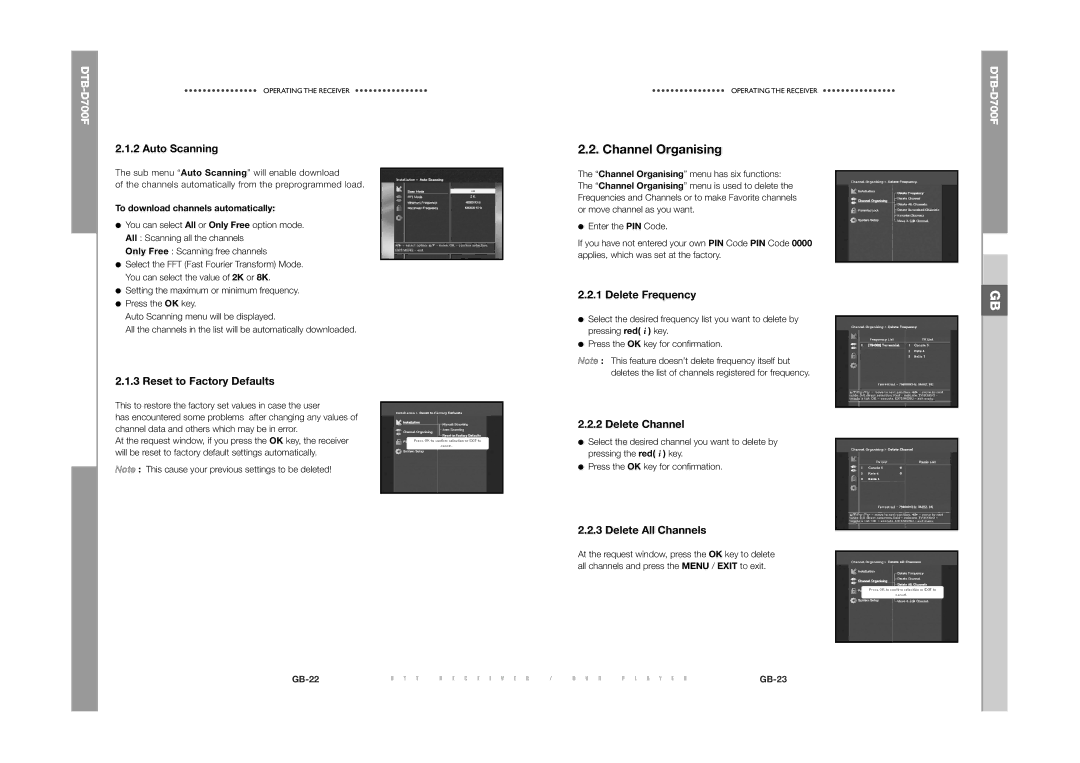OPERATING THE RECEIVER | OPERATING THE RECEIVER |
2.1.2 Auto Scanning
The sub menu “Auto Scanning” will enable download
of the channels automatically from the preprogrammed load.
To download channels automatically:
●You can select All or Only Free option mode. All : Scanning all the channels
Only Free : Scanning free channels
●Select the FFT (Fast Fourier Transform) Mode. You can select the value of 2K or 8K.
●Setting the maximum or minimum frequency.
●Press the OK key.
Auto Scanning menu will be displayed.
All the channels in the list will be automatically downloaded.
2.1.3 Reset to Factory Defaults
This to restore the factory set values in case the user
has encountered some problems after changing any values of channel data and others which may be in error.
At the request window, if you press the OK key, the receiver will be reset to factory default settings automatically.
Note : This cause your previous settings to be deleted!
2.2. Channel Organising
The “Channel Organising” menu has six functions: The “Channel Organising” menu is used to delete the Frequencies and Channels or to make Favorite channels or move channel as you want.
●Enter the PIN Code.
If you have not entered your own PIN Code PIN Code 0000 applies, which was set at the factory.
2.2.1 Delete Frequency
●Select the desired frequency list you want to delete by pressing red( i ) key.
●Press the OK key for confirmation.
Note : This feature doesn’t delete frequency itself but deletes the list of channels registered for frequency.
2.2.2 Delete Channel
●Select the desired channel you want to delete by pressing the red( i ) key.
●Press the OK key for confirmation.
2.2.3 Delete All Channels
At the request window, press the OK key to delete all channels and press the MENU / EXIT to exit.
D T T | R E C E I V E R | / | D V D | P L A Y E R |
GB