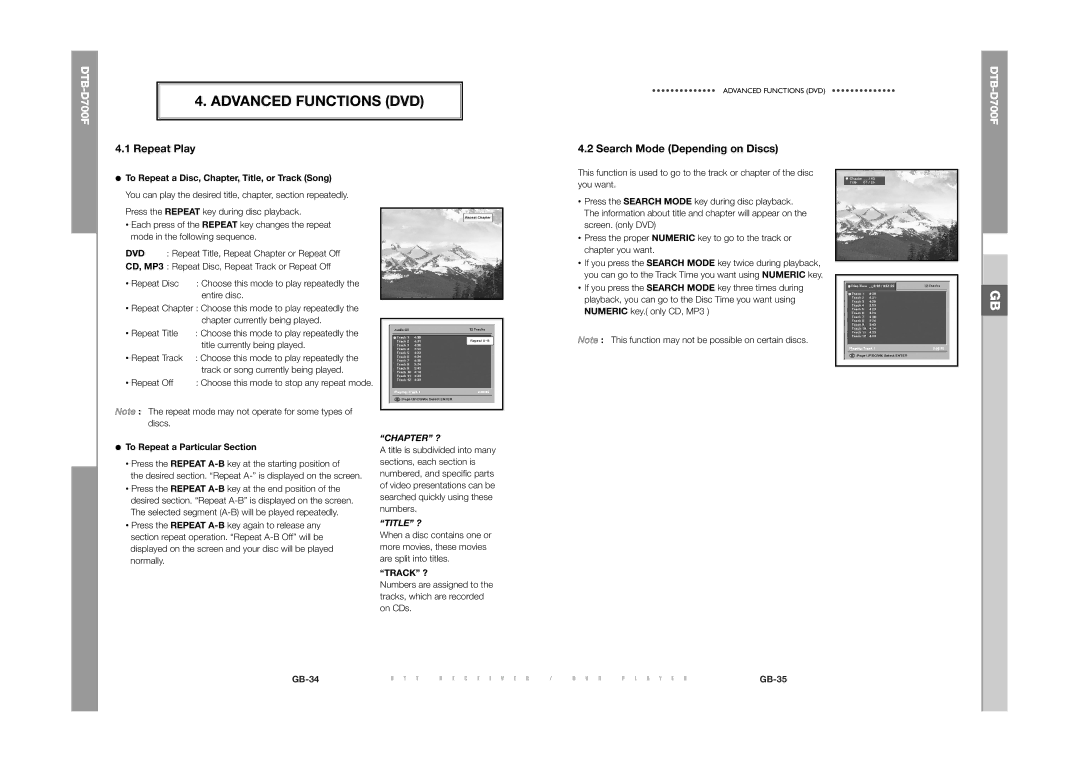4.ADVANCED FUNCTIONS (DVD)
4.1Repeat Play
ADVANCED FUNCTIONS (DVD)
4.2 Search Mode (Depending on Discs)
●To Repeat a Disc, Chapter, Title, or Track (Song) You can play the desired title, chapter, section repeatedly. Press the REPEAT key during disc playback.
•Each press of the REPEAT key changes the repeat mode in the following sequence.
DVD : Repeat Title, Repeat Chapter or Repeat Off
CD, MP3 : Repeat Disc, Repeat Track or Repeat Off
• Repeat Disc | : Choose this mode to play repeatedly the |
| entire disc. |
•Repeat Chapter : Choose this mode to play repeatedly the chapter currently being played.
• Repeat Title | : Choose this mode to play repeatedly the |
| title currently being played. |
• Repeat Track | : Choose this mode to play repeatedly the |
| track or song currently being played. |
• Repeat Off | : Choose this mode to stop any repeat mode. |
Note : The repeat mode may not operate for some types of discs.
●To Repeat a Particular Section
•Press the REPEAT
the desired section. “Repeat
•Press the REPEAT
•Press the REPEAT
“CHAPTER” ?
A title is subdivided into many sections, each section is numbered, and specific parts of video presentations can be searched quickly using these numbers.
“TITLE” ?
When a disc contains one or more movies, these movies are split into titles.
“TRACK” ?
Numbers are assigned to the tracks, which are recorded on CDs.
This function is used to go to the track or chapter of the disc you want.
•Press the SEARCH MODE key during disc playback. The information about title and chapter will appear on the screen. (only DVD)
•Press the proper NUMERIC key to go to the track or chapter you want.
•If you press the SEARCH MODE key twice during playback, you can go to the Track Time you want using NUMERIC key.
•If you press the SEARCH MODE key three times during playback, you can go to the Disc Time you want using NUMERIC key.( only CD, MP3 )
Note : This function may not be possible on certain discs.
GB
D T T | R E C E I V E R | / | D V D | P L A Y E R |