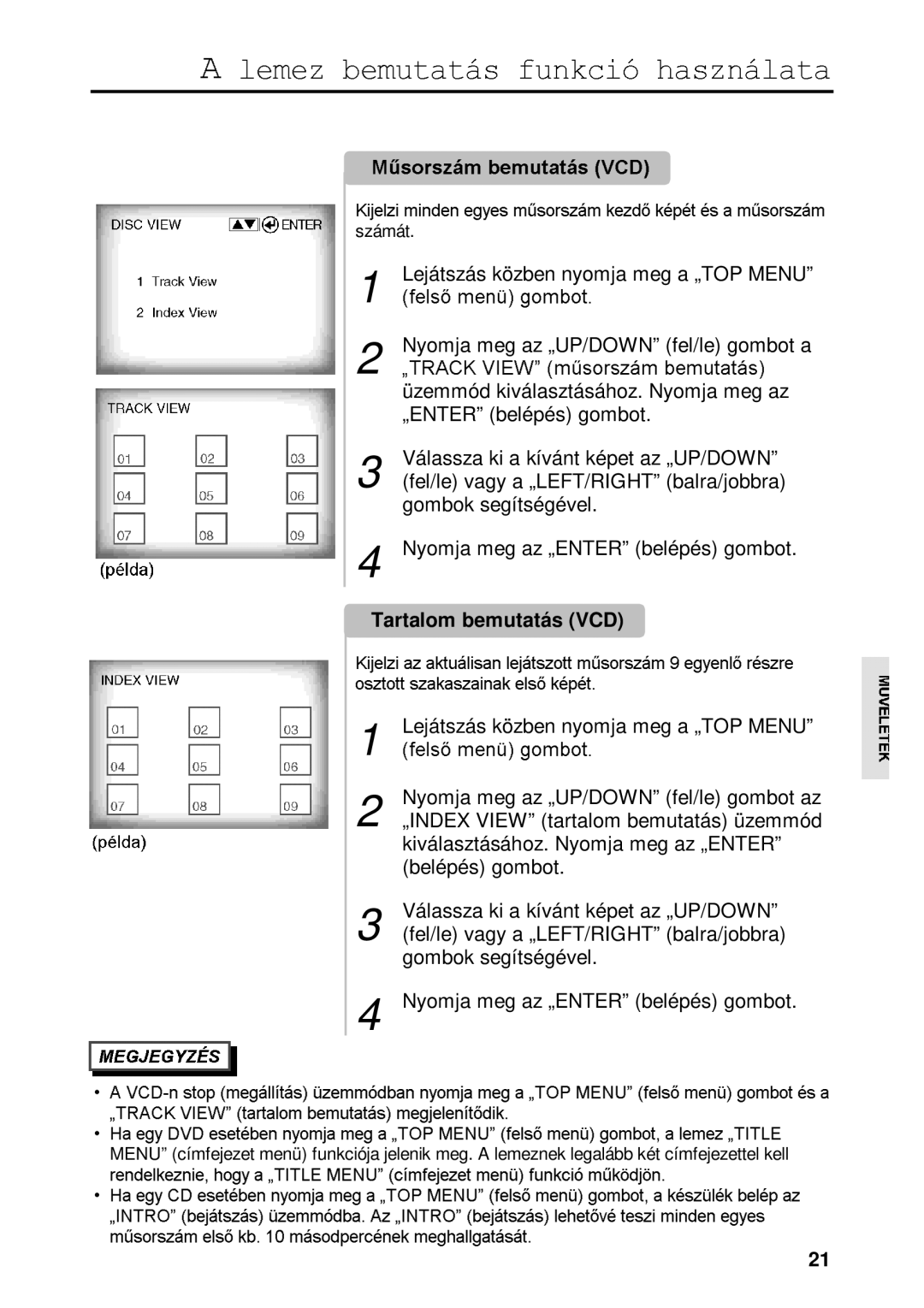DVD-611A/XEH, DVD-611/XEH specifications
The Samsung DVD-611/XEH and DVD-611A/XEH are part of Samsung's robust line of DVD players, designed to deliver an exceptional viewing experience while incorporating advanced technology and user-friendly features. These models are known for their sleek design, making them an excellent addition to any home entertainment system.One of the standout features of the Samsung DVD-611 series is its ability to play a wide variety of disc formats. These include DVD-Video, DVD-R, DVD-RW, CDDA, CD-R, and CD-RW formats. This versatility allows users to enjoy everything from classic DVDs to their own recorded discs without compatibility issues. The high-quality video output of the DVD-611 enhances the viewing experience, providing sharp and vibrant images that are sure to impress.
The Samsung DVD-611/XEH and DVD-611A/XEH models are equipped with progressive scan technology, which significantly improves picture quality by providing a full-frame image for each refresh. This results in smoother motion and sharper details, especially during fast-paced scenes. It is a feature that particularly appeals to users who enjoy watching action movies or playing video games.
Another strong point of these models is their user-friendly operation, which includes a straightforward remote control. The remote is designed to provide easy access to control features, allowing users to navigate menus, adjust settings, and select tracks with minimal effort. Additionally, both models support various language options, making them accessible to a broader audience.
The DVD-611 series also includes various connectivity options, such as composite and S-Video outputs, ensuring compatibility with a wide range of televisions and home theater systems. With an emphasis on sound quality, these DVD players also support multiple audio formats, delivering rich, clear sound that complements the high-definition visuals.
Built with energy efficiency in mind, the Samsung DVD-611/XEH and DVD-611A/XEH consume less power while operating, making them an environmentally-friendly choice for consumers conscious about their energy consumption.
In summary, the Samsung DVD-611/XEH and DVD-611A/XEH offer a blend of versatility, high-quality performance, and user-friendly features. With their ability to play various disc formats, progressive scan technology, and energy-efficient design, these models make an excellent choice for anyone looking to enhance their home entertainment experience.