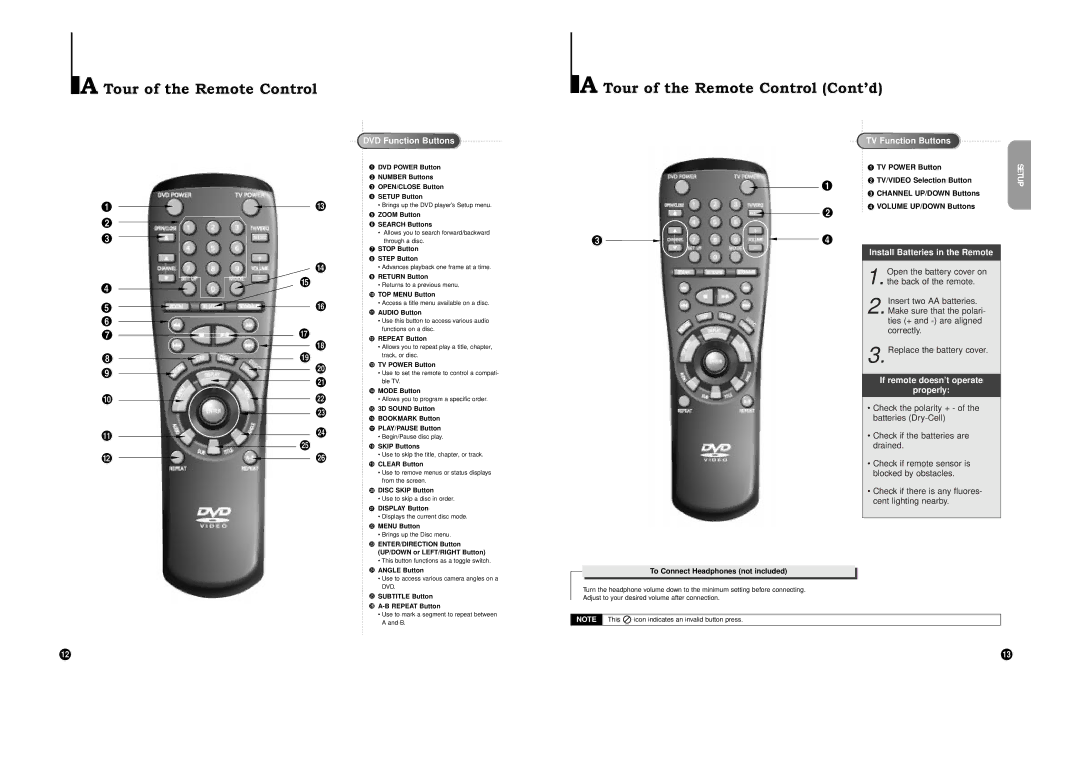A Tour of the Remote Control




 DVD
DVD


 Function
Function


 Buttons
Buttons




DVD POWER Button
NUMBER Buttons
OPEN/CLOSE Button
SETUP Button
• Brings up the DVD player’s Setup menu.
ZOOM Button
SEARCH Buttons
• Allows you to search forward/backward through a disc.
STOP Button
STEP Button
• Advances playback one frame at a time.
RETURN Button
• Returns to a previous menu.
TOP MENU Button
• Access a title menu available on a disc.
AUDIO Button
• Use this button to access various audio functions on a disc.
REPEAT Button
• Allows you to repeat play a title, chapter, track, or disc.
TV POWER Button
• Use to set the remote to control a compati- ble TV.
MODE Button
• Allows you to program a specific order.
3D SOUND Button
BOOKMARK Button
PLAY/PAUSE Button
• Begin/Pause disc play.
SKIP Buttons
• Use to skip the title, chapter, or track.
CLEAR Button
• Use to remove menus or status displays from the screen.
DISC SKIP Button
• Use to skip a disc in order.
DISPLAY Button
• Displays the current disc mode.
MENU Button
• Brings up the Disc menu.
ENTER/DIRECTION Button (UP/DOWN or LEFT/RIGHT Button)
• This button functions as a toggle switch.
ANGLE Button
• Use to access various camera angles on a DVD.
SUBTITLE Button
• Use to mark a segment to repeat between A and B.
A Tour of the Remote Control (ContÕd)







 TV
TV


 Function
Function



 Buttons
Buttons








TV POWER Button | SETUP |
| |
TV/VIDEO Selection Button |
|
CHANNEL UP/DOWN Buttons |
|
VOLUME UP/DOWN Buttons |
|
Install Batteries in the Remote
1. Open the battery cover on the back of the remote.
2. Insert two AA batteries. Make sure that the polari- ties (+ and
3. Replace the battery cover.
If remote doesn’t operate
properly:
• Check the polarity + - of the batteries
• Check if the batteries are drained.
• Check if remote sensor is blocked by obstacles.
• Check if there is any fluores- cent lighting nearby.
To Connect Headphones (not included)
Turn the headphone volume down to the minimum setting before connecting.
Adjust to your desired volume after connection.
NOTE This ![]() icon indicates an invalid button press.
icon indicates an invalid button press.
12 | 13 |