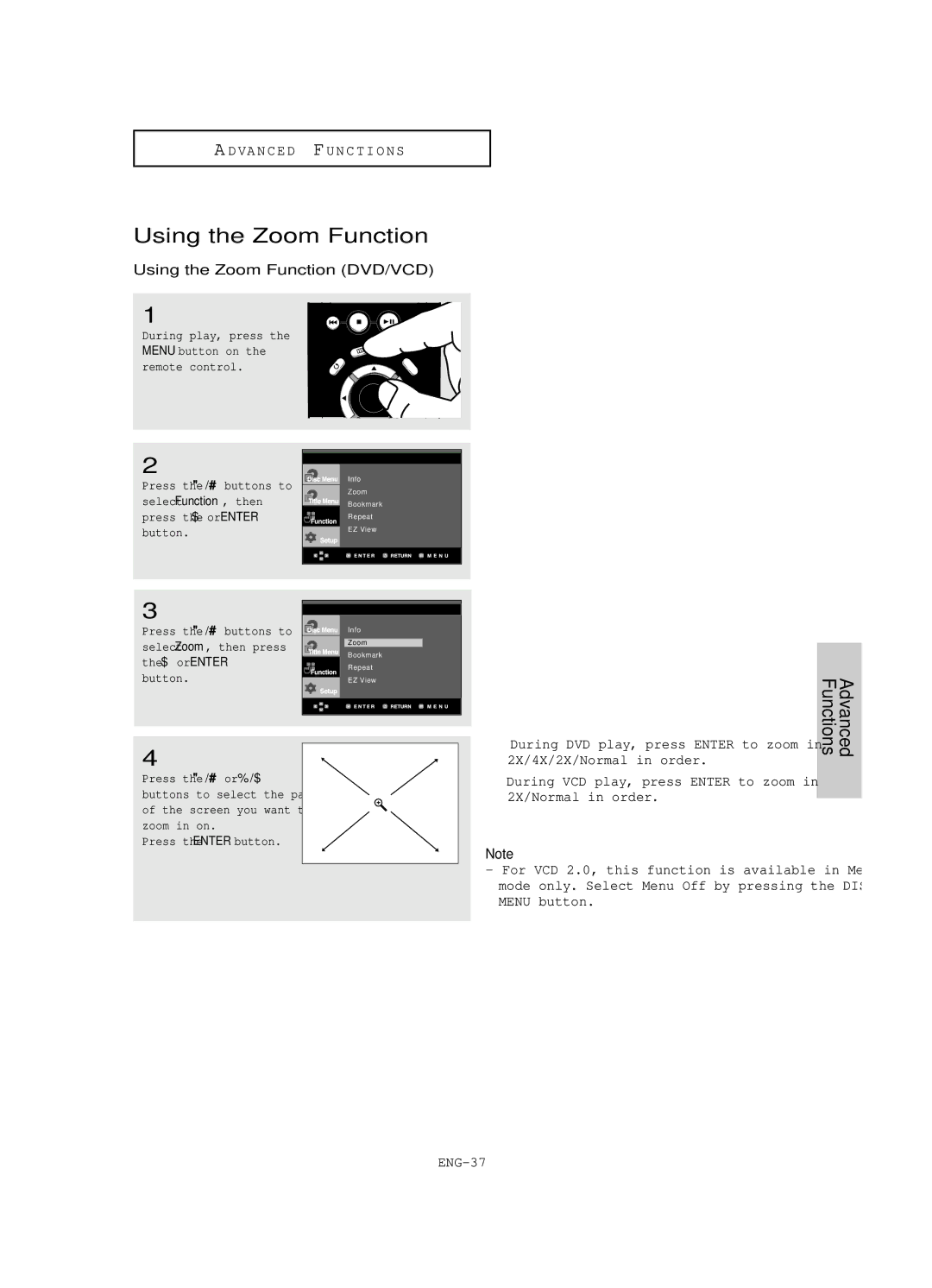A D VA N C E D F U N C T I O N S
Using the Zoom Function
Using the Zoom Function (DVD/VCD)
1
During play, press the MENU button on the remote control.
2
Press the "/❷ buttons to select Function, then press the ❿ or ENTER button.
3
Press the "/❷ buttons to select Zoom, then press the ❿ or ENTER button.
4
Press the "/❷ or ➛/❿ buttons to select the part of the screen you want to zoom in on.
Press the ENTER button.
Info
Zoom
Bookmark
Repeat
EZ View
Info
Zoom
Bookmark
Repeat
EZ View
▼ During DVD play, press ENTER to zoom in 2X/4X/2X/Normal in order.
During VCD play, press ENTER to zoom in 2X/Normal in order.
Note
-For VCD 2.0, this function is available in Menu Off mode only. Select Menu Off by pressing the DISC
MENU button.
Advanced Functions