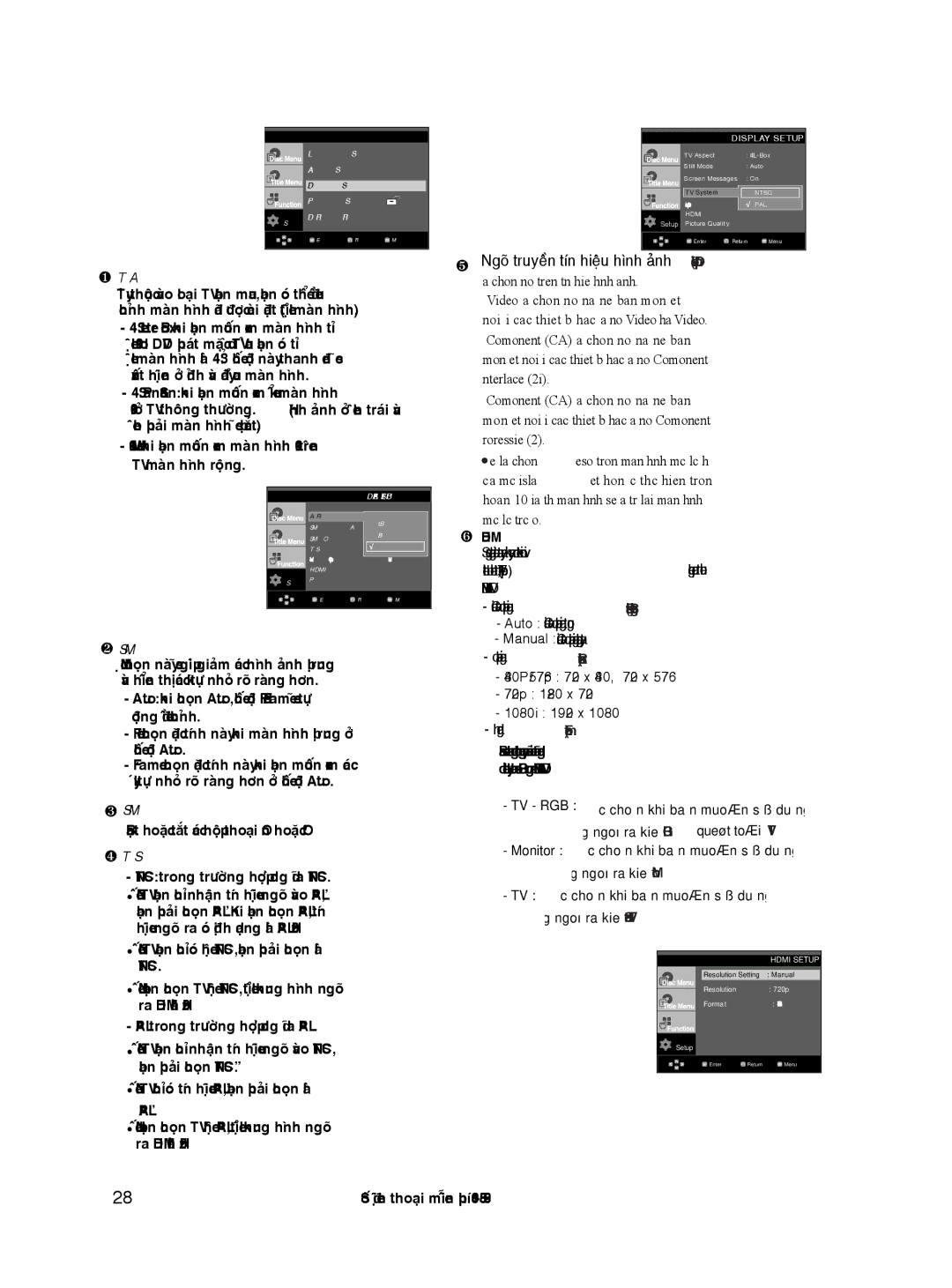| | | | | | | | | | | | | | | | | | | | | | | | | | | DISPLAY SETUP | | |
| | | | | | | | | | | | | | | | | | | | | | | | | | | | |
| | | Language Setup | ® | | | | | | | | | | | | | | | | | TV Aspect | | : 4:3 L-Box | | |
| | | Audio Setup | ® | | | | | | | | | | | | | | | | | Still Mode | | : Auto | | | | |
| | | | | | | | | | | | | | | | | | | Screen Messages | : On | | | | |
| | | Display Setup | ® | | | | | | | | | | | | | | | | | | | | |
| | | Parental Setup : | | | ® | | | | | | | | | | | | | | | | | TVTVSystemSystem | | : PALNTSC | | |
| | | | | | | | | | | | | | | | | | | | | Video Output | | | PAL | | | | |
| | | DivX(R) Registration ® | | | | | | | | | | | | | | | | | HDMI | | | | ® | | |
| | Setup | | | | | | | | | | | | | | | Setup | Picture Quality | | | ® | | |
| | | Enter | Return | | Menu | | | | | | | | | | | | | | | | | Enter | Return | Menu | | |
| | | | | | | | | | | | | | | | | | | | | | | | | | | |
TV Aspect | | | | | | | | | | | Ngoõ truyeàn tín hieäu hình aûnh (Video Output) | | |
| | | | | | | | | | |
| | | | | | | | | ProgressiveLöïa choïn ngoõOuttruyeàn tín hieäu hình aûnh. | | | | | | | |
Tuøy thuoäc vaøo loaïi TV baïn mua, baïn coù theå ñieàu | | | - S- | Löïa choïn ngoõ naøy | | | | | muoán keát |
| | | | | | | | | | | | - ON Video:Ñöôïc choïn khi baïn muoánneáusöû baïnduï | g ngoõ ra kieåu |
chænh maøn hình ñaõ ñöôïc caøi ñaët (tæ leä maøn hình). | |
| componentnoái vôùi caùcqueùtthieáttoái bòöukhaùc(480p)/HDMIqua ngoõ(480p/576p/720p/1080i)Video hay S-Video. . |
- 4:3 Letter Box: khi baïn muoán xem maøn hình tæ | |
| - Component (I-SCAN): Löïa choïn ngoõ naøy neáu baïn |
| leä 16:9 do DVD phaùt maëc duø TV cuûa baïn coù tæ | |
| | - OFF : Ñöôïc choïn khi baïn muoán söû duï | g ngoõ ra |
leä maøn hình laø 4:3. ÔÛ cheá ñoä naøy thanh ñen seõ | | muoán keát | | vôùi | thieát bò khaùc qua ngoõ Component |
xuaát hieän ôû ñænh vaø ñaùy cuûa maøn hình. | | | kieåu Video/Snoái-V deo/caùcomponent queùt xen keõ (480i). |
| | Interlace (525i). | | | | | | | | | | | | | | | |
- 4:3 Pan&Scan: khi baïn muoán xem kieåu maøn hình | | | - Component (P-SCAN): Löïa choïn ngoõ naøy neáu baïn |
16:9 ôû TV thoâng thöôøng. (Hình aûnh ôû beân traùi vaø | | |
| | HDMImuoán keát noái vôùi caùc thieát bò khaùc qua ngoõ Component |
| beân phaûi maøn hình seõ bò caét). | | | | | | | | |
| | | | | | | | | Söû duïng daïng caøi ñaët naøy khi maùy ñöôïc keát noái vôùi |
- 16:9 Wide: khi baïn muoán xem maøn hình 16:9 treân | | | Progressive (525p). | | | | | | | | | | | | | | |
| | thieát bò hieån thò (TV, projector,..) baèng caùp tín hieäu |
| TV maøn hình roäng. | | | | | | | | | | | Neáu löïa choïn Yes/No trong maøn hình muïc luïc phuï |
| | | | | | | | | | HDMI hoaëc DVI. | | | | | | | | | | | | | | | |
| | | | | | | | | | | | cuûa muïc Display Setup khoâng ñöôïc thöïc hieän trong |
| | | | | | | | | | | | - Caøi ñaët ñoä phaân giaûi | | | | | | | | | | | | | | |
| | | | DISPLAY SETUP | | | | | khoaûng 10 giaây thì maøn hình seõ quay trôû laïi maøn hình |
| | | | | 4:3 Letter Box | | | | | | - Auto : | Caøi ñaët ñoä phaân giaûi töï ñoäng | | | | | | |
| | | | | | | | | muïc- Manualluïc tröôùc: Caøiñoùñaët. | ñoä phaân giaûi baèng tay | | | | | | |
| | | Aspect Ratio | : 16:9 Wide | | | | | | | | | | | | | | | | | | | DISPLAY SETUP | | | |
| | | Still Mode | : Auto | | | | | HDMI- Ñoä phaân giaûi | | | | | | | | | | |
| | | Screen Messages : On | | | | | | | | | | | | | | | | | | | |
| | | TV System | | 4:3 Pan&Scan | | | | | Söû duïng daïng caøi ñaët naøy khi maùy ñöôïc keát noái vôùi |
| | | Video Output | | 16:9 Wide | | | | | | - 480P/576p : 720 x 480, | 720 x 576 | | | | | | | |
| | | | : S-Video | | | | | | | | | | | | |
| | | HDMI | | ® | | | | | thieát bò hieån thò (TV, projector,..) baèng caùp tín hieäu |
| | | | | | |
| | | Picture Quality | | ® | | | | | | - 720p : 1280 x 720 | | | | | | | | | | | | | | |
| | Setup | | | | | | | | | | HDMI hoaëc DVI. | | | | | | | | | | | | | | | |
| | | Enter | Return | | Menu | | | | | | - 1080i : 1920 x 1080 | | | | | | | | | | | | | | |
| | | | | | | | | | | | - Caøi ñaët ñoä phaân giaûi | (Resolution Setting) | | | | |
| | | | | | | | | | | | | | |
| | | | | | | | | | | | - Ñònh daïng | | | | | | | |
| | | | | | | | | | | | | - Auto : | Caøi ñaët ñoä phaân giaûi töï ñoäng | | | | | | |
| | | | | | | | | | | | | Ñaëc tính naøy ñöôïc duøng ñeå ñieàu chænh tín hieäu |
Still Mode | | | | | | | | | | | - Manual : Caøi ñaët ñoä phaân giaûi baèng tay | | | | |
| | | | | | | | | | ra töø DVD-HD870 | ñeán TV hoaëc Monitor nhaèm |
Muïc choïn naøy seõ giuùp giaûm caùc hình aûnh bò rung | | - Ñoä phaân giaûi (Resolution) | | | | | | | | | | | |
| | mang laïi chaát löôïng hình aûnh toát nhaát. | | | | | | | |
vaø hieån thò caùc kí töï nhoû roõ raøng hôn. | | | | | | | | | | - 480P/576p : 720 x 480, | 720 x 576 | | | | | | | |
| | | | | | | | | Baïn coù theå duøng chöùc naêng naøy ñeå caøi ñaët daïng |
- Auto: khi choïn Auto, cheá ñoä Field/Frame seõ töï | | | - 720p : 1280 x 720 | | | | | | | | | | | | | | |
| | döõ lieäu kyõ thuaät soá RGB ôû ngoõ ra HDMI hoaëc DVI. |
| ñoäng ñieàu chænh. | | | | | | | | | | | - 1080i : 1920 x 1080 | | | | | | | | | | | | | | |
| | | | | | | | | | | - RGB-Chuaån: khoaûng giôùi haïn döõ lieäu | | | | | | |
- Field: choïn ñaëc tính naøy khi maøn hình bò rung ôû | | - Ñònh daïng | (Format) | | | | | | | | | | | | | | |
| cheá ñoä Auto. | | | | | | | | | | | | | | | RGB cuûa tín hieäu ra HDMI/DVI. | |
| | | | | | | | | | | ÑaëcBaïntínhcoù theånaøyduøngñöôïcchöùcduøngnaêngñeå ñieàunaøychænhñeå caøitínñaëthieäudaïng | |
- Frame: choïn ñaëc tính naøy khi baïn muoán xem caùc | | | - RGB-Môû roäng: khoaûng döõ lieäu RGB hoaøn | |
| | radöõtöølieäuDVDkyõ-HD870thuaät soáñeánRGBTV hoaëcôû ngoõMonitorra HDMInha | | | | |
| kyù töï nhoû roõ raøng hôn ôû cheá ñoä Auto. | | | | | | | | | | | | | | toaøn cuûa tín hieäu ra HDMI/DVI | |
| | | | | | | | | mang laïi chaát löôïng hình aûnh toát nhaát. | | | | | | | |
| | | | | | | | | | | | | - YCbCr-(4:4:4) : khoaûng giôùi haïn YCbCr | | | | |
| | | | | | | | | | | | | Baïn- TVcoù- RGBtheå duøng: | chöùc naêng naøy ñeå caøi ñaët daïng | |
Screen Messages | | | | | | | | | | | | | | | Ñöôïc choïn khi baïn muoán söû duïng | |
| | | | | | | | | | döõ | | | -(4:4:4) cuûa tín hieäu ra HDMI. | |
| | | | | | | | | | | | | | | soáqueùtRGBtoáiôûöungoõ ra HDMI hoaëc DVI. | |
Baät hoaëc taét caùc hoäp thoaïi On hoaëc Off. | | | | | | | | - | | | | ngoõ: khoaûngra kieåugiôùiRGBhaïnqueùtYCbCrtoái öu | TV | |
| | | | | | | | | | | | | - RGB-Chuaån: khoaûng giôùi haïn döõ lieäu | | | | | | |
| | | | | | | | | | | | | - Monitor : | Ñöôïc choïn khi baï | muoán söû duïng | |
TV System | | | | | | | | | | | | | | | | | | | cuûa tín hieäu ra HDMI. | |
| | | | | | | | | | | | | | | queùt toái öutín hieäu ra HDMI/DVI. | |
- NTSC: trong tröôøng hôïp duøng dóa NTSC. | | | - | | | | ngoõÑen/Traéngkieåu Monitorgiôùi haïn ñöôïc hieån | |
| •Neáu TV baïn chæ nhaän tín hieäu ngoõ vaøo “PAL”, | | | | | | | khoaûng döõ lieäu RGB hoaøn | |
• | | | thò- TVtrong: Ñöôïc choïn khihaïnbaïn. | muoán söû duïng | | | | |
baïn phaûi choïn “PAL”. Khi baïn choïn “PAL”, tín | | | | | | | | | | cuûa tín hieäu ra HDMI/DVI. | |
| | | | | | | queùt toái öu | | | | | | | | | | | | | |
| | | | | | | | | | | | | Ví- YCbCrduï: Khi-(4:4:4)chieàu :roängkhoaûngcuûa giôùibitlaøhaïn8 bitYCbCr | | | | |
| hieäu ngoõ ra coù ñònh daïng laø PAL 60Hz. | | | | | | ngoõ ra kieåu | Standard TV | | | | | | | |
| | | | | - Y : 16~235-(4:4:4) cuûa tín hieäu ra HDMI. | |
•• Neáu TV baïn chæ coù heä NTSC, baïn phaûi choïn laø | | | | | |
| | - YCbCr- | | : khoaûng | giôùi haïn YCbCr | HDMI SETUP | |
| NTSC. | | | | | | | | | | | | | - CbCr(4:2:2)16~240 | | | | | | | | | | |
| | | | | | | | | | | | | | | | -(4:2:2) cuûa | | hieäuResolutionraSettingHDMI.: Manual | |
•• Neáu baïn choïn TV heä NTSC, tæ leä khung hình ngoõ | | | Möùc ñoä maøu vaø Ñen/Traéng | | | haïn ñöôïc hieån | |
| | Möùc ñoä maøu vaø Ñen/Traéng | | | |
| ra HDMI laø 60Hz. | | | | | | | | | | | thò trong khoaûng döõ lieäu hoaøn | | | | | Resolution | | | : 720p | |
| | | | | | | | | | | | | | | Format | | | : TV-RGB | |
| | | | | | | | | | | thò trong khoaûng giôùi haïn. | | | | | | |
| | | | | | | | | | | | | 8 bit | | | | | | | |
- PAL: trong tröôøng hôïp duøng dóa PAL. | | | | | | | | | Ví duï: Khi chieàu roäng cuûa | | | | | | | | | |
| | | | | | | | Ví duï: Khi- Y chieàu:0~255roäng- möùccuûa | ñoä sa | ùng8 bit | | | | | | | |
•• Neáu TV baïn chæ nhaän tín hieäu ngoõ vaøo NTSC, | | | | | | | | | |
| | | | - Y- CbCr: 16~235: 0~255 - | | | Setup | | maøu. | | | | | | |
| | | | | | | | | | | | | |
| baïn phaûi choïn “NTSC”. | | | | | | | | | | | | | - CbCr : 16~240 | | | | | | Enter | | Return | Menu | |
• Neáu TV chæ coù tín hieäu “PAL”, baïn phaûi choïn laø | | | | | | | | | | | | | | | | | |
| | Möùc ñoä maøu vaø Ñen/Traéng hoaøn toaøn ñöôïc hieån | |
| “PAL”. | | | | | | | | | | | |
| | | | | | | | | | | thò trong khoaûng döõ lieäu hoaøn toaøn. | | | | | | | | | |
• Neáu baïn choïn TV heä PAL, tæ leä khung hình ngoõ | | | | | | | | | | | |
| | Ví duï: Khi chieàu roäng cuûa bit laø 8 bit | | | | | | | |
| ra HDMI laø 50Hz. | | | | | | | | | | | | | | | | | |
| | | | | | | | | | | | | | - Y : 0~255 - möùc ñoä saùng | | | | | | | |
| | | | | | | | | | | | | | | | | | | | | | |
| | | | | | | | | | | | | | | | - CbCr : 0~255 - möùc ñoä maøu. | | | | | | |
28 | | | Soá ñieän thoaïi mieãn phí 1800 - 588 889 | | | | | | | | | | | | | | |